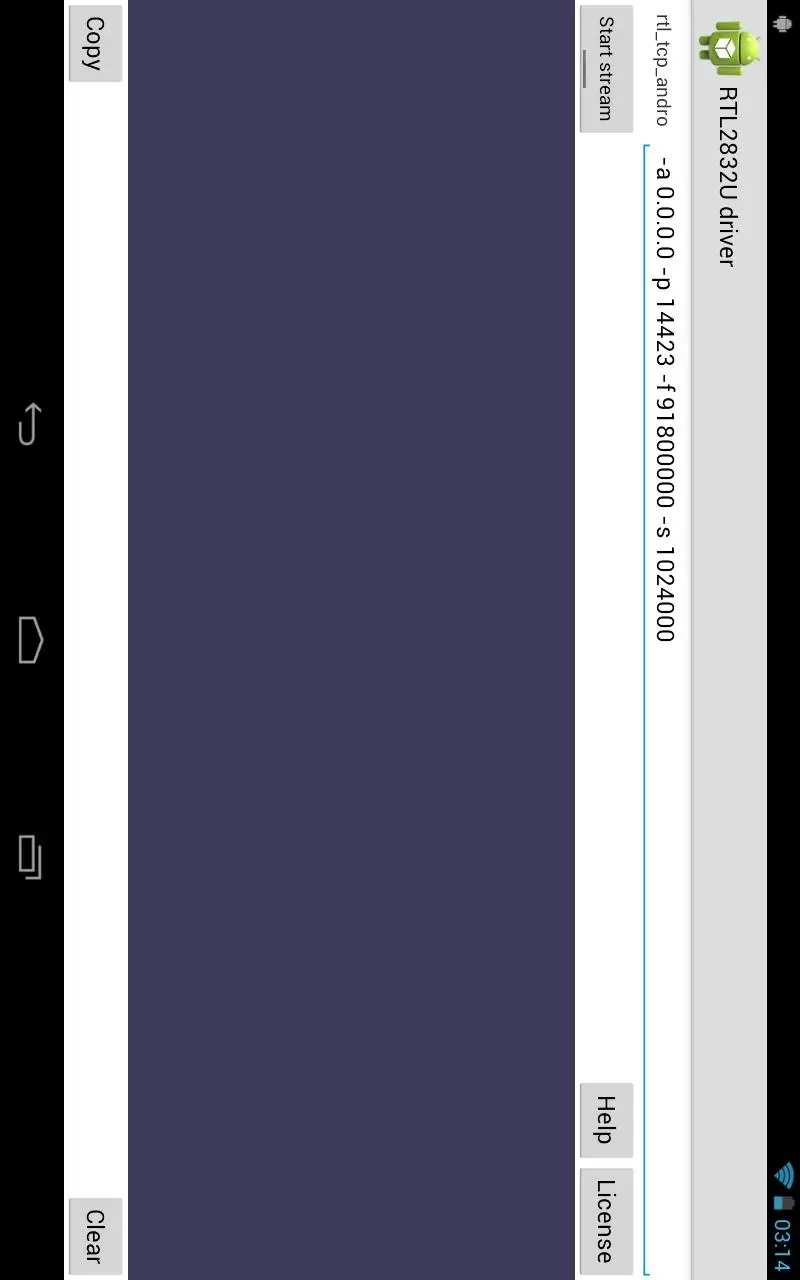SDR driver PC
Martin Marinov
Download SDR driver on PC With GameLoop Emulator
SDR driver on PC
SDR driver, coming from the developer Martin Marinov, is running on Android systerm in the past.
Now, You can play SDR driver on PC with GameLoop smoothly.
Download it in the GameLoop library or search results. No more eyeing the battery or frustrating calls at the wrong time any more.
Just enjoy SDR driver PC on the large screen for free!
SDR driver Introduction
An Android port of rtl-sdr's rtl_tcp and libhackrf
This app is released under GPL2+ as a derivative work of rtl_tcp and libhackrf. The source code can be found at https://github.com/martinmarinov/rtl_tcp_andro-
This driver could be used by third party applications to implement Software Defined Radio (like SDR Touch)
Keep in mind that this application on its own may not be very useful as it is just a driver. It is able to stream rtl_tcp over the network.
Supported rtl-sdr dongles:
- Any Generic RTL2832U
- DigitalNow Quad DVB-T PCI-E card
- Leadtek WinFast DTV Dongle mini D
- Genius TVGo DVB-T03 USB dongle (Ver. B)
- Terratec Cinergy T Stick Black (rev 1)
- Terratec NOXON DAB/DAB+ USB dongle (rev 1)
- Terratec Deutschlandradio DAB Stick
- Terratec NOXON DAB Stick - Radio Energy
- Terratec Media Broadcast DAB Stick
- Terratec BR DAB Stick
- Terratec WDR DAB Stick
- Terratec MuellerVerlag DAB Stick
- Terratec Fraunhofer DAB Stick
- Terratec Cinergy T Stick RC (Rev.3)
- Terratec T Stick PLUS
- Terratec NOXON DAB/DAB+ USB dongle (rev 2)
- PixelView PV-DT235U(RN)
- Astrometa DVB-T/DVB-T2
- Compro Videomate U620F
- Compro Videomate U650F
- Compro Videomate U680F
- GIGABYTE GT-U7300
- DIKOM USB-DVBT HD
- Peak 102569AGPK
- KWorld KW-UB450-T USB DVB-T Pico TV
- Zaapa ZT-MINDVBZP
- SVEON STV20 DVB-T USB & FM
- Twintech UT-40
- ASUS U3100MINI_PLUS_V2
- SVEON STV27 DVB-T USB & FM
- SVEON STV21 DVB-T USB & FM
- Dexatek DK DVB-T Dongle (Logilink VG0002A)
- Dexatek DK DVB-T Dongle (MSI DigiVox mini II V3.0)
- Dexatek Technology Ltd. DK 5217 DVB-T Dongle
- MSI DigiVox Micro HD
- Sweex DVB-T USB
- GTek T803
- Lifeview LV5TDeluxe
- MyGica TD312
- PROlectrix DV107669
Supported HackRF devices:
- HackRF One
- Rad1o
- HackRF Jawbreaker
Tags
ToolsInformation
Developer
Martin Marinov
Latest Version
3.151
Last Updated
2024-08-11
Category
Tools
Available on
Google Play
Show More
How to play SDR driver with GameLoop on PC
1. Download GameLoop from the official website, then run the exe file to install GameLoop
2. Open GameLoop and search for “SDR driver” , find SDR driver in the search results and click “Install”
3. Enjoy playing SDR driver on GameLoop
Minimum requirements
OS
Windows 8.1 64-bit or Windows 10 64-bit
GPU
GTX 1050
CPU
i3-8300
Memory
8GB RAM
Storage
1GB available space
Recommended requirements
OS
Windows 8.1 64-bit or Windows 10 64-bit
GPU
GTX 1050
CPU
i3-9320
Memory
16GB RAM
Storage
1GB available space