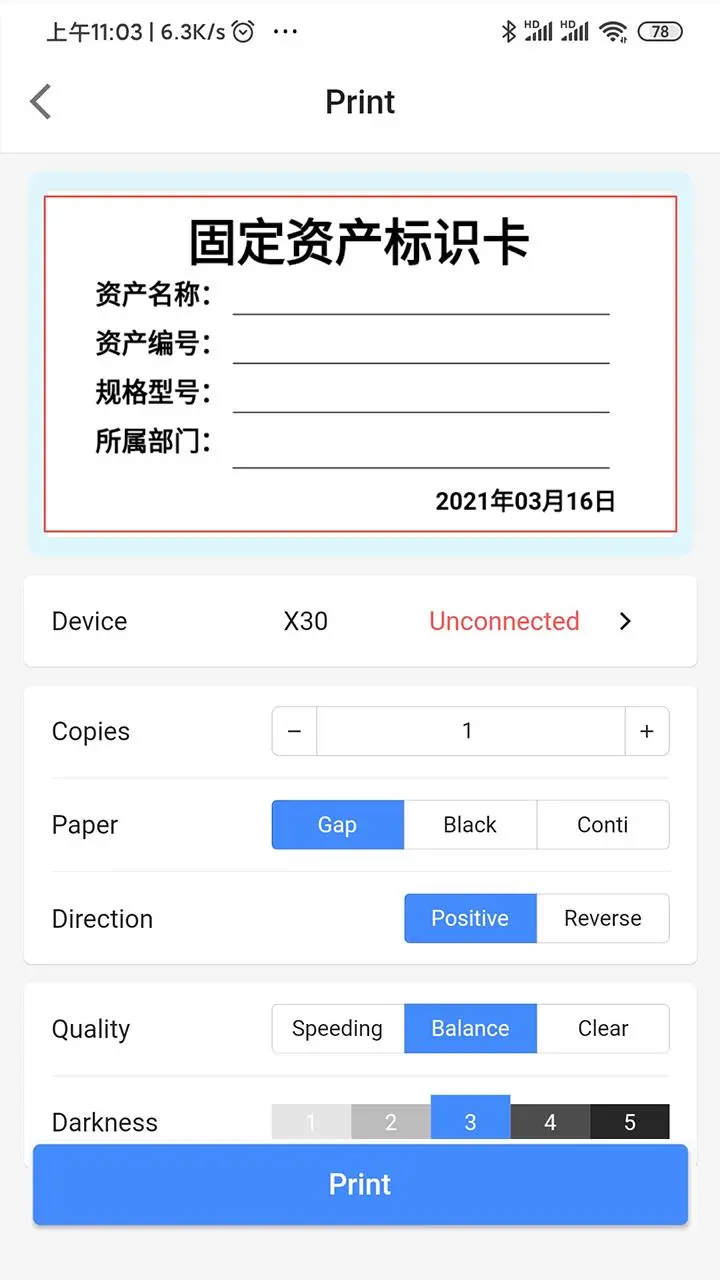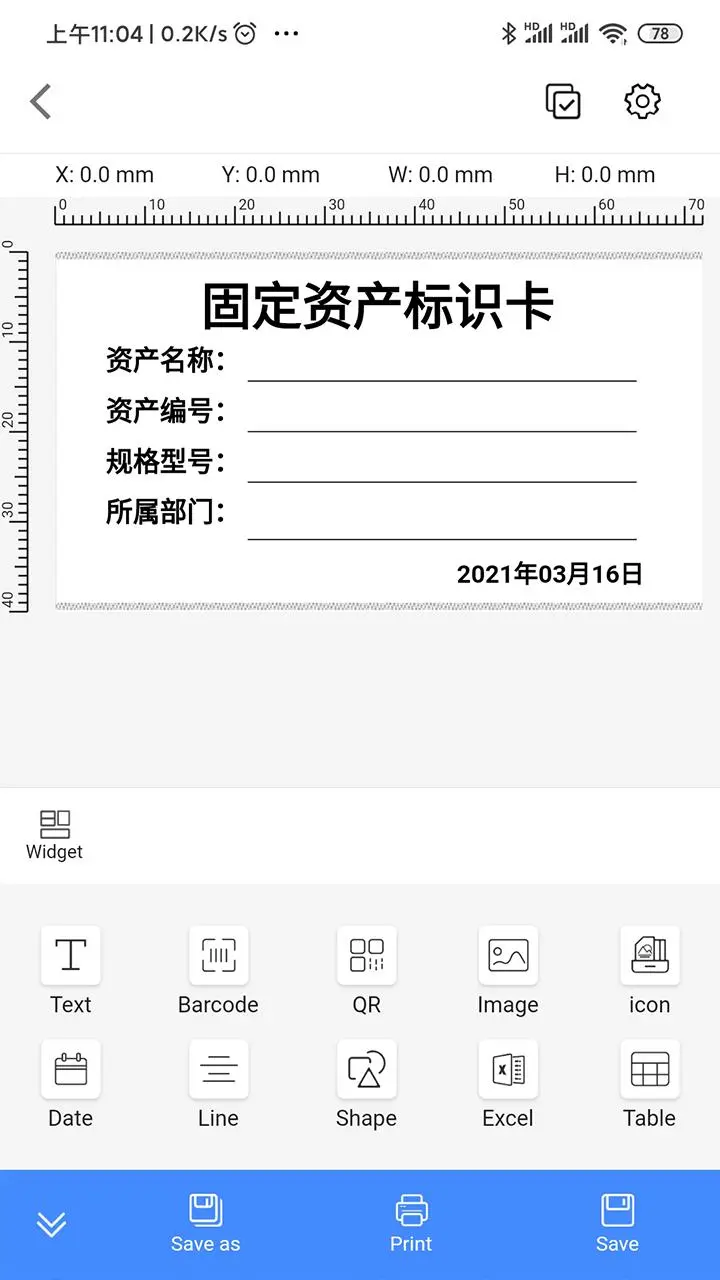OpenLabel+ Label Design Print PC
JieXin Intelligence
Download OpenLabel+ Label Design Print on PC With GameLoop Emulator
OpenLabel+ Label Design Print on PC
OpenLabel+ Label Design Print, coming from the developer JieXin Intelligence, is running on Android systerm in the past.
Now, You can play OpenLabel+ Label Design Print on PC with GameLoop smoothly.
Download it in the GameLoop library or search results. No more eyeing the battery or frustrating calls at the wrong time any more.
Just enjoy OpenLabel+ Label Design Print PC on the large screen for free!
OpenLabel+ Label Design Print Introduction
OpenLabel+(Steprint) is a professional printing application that provides you with the most comprehensive printing solution. It supports multiple connection methods, such as Bluetooth, Wi-Fi, 4G, etc., and can connect to various brands of thermal printers for printing, including Jancsinn, HPRT, NIIMBOT, GPRINTER, FUJITSU, etc., making your printing work more convenient and efficient.
Unlike other printing applications, OpenLabel+(Steprint) emphasizes label editing functionality, with built-in support for a variety of one-dimensional and two-dimensional codes, including Code 39, Code 128, UPC, EAN, QR code, etc., allowing you to generate high-quality barcodes and QR codes. Meanwhile, OpenLabel+(Steprint) also supports PDF and image printing, allowing you to easily print the files and images you need.
OpenLabel+(Steprint) provides a wealth of printing settings options, including paper size, print orientation, print copies, etc., making your printing work more flexible. More importantly, OpenLabel+(Steprint) provides a variety of printing templates and printing elements, including text, images, icons, dates, tables, Excel, etc. You can easily edit and customize label templates, save them locally or upload them to private templates, and print them anytime, anywhere. In addition, OpenLabel+(Steprint) also provides a secure and reliable printing service, making your printing experience even more perfect.
Download OpenLabel+(Steprint) and experience the most professional label printing service, improve work efficiency, and make your life more convenient.
Tags
ToolsInformation
Developer
JieXin Intelligence
Latest Version
3.9.1
Last Updated
2023-06-12
Category
Tools
Available on
Google Play
Show More
How to play OpenLabel+ Label Design Print with GameLoop on PC
1. Download GameLoop from the official website, then run the exe file to install GameLoop
2. Open GameLoop and search for “OpenLabel+ Label Design Print” , find OpenLabel+ Label Design Print in the search results and click “Install”
3. Enjoy playing OpenLabel+ Label Design Print on GameLoop
Minimum requirements
OS
Windows 8.1 64-bit or Windows 10 64-bit
GPU
GTX 1050
CPU
i3-8300
Memory
8GB RAM
Storage
1GB available space
Recommended requirements
OS
Windows 8.1 64-bit or Windows 10 64-bit
GPU
GTX 1050
CPU
i3-9320
Memory
16GB RAM
Storage
1GB available space