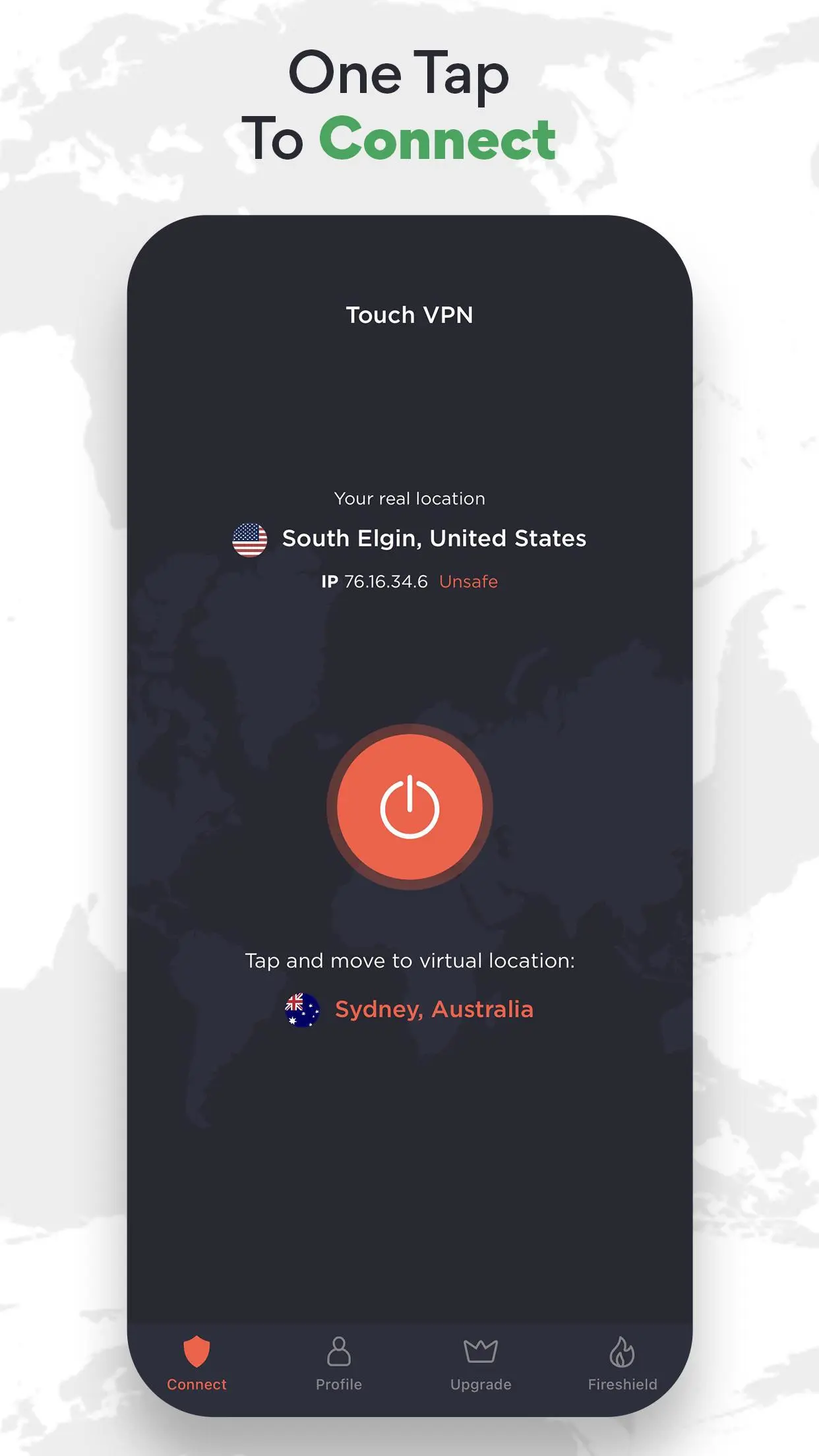Touch VPN - Fast Hotspot Proxy PC
TouchVPN Inc.
Download Touch VPN - Fast Hotspot Proxy on PC With GameLoop Emulator
Touch VPN - Fast Hotspot Proxy on PC
Touch VPN - Fast Hotspot Proxy, coming from the developer TouchVPN Inc., is running on Android systerm in the past.
Now, You can play Touch VPN - Fast Hotspot Proxy on PC with GameLoop smoothly.
Download it in the GameLoop library or search results. No more eyeing the battery or frustrating calls at the wrong time any more.
Just enjoy Touch VPN - Fast Hotspot Proxy PC on the large screen for free!
Touch VPN - Fast Hotspot Proxy Introduction
Touch VPN is a free, secure, and unlimited VPN app that encrypts your internet traffic and protects your online privacy. With Touch VPN, you can access blocked websites and content, protect yourself from online tracking, and enjoy a fast and secure internet connection. Our cutting-edge VPN technology ensures a private browsing experience, encrypts your online data, and shields you from cyber threats.
Secure your internet connection with these advanced VPN features:
• Military-grade encryption: Touch VPN uses military-grade encryption to protect your data from hackers and snoopers.
• Unlimited bandwidth and data: Touch VPN offers unlimited VPN bandwidth and data, so you can browse, stream, and download as much as you want without worrying about data caps.
• High-Speed VPN Connectivity: Our VPN service prioritizes high-speed connections, ensuring seamless browsing, streaming, and downloading with minimal interruption.
• User-Friendly VPN Interface: With Touch VPN, simplicity is key. Activate a secure VPN connection effortlessly with just a single tap.
Key Benefits of Using Touch VPN:
• VPN-Enhanced Privacy Protection: Touch VPN masks your IP address and encrypts your online activities, keeping your personal information hidden from ISPs and third-party trackers.
• Access Blocked Websites and Content: Touch VPN lets you access blocked websites and content, so you can enjoy your favorite online activities from anywhere in the world.
• VPN Security for Public Wi-Fi: Utilize Touch VPN to secure your connection on public Wi-Fi networks and keep your sensitive data out of the reach of cybercriminals.
Why use a VPN?
A VPN, or Virtual Private Network, is essential for safeguarding your internet activities. By routing your traffic through a secure VPN server, it becomes incredibly challenging for anyone to monitor your browsing or compromise your online information.
VPNs are especially useful when you're using public Wi-Fi, which is often unsecured. A VPN can also help you bypass geo-restrictions and access blocked websites and content.
Try Touch VPN today and experience the best VPN for secure, fast, and unlimited browsing!
Join millions of satisfied users by downloading Touch VPN — the leading VPN for protecting and enhancing your internet connectivity.
Privacy Policy: https://www.touchvpn.net/privacy-policy
Terms of Service: https://www.touchvpn.net/general-terms-and-conditions
Tags
ToolsInformation
Developer
TouchVPN Inc.
Latest Version
3.2.0
Last Updated
2024-09-23
Category
Tools
Available on
Google Play
Show More
How to play Touch VPN - Fast Hotspot Proxy with GameLoop on PC
1. Download GameLoop from the official website, then run the exe file to install GameLoop
2. Open GameLoop and search for “Touch VPN - Fast Hotspot Proxy” , find Touch VPN - Fast Hotspot Proxy in the search results and click “Install”
3. Enjoy playing Touch VPN - Fast Hotspot Proxy on GameLoop
Minimum requirements
OS
Windows 8.1 64-bit or Windows 10 64-bit
GPU
GTX 1050
CPU
i3-8300
Memory
8GB RAM
Storage
1GB available space
Recommended requirements
OS
Windows 8.1 64-bit or Windows 10 64-bit
GPU
GTX 1050
CPU
i3-9320
Memory
16GB RAM
Storage
1GB available space