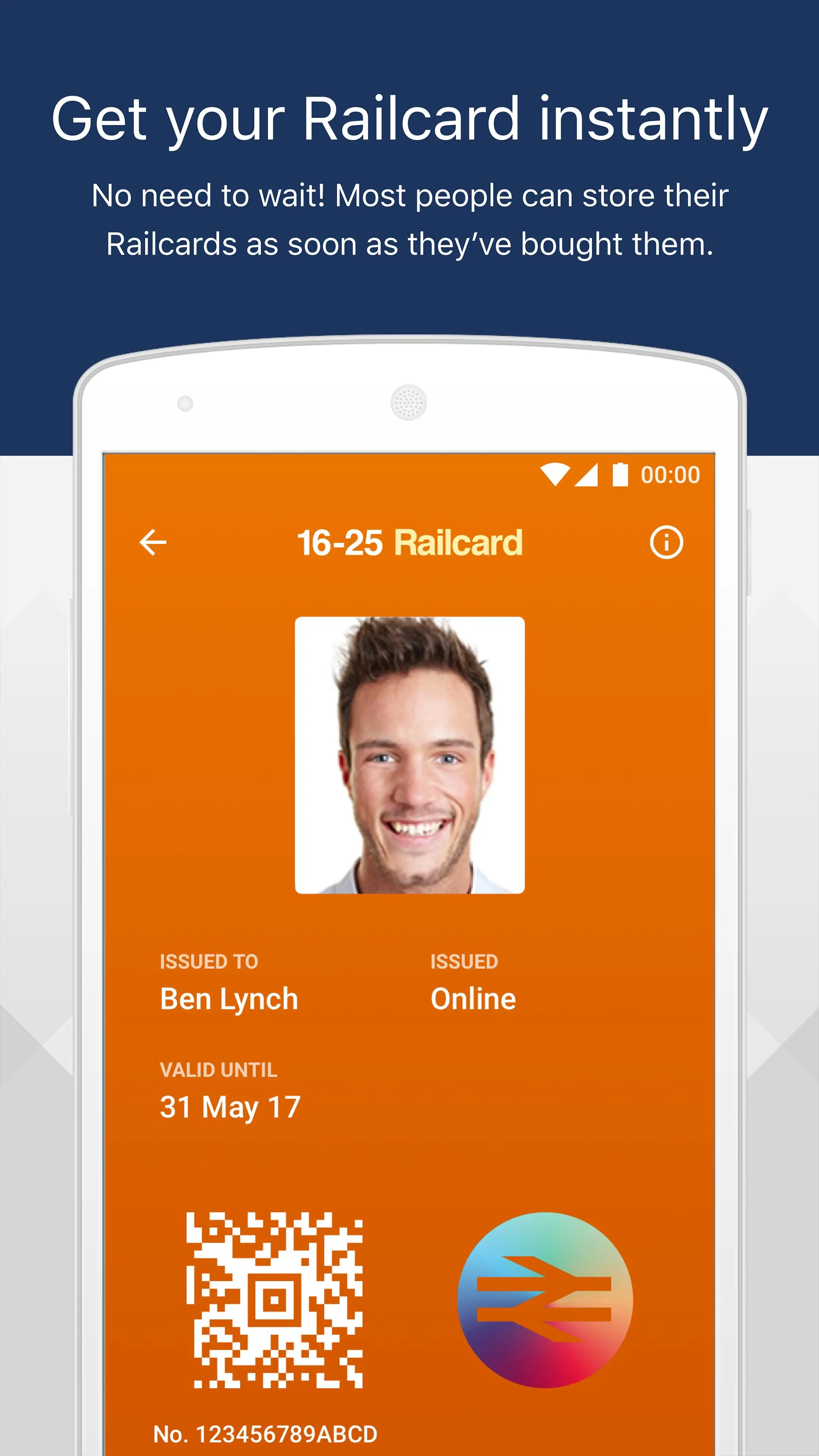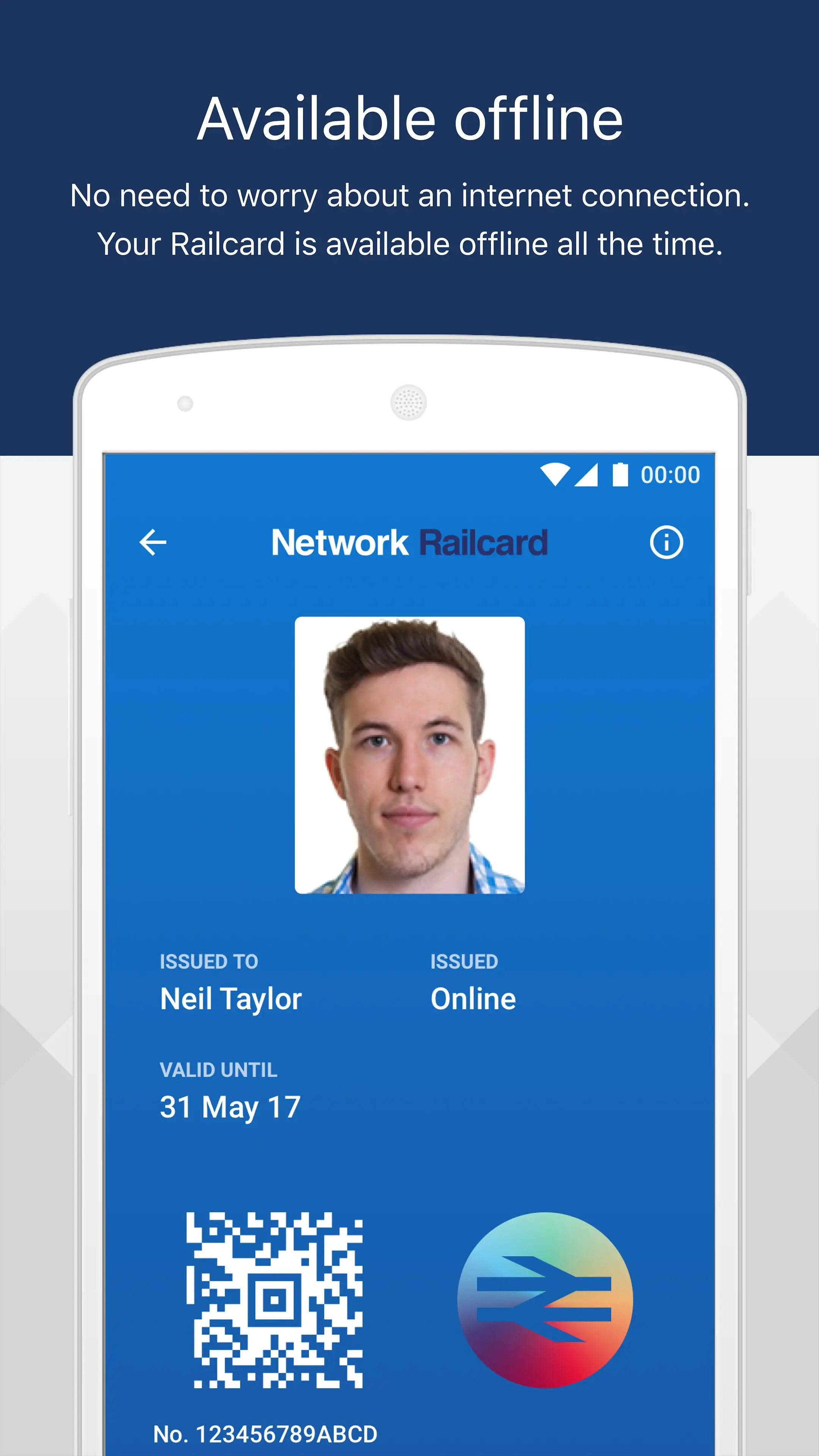Railcard PC
National Rail Enquiries
Download Railcard on PC With GameLoop Emulator
Railcard on PC
Railcard, coming from the developer National Rail Enquiries, is running on Android systerm in the past.
Now, You can play Railcard on PC with GameLoop smoothly.
Download it in the GameLoop library or search results. No more eyeing the battery or frustrating calls at the wrong time any more.
Just enjoy Railcard PC on the large screen for free!
Railcard Introduction
Get quick and easy access to discounted rail fares from your mobile phone with the Railcard Android app!
With a Railcard, you’ll enjoy ⅓ off fares when you go by train.
Available Instantly- after buying a Railcard, add it to your phone instantly*
Avoid the queues- simply buy a Railcard online and add it to your mobile to get started
Never forget your Railcard again- Your Railcard will be stored on your mobile, ready for your next train journey.
Suitable for storing 16-25 Railcards, Family & Friends Railcard, Senior Railcards, Two Together Railcards, Disabled Persons Railcard and Network Railcards, Santander 16-17 Savers, Devon & Cornwall Railcard.
Download the app to find out which card you may be eligible for.
*Most Railcards are available instantly on your mobile. However, if you’re a mature student who wishes to buy a 16-25 Railcard, or have a disability and wish to buy a Disabled Person's Railcard, your application requires you to submit evidence of eligibility. These applications will not be available instantly, as they will require approval before releasing the Railcard (Typically 48 hours).
Tags
Travel-&Information
Developer
National Rail Enquiries
Latest Version
2.0.5
Last Updated
2024-10-18
Category
Travel-local
Available on
Google Play
Show More
How to play Railcard with GameLoop on PC
1. Download GameLoop from the official website, then run the exe file to install GameLoop
2. Open GameLoop and search for “Railcard” , find Railcard in the search results and click “Install”
3. Enjoy playing Railcard on GameLoop
Minimum requirements
OS
Windows 8.1 64-bit or Windows 10 64-bit
GPU
GTX 1050
CPU
i3-8300
Memory
8GB RAM
Storage
1GB available space
Recommended requirements
OS
Windows 8.1 64-bit or Windows 10 64-bit
GPU
GTX 1050
CPU
i3-9320
Memory
16GB RAM
Storage
1GB available space