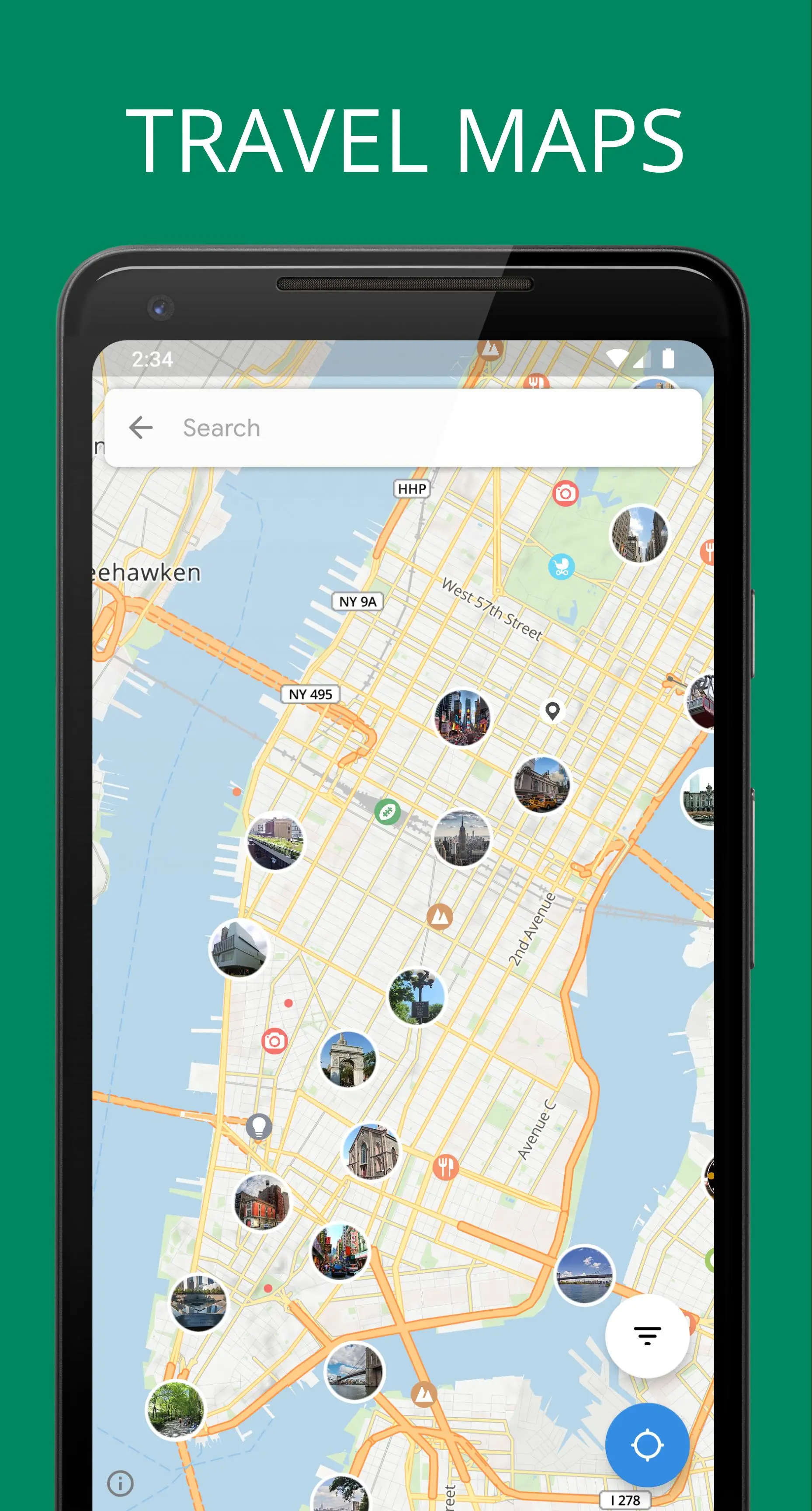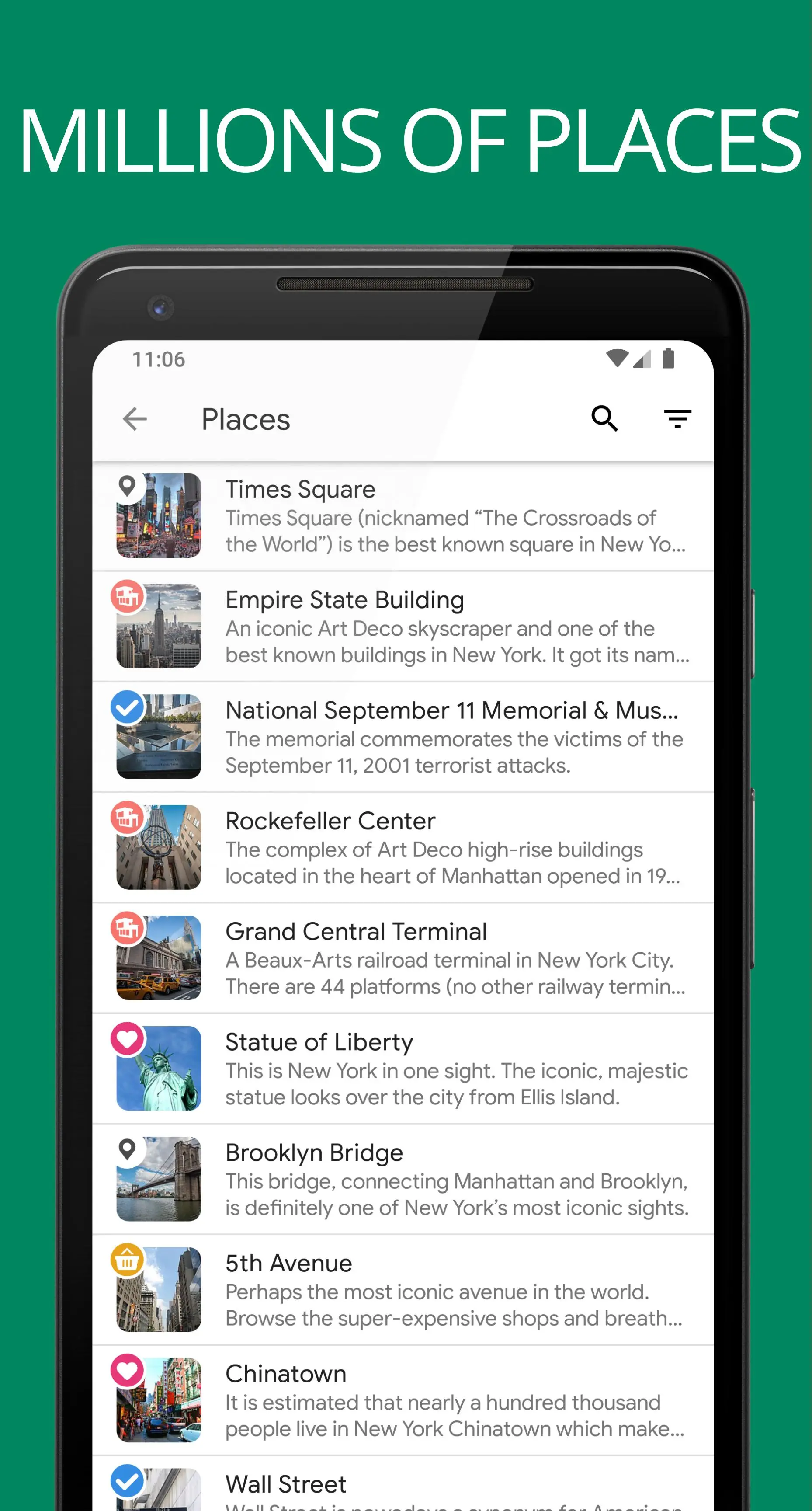Tripomatic Planner & Maps PC
Sygic.
Download Tripomatic Planner & Maps on PC With GameLoop Emulator
Tripomatic Planner & Maps on PC
Tripomatic Planner & Maps, coming from the developer Sygic., is running on Android systerm in the past.
Now, You can play Tripomatic Planner & Maps on PC with GameLoop smoothly.
Download it in the GameLoop library or search results. No more eyeing the battery or frustrating calls at the wrong time any more.
Just enjoy Tripomatic Planner & Maps PC on the large screen for free!
Tripomatic Planner & Maps Introduction
Sygic Travel is now Tripomatic. Enjoy the same travel planning experience, now with new brand name and logo.
Discover things to do anywhere you go. Plan detailed trip itineraries. Get around with useful travel guides. An ultimate all-in-one app for every traveler.
ADVANCED TRIP PLANNER
Build a complete day-to-day itinerary for your trip with an easy-to-use trip planner. See estimated travel times and walking distances and keep realistic plans. Invite your friends to collaborate on your trips.
WORLDWIDE OFFLINE MAPS
Buy Tripomatic Premium to use the app without any internet connection, including unlimited offline maps download.
50 MILLION PLACES
Sights, museums, parks, cafés, restaurants, hotels, beaches, waterfalls, caves or even bird observatories. Whether you're a tourist up to sightseeing, out on a shopping trip or a romantic weekend getaway, we've got you covered.
PHOTOS, DESCRIPTIONS, WIKIPEDIA
Popular places come with descriptions, photos, opening hours, admission fees, links and additional data written by professional travel editors or sourced from Wikipedia and other databases.
360° VIDEOS
Take a look around top sights in exclusive 360° videos. Over 500 professional videos from Prague, Barcelona, Valencia, Madrid, Granada, Seville, Marrakech, Gran Canaria, Porto, Lisbon, Athens, Istanbul, Cairo, Tel Aviv, Jerusalem, Bethlehem and Vienna.
MAPS DESIGNED FOR TRAVELERS
Detailed maps based on OpenStreetMap.org data adjusted for walking and exploring your destination. Built-in search and GPS-based walking directions and tight integration with the Sygic GPS Navigation.
POWERFUL SEARCH AND FILTERS
Find any place by name or address. Use filters to show attractions, museums, shopping malls, restaurants, bars down to art galleries featuring Van Gogh paintings.
TOURS AND ACTIVITIES
Find the best sightseeing tours, cruises, or even local cuisine cooking classes. Buy skip-the-line tickets to top attractions straight from the app.
ACCOMMODATION
Find a hotel, hostel, apartment or b&b. Add it to your trip and see it in your daily itinerary including travel times. Book your accommodation with booking.com straight from the app.
USE ON ALL DEVICES
Your trips will sync automatically between all your devices and our web planner available at https://maps.tripomatic.com
GET IN TOUCH WITH US
Learn more at https://tripomatic.com
Check out our online travel maps at https://maps.tripomatic.com
Contact support at https://support.tripomatic.com
Tags
Travel-&Information
Developer
Sygic.
Latest Version
6.0.2
Last Updated
2025-01-25
Category
Travel-local
Available on
Google Play
Show More
How to play Tripomatic Planner & Maps with GameLoop on PC
1. Download GameLoop from the official website, then run the exe file to install GameLoop
2. Open GameLoop and search for “Tripomatic Planner & Maps” , find Tripomatic Planner & Maps in the search results and click “Install”
3. Enjoy playing Tripomatic Planner & Maps on GameLoop
Minimum requirements
OS
Windows 8.1 64-bit or Windows 10 64-bit
GPU
GTX 1050
CPU
i3-8300
Memory
8GB RAM
Storage
1GB available space
Recommended requirements
OS
Windows 8.1 64-bit or Windows 10 64-bit
GPU
GTX 1050
CPU
i3-9320
Memory
16GB RAM
Storage
1GB available space