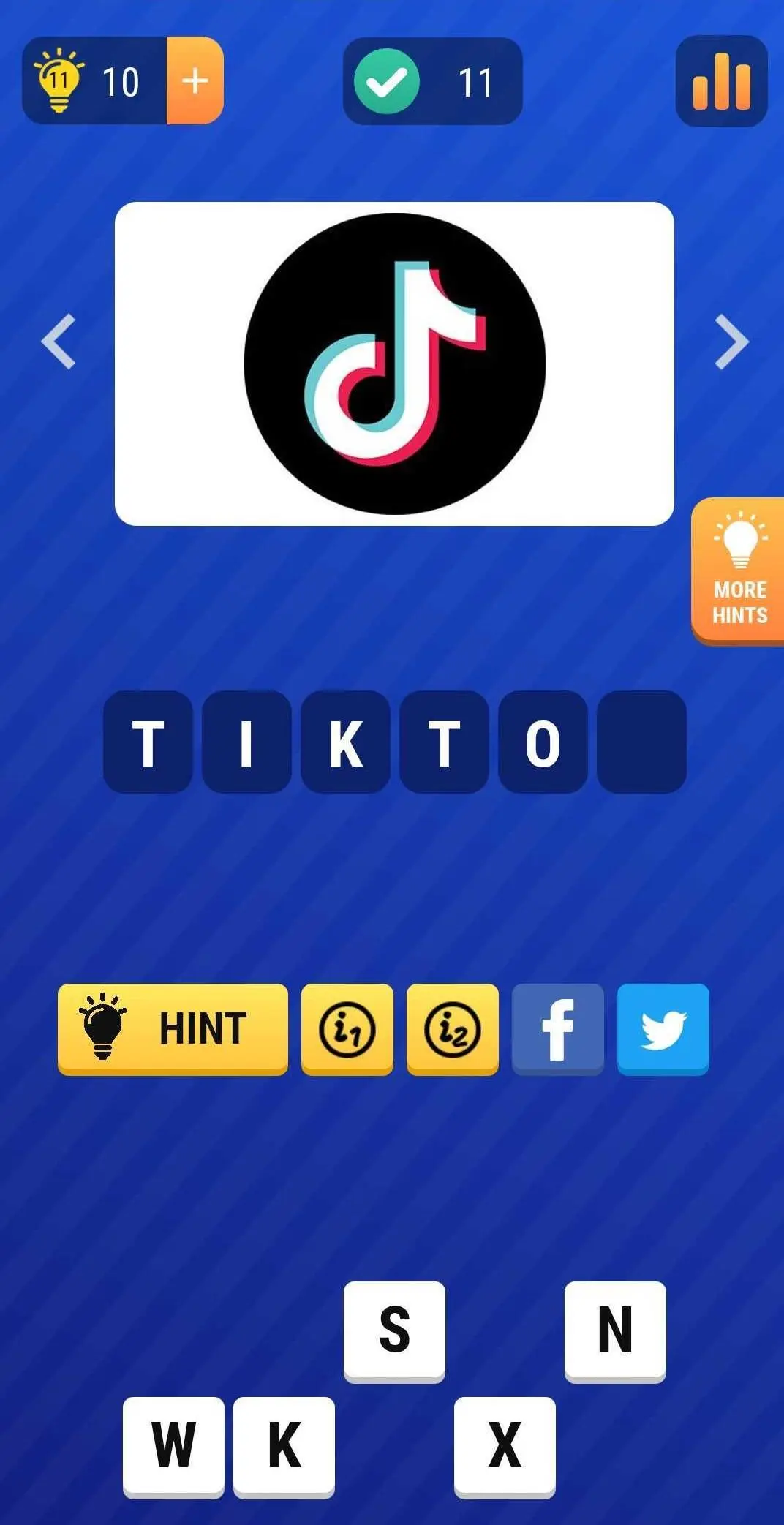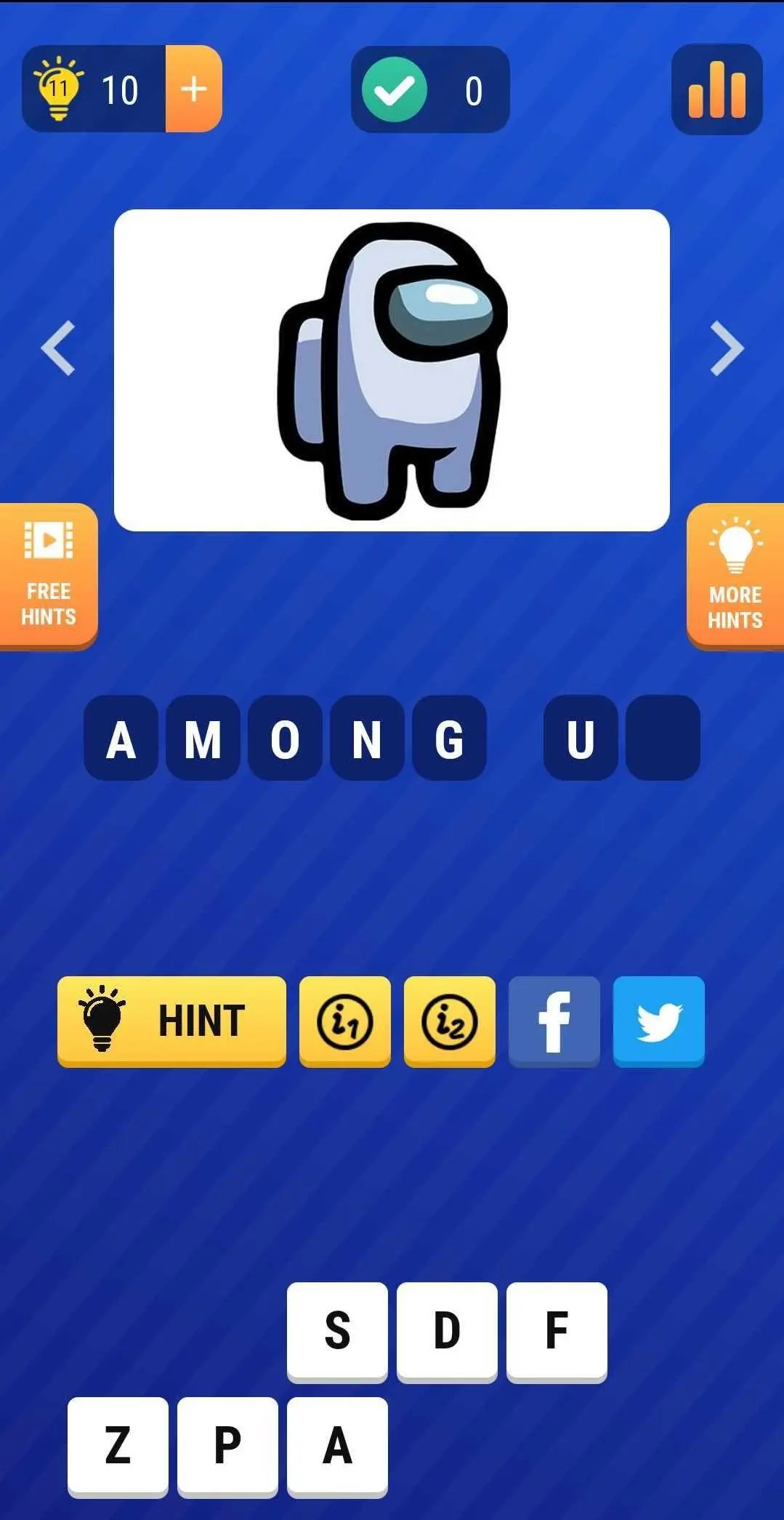Logo Game: Guess Brand Quiz PC
Logos Box
Download Logo Game: Guess Brand Quiz on PC With GameLoop Emulator
Logo Game: Guess Brand Quiz on PC
Logo Game: Guess Brand Quiz, coming from the developer Logos Box, is running on Android systerm in the past.
Now, You can play Logo Game: Guess Brand Quiz on PC with GameLoop smoothly.
Download it in the GameLoop library or search results. No more eyeing the battery or frustrating calls at the wrong time any more.
Just enjoy Logo Game: Guess Brand Quiz PC on the large screen for free!
Logo Game: Guess Brand Quiz Introduction
★ ★ Logo Game Quiz ★ ★
Do you like logo trivia guessing games? Then Logo Game Quiz: Guess Brand Quiz Game is for you! Guess the names of thousands of popular logos from all over the world. Logo Quiz Game has the largest collection of Logos with over 5500 worldwide brands to solve!
Offline Game
Have to travel and want to play a game on the go? No problem! Logo Game Quiz has an offline mode so you can download levels for offline play when you’re not connected to Wi-Fi!
For The Entire Family!
Logo Game is a great trivia game! Guess logos with the whole family! Logo Game: Guess Brand Quiz progress is synced with Facebook and Google Plus, so you can play on your phone or tablet and compete with your family and friends for the highest score!
Logo Game Quiz: Guess Brand Quiz Features:
★ More than 5,500 logos organized in over 140 packs!
★ Categories: logos are grouped into unique categories.
★ Expert packs: for those who would like a challenge!
★ Helpful clues! Each logo trivia puzzle rewards 2 hints!
★ Swipe screen to switch between logos!
★ Login with Facebook or Google Plus to sync your Logo Game Quiz score and compete with your friends!
★ Ask your Facebook friends for help when you’re stuck on a logo puzzle!
★ Stats and progress are kept so you can compare your ranking with friends.
★ Logo Game progress is synced with Facebook and Google Plus, so you can play on your phone or tablet.
★ Hints are awarded to help you figure out the answer!
★ High-quality graphics.
★ Timely updates: new packs are added frequently.
★ Captivating logo trivia for hours of fun!
★ Offline Mode allows you to download levels to play when not connected to Wi-Fi!
★ Great logo, word, and trivia game for the whole family!
★ Fun logo, trivia, and word quiz to stimulate your brain and help with memory!
Have any questions or concerns? Email us for support!
support@taplane.com
Want the full trivia experience? Follow us on:
Facebook: https://www.facebook.com/TheLogosGame
Twitter: https://twitter.com/LogoGameGuess
Instagram: https://www.instagram.com/logogameapp
New packs coming soon.
Check for updates!
* All logos shown or represented in this game are copyright and/or trademark of their respective corporations. The use of low-resolution images in this trivia app for use of identification in an informational context qualifies as fair use under copyright law.
Tags
Logo quizCasualSingle playerRealisticOfflineInformation
Developer
Logos Box
Latest Version
6.2.8
Last Updated
2024-02-12
Category
Trivia
Available on
Google Play
Show More
How to play Logo Game: Guess Brand Quiz with GameLoop on PC
1. Download GameLoop from the official website, then run the exe file to install GameLoop
2. Open GameLoop and search for “Logo Game: Guess Brand Quiz” , find Logo Game: Guess Brand Quiz in the search results and click “Install”
3. Enjoy playing Logo Game: Guess Brand Quiz on GameLoop
Minimum requirements
OS
Windows 8.1 64-bit or Windows 10 64-bit
GPU
GTX 1050
CPU
i3-8300
Memory
8GB RAM
Storage
1GB available space
Recommended requirements
OS
Windows 8.1 64-bit or Windows 10 64-bit
GPU
GTX 1050
CPU
i3-9320
Memory
16GB RAM
Storage
1GB available space