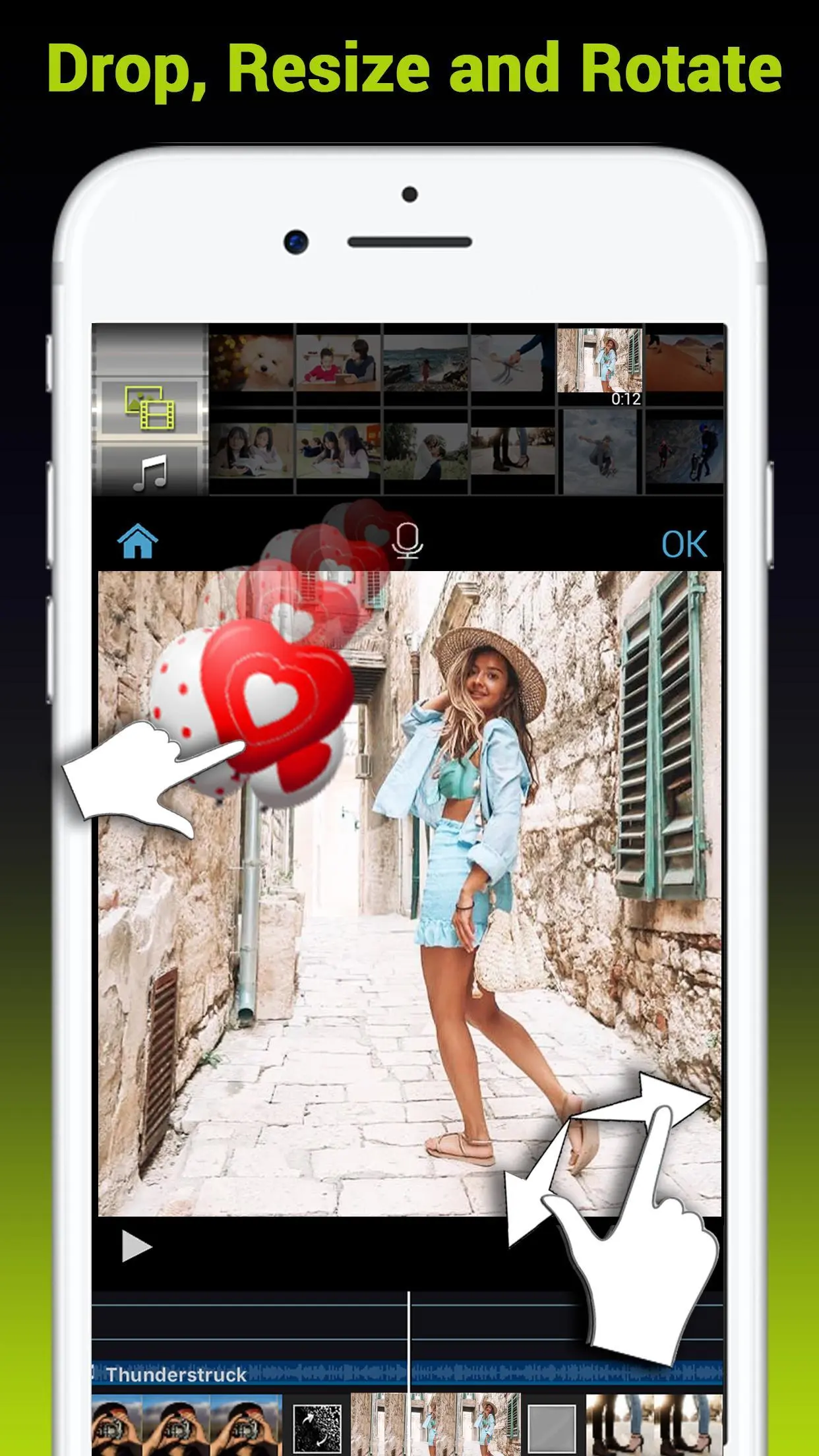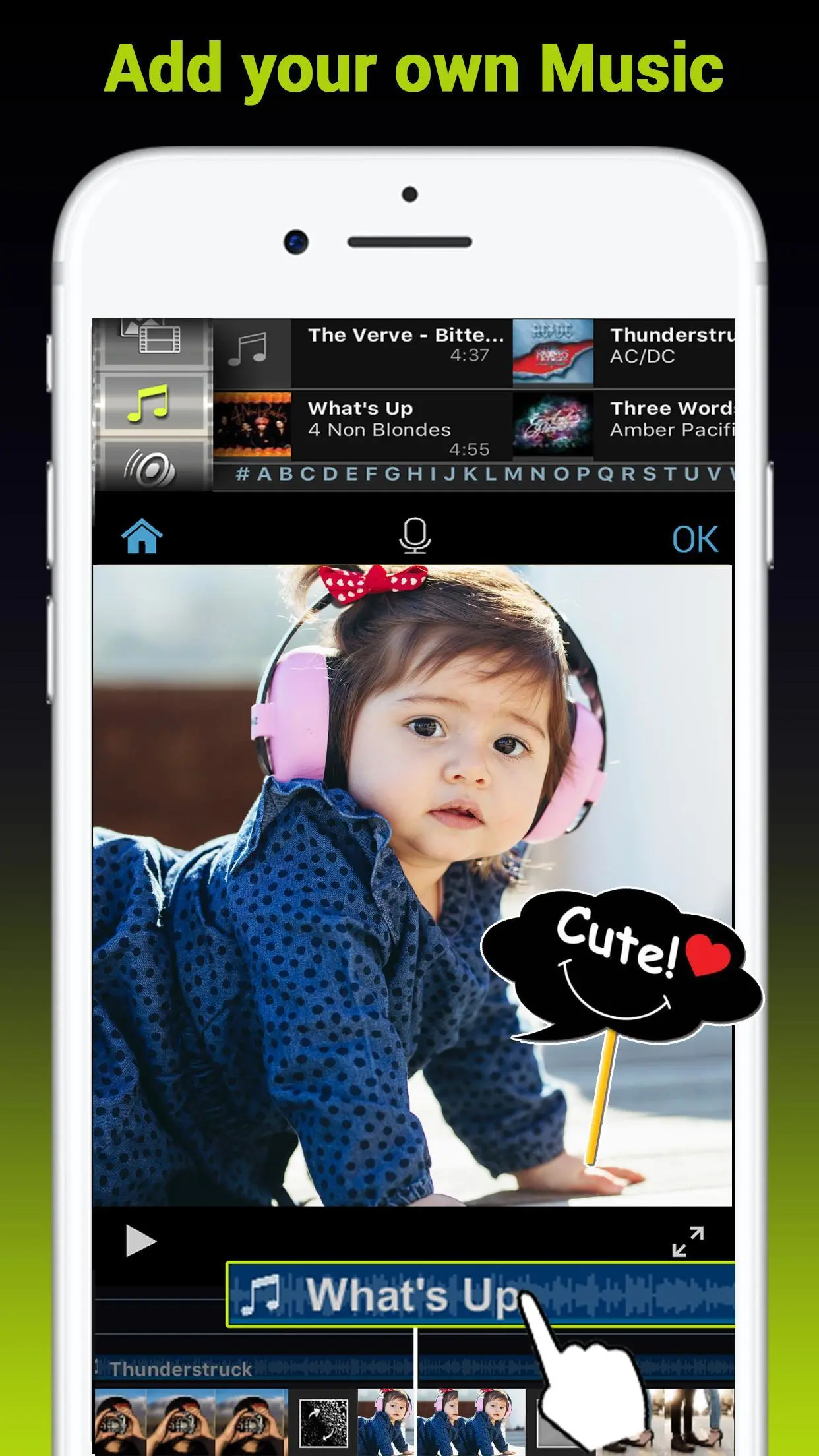Kizoa - Movie Maker PC
Pixvisio
Download Kizoa - Movie Maker on PC With GameLoop Emulator
Kizoa - Movie Maker on PC
Kizoa - Movie Maker, coming from the developer Pixvisio, is running on Android systerm in the past.
Now, You can play Kizoa - Movie Maker on PC with GameLoop smoothly.
Download it in the GameLoop library or search results. No more eyeing the battery or frustrating calls at the wrong time any more.
Just enjoy Kizoa - Movie Maker PC on the large screen for free!
Kizoa - Movie Maker Introduction
Join our community of 20 million users worldwide and create fully customizable movies.
Our mobile app is entirely FREE, with no ads, and no sign up necessary!
CREATE MOVIES AUTOMATICALLY OR CUSTOMIZE THEM!
+ Select your photos, videos and music in just a few taps to generate an incredible movie within seconds.
+ Kizoa detects faces to best frame your image and optimize effects.
+ Personalize your creation with transitions, effects, text, music & sounds, etc.
+ No limits: add as many photos or videos as you want.
THE PERFECT FORMAT FOR WHAT YOU NEED: LANDSCAPE, SQUARE or PORTRAIT!
+ You can create a movie or slideshow using a format that's best adapted for its final use. For example, use a square format if you plan on posting on social media, portrait for Insta stories or Snapchat, and landscape to fill your phone screen...
ADD MULTIPLE EFFECTS TO THE SAME SCENE!
+ Our technology allows you to apply multiple 3D effects to various videos to be played at the same time.
HUNDREDS OF SPECIAL EFFECTS TO CHOOSE FROM!
+ Transitions with 3D simulations, slides, fades, video special effects, sound effects, text effects, fonts... everything you can think of, you'll find to create a uniquely magical movie!
EASILY SAVE AND SHARE YOUR MOVIE!
+ With a single tap, you can save your movie in Full HD 1080p to your camera roll. From there, simply share by sms, Whatsapp, Facebook, Instagram, etc.
ERGONOMIC AND INTUITIVE, CREATED EXCLUSIVELY FOR ANDROID!
+ The entire interface has been optimized to flawlessly match standard Android gestures: slides, drops, rotations, zooms, etc.
USE OUR APP ANYWHERE, ANYTIME!
+ The beauty of it all is that you can work on your movies without a Wifi or 3G/4G Internet connection, this is perfect for travelling or when you just can't catch a signal.
Tags
Video-PlayersInformation
Developer
Pixvisio
Latest Version
1.0.7
Last Updated
2020-02-22
Category
Video-players-editors
Available on
Google Play
Show More
How to play Kizoa - Movie Maker with GameLoop on PC
1. Download GameLoop from the official website, then run the exe file to install GameLoop
2. Open GameLoop and search for “Kizoa - Movie Maker” , find Kizoa - Movie Maker in the search results and click “Install”
3. Enjoy playing Kizoa - Movie Maker on GameLoop
Minimum requirements
OS
Windows 8.1 64-bit or Windows 10 64-bit
GPU
GTX 1050
CPU
i3-8300
Memory
8GB RAM
Storage
1GB available space
Recommended requirements
OS
Windows 8.1 64-bit or Windows 10 64-bit
GPU
GTX 1050
CPU
i3-9320
Memory
16GB RAM
Storage
1GB available space