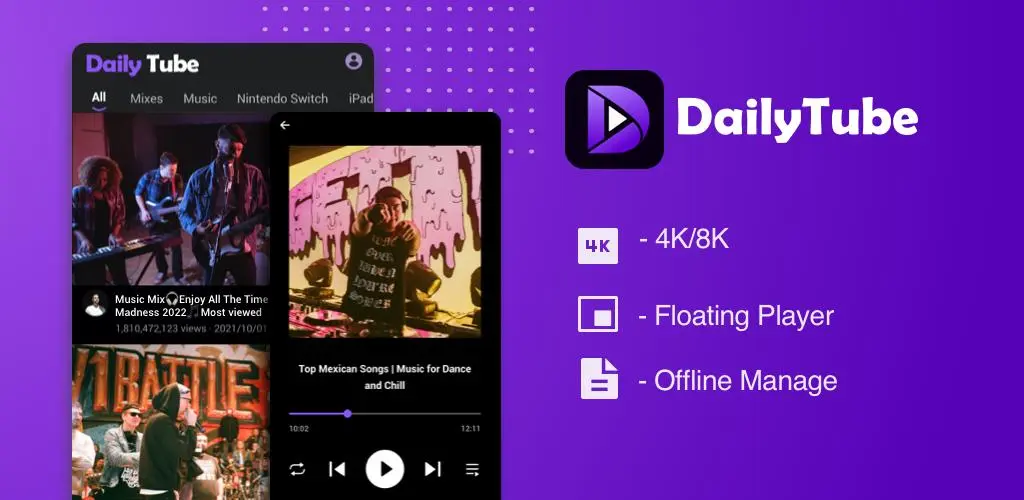DailyTube - media player PC
Eechostar Studio
Download DailyTube - media player on PC With GameLoop Emulator
DailyTube - media player on PC
DailyTube - media player, coming from the developer Eechostar Studio, is running on Android systerm in the past.
Now, You can play DailyTube - media player on PC with GameLoop smoothly.
Download it in the GameLoop library or search results. No more eyeing the battery or frustrating calls at the wrong time any more.
Just enjoy DailyTube - media player PC on the large screen for free!
DailyTube - media player Introduction
DailyTube just meets everything you want! With this powerful media player, you can also import your personal files such as recordings of street singers, concert videos, media files shared by friends, and so on. After importing to DailyTube, you can enjoy them without internet-limited. Just open DailyTube! It can be your very good media resource management friend.
Play music tube and movie tube in full screen or floating pop-up that always stays on top. Not only that, the floating tube background player allows you to use your apps while playing Tube music and tube videos, you can easily enjoy videos and music while dealing with emails or replying to friend messages. That's very convenient!
MAIN FEATURES:
1. Play local video music
2. Display Information - Show detailed information about videos and music
3. Floating Player - Floating Pop up play mode
4. Background player - Save Data and Power
5. Ultra HD Video Player - Automatically plays videos at maximum HD resolution by default
6. Playlist Creator - Bookmark your favorite videos and music, save your playlist
7. Collection of trending videos
Just get this perfect app now and enjoy your music and videos!
Privacy Policy: https://www.dailytube.pro/privacypolicy
Terms Of Service: https://www.dailytube.pro/termsofservice
Tags
Video-PlayersInformation
Developer
Eechostar Studio
Latest Version
5.3.51.001
Last Updated
2025-03-26
Category
Video-players-editors
Show More
How to play DailyTube - media player with GameLoop on PC
1. Download GameLoop from the official website, then run the exe file to install GameLoop
2. Open GameLoop and search for “DailyTube - media player” , find DailyTube - media player in the search results and click “Install”
3. Enjoy playing DailyTube - media player on GameLoop
Minimum requirements
OS
Windows 8.1 64-bit or Windows 10 64-bit
GPU
GTX 1050
CPU
i3-8300
Memory
8GB RAM
Storage
1GB available space
Recommended requirements
OS
Windows 8.1 64-bit or Windows 10 64-bit
GPU
GTX 1050
CPU
i3-9320
Memory
16GB RAM
Storage
1GB available space