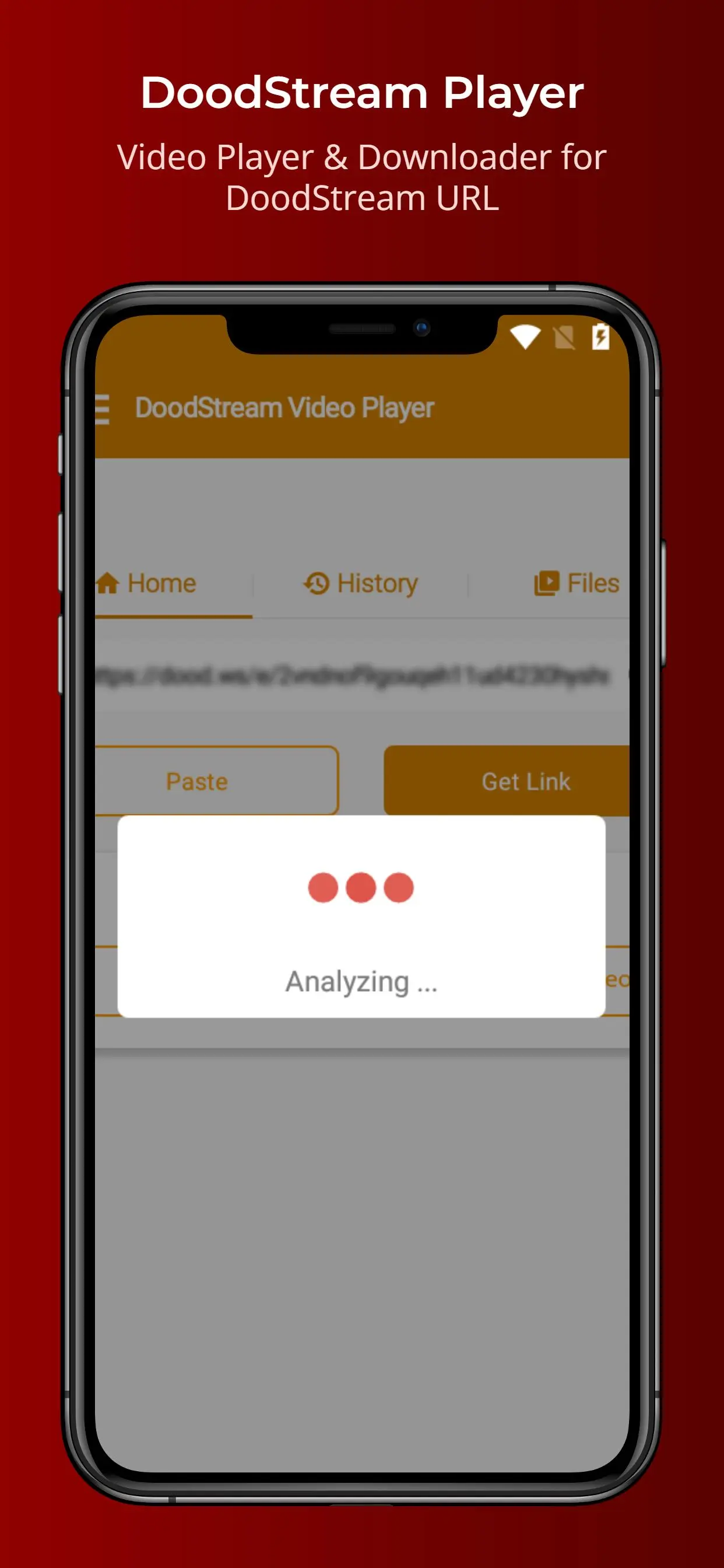DoodStream Video Player PC
KSamDeveloper
Download DoodStream Video Player on PC With GameLoop Emulator
DoodStream Video Player on PC
DoodStream Video Player, coming from the developer KSamDeveloper, is running on Android systerm in the past.
Now, You can play DoodStream Video Player on PC with GameLoop smoothly.
Download it in the GameLoop library or search results. No more eyeing the battery or frustrating calls at the wrong time any more.
Just enjoy DoodStream Video Player PC on the large screen for free!
DoodStream Video Player Introduction
DoodStream is a third-party video hosting service where people can upload, host and monetize their video content with no bandwidth limitation.
Most people got stuck in DoodStream video download, right? Based on my hands-on tests, quite a few frequently-used video downloaders didn't work. Given this, I've make this app to play video and download DoodStream videos free.
Up to this day, it's difficult to find a video sharing website for ad-free streaming experience. Since the fact is unchangeable, a good option is to download videos for offline AD-free playback.
Video player for dood stream is a 100% free, clean & safe utility that can help play video and download HD/UHD videos from DoodStream.
How to use dood link video player ?
1. Paste your Dood Stream url which you need play video or download
2. Wait a little for app can get link
3. Click "View Video" or "Download Video"
4. Enjoy it!
Disclaimer: The legality of DoodStream video download depends on the specific use and local laws. This app is for personal fair-use ONLY. This app is in no way collaborated or affiliated with DoodStream, and will never advocate any copyright infringement action. The end-users should be solely responsible for their own behaviors.
Tags
Video-PlayersInformation
Developer
KSamDeveloper
Latest Version
10
Last Updated
2023-06-10
Category
Video-players-editors
Available on
Google Play
Show More
How to play DoodStream Video Player with GameLoop on PC
1. Download GameLoop from the official website, then run the exe file to install GameLoop
2. Open GameLoop and search for “DoodStream Video Player” , find DoodStream Video Player in the search results and click “Install”
3. Enjoy playing DoodStream Video Player on GameLoop
Minimum requirements
OS
Windows 8.1 64-bit or Windows 10 64-bit
GPU
GTX 1050
CPU
i3-8300
Memory
8GB RAM
Storage
1GB available space
Recommended requirements
OS
Windows 8.1 64-bit or Windows 10 64-bit
GPU
GTX 1050
CPU
i3-9320
Memory
16GB RAM
Storage
1GB available space