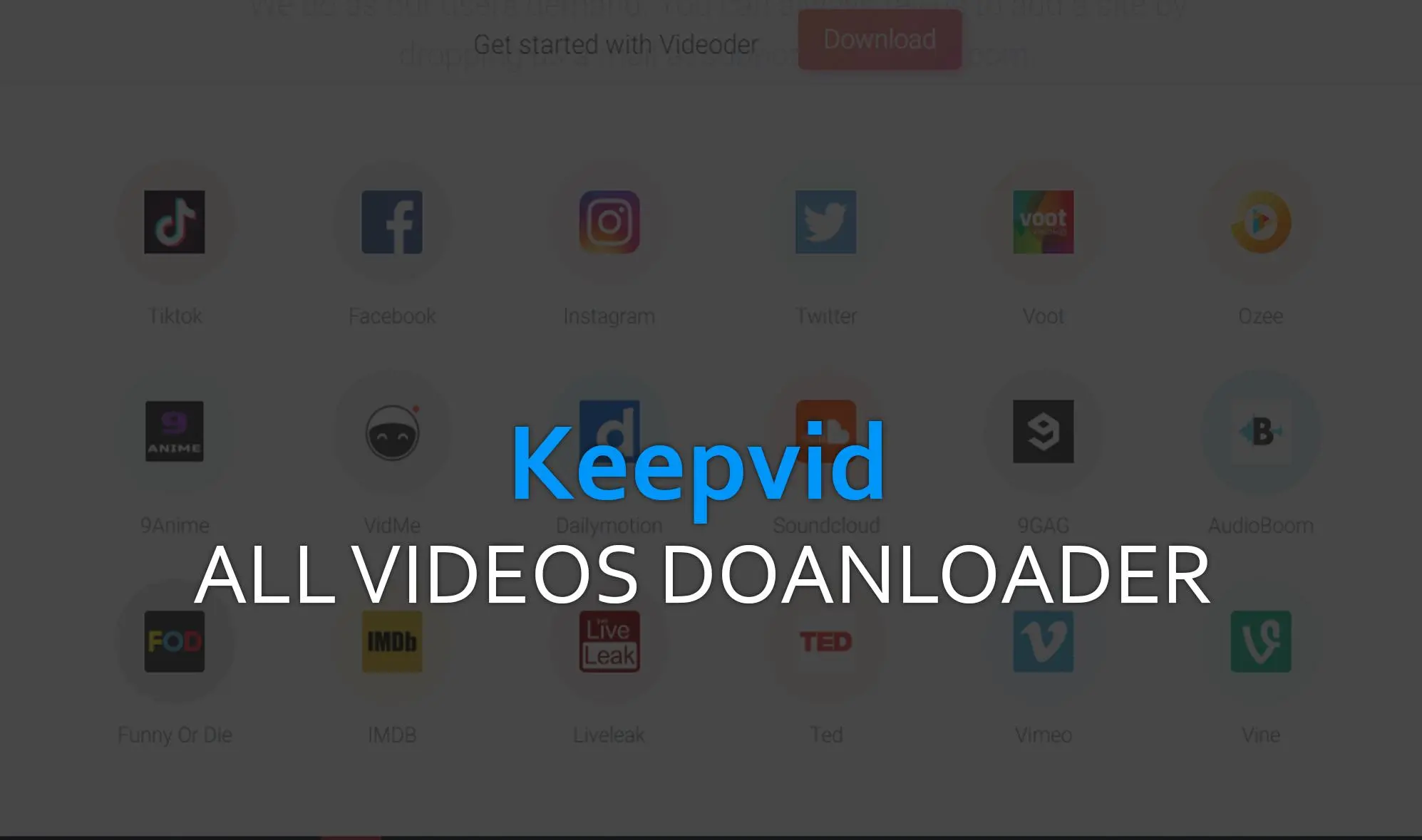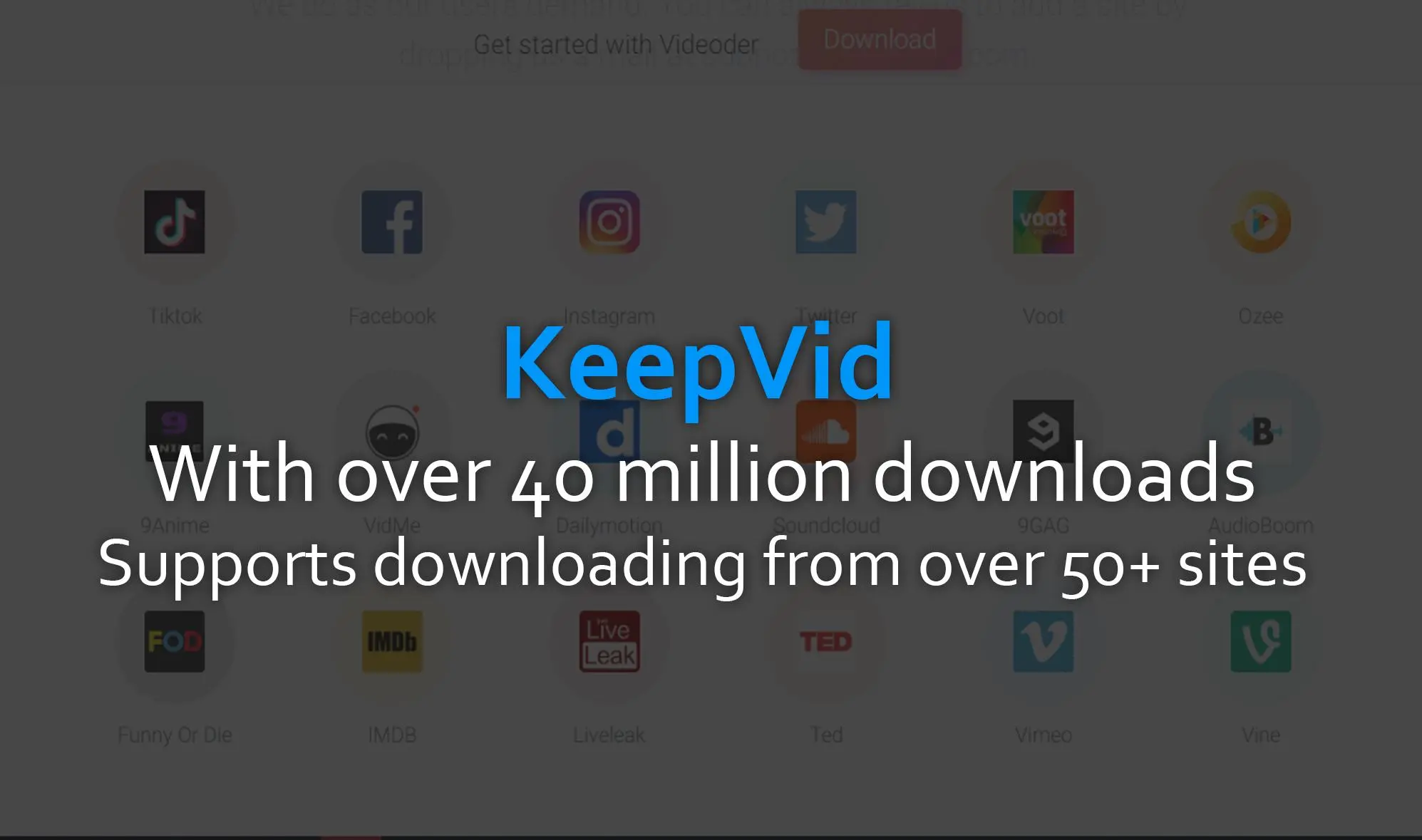Download Keepvid All Video Downloader PC
Keepvid Vidkeep Video
Download Download Keepvid All Video Downloader on PC With GameLoop Emulator
Download Keepvid All Video Downloader on PC
Download Keepvid All Video Downloader, coming from the developer Keepvid Vidkeep Video, is running on Android systerm in the past.
Now, You can play Download Keepvid All Video Downloader on PC with GameLoop smoothly.
Download it in the GameLoop library or search results. No more eyeing the battery or frustrating calls at the wrong time any more.
Just enjoy Download Keepvid All Video Downloader PC on the large screen for free!
Download Keepvid All Video Downloader Introduction
keepvid is the ideal savevid tool to save your favorite videos with the fastest way, This keepvid is one of The best
Downloader video ,This Multi-tasking keepvid Android app helps you to download your favorite web videos and save them from several sites to your Android device.
Simply click this button to start downloading the video and keepvid it to your android phone.
Once you download keepvid Android, you will immediately start seeing a floating Downloading button next to any video that you play on website.
In case you know the link of the video that you wish to save, you can simply enter the link into the app and keep video android will start downloading videos for you.
* Download all videos:
- powerful keepvid app for social media allows you to download all videos from internet into your devices.
- Download all videos you like and watch offline.
* Browse your favorite video sites with keepvid:
- Play video and wait for savevid app to find video link, download icon at top right will shake left-right when video is available for download.
* Smart Downloader Tool:
- The powerful download manager allows you to pause, keepvid resume and save downloads,
- save download in the background and download several files at the same time.
* Fast Downloading:
- Want to download video with fast speed? Try this fast keepvid downloader, the simple and fast savevid in the market.
* keepvid Downloader Manager:
- The best and simple download manager. Enjoy your downloading with this full-featured download manager.
* Easy to use:
- Easily download videos directly from the Internet onto your device. All formats are supported.
- Video downloader auto detects videos, you can download them with just one click.
NOTICE:
Before using, read the disclaimer within the application. You download the video, the image will only save your phone,
in the use of your downloaded file please comply with the provisions of the APPLICATION or corresponding website.
- Any unauthorized actions (re-uploading or downloading of contents) and/or violations of intellectual property
rights is the sole responsibility of the user.
- The video downloader does not support due to their terms of service.
- This app does not belong to nor is authorized by any social media site.
Information
Developer
Keepvid Vidkeep Video
Latest Version
1.0
Last Updated
2020-05-06
Category
Video-players-editors
Available on
Google Play
Show More
How to play Download Keepvid All Video Downloader with GameLoop on PC
1. Download GameLoop from the official website, then run the exe file to install GameLoop
2. Open GameLoop and search for “Download Keepvid All Video Downloader” , find Download Keepvid All Video Downloader in the search results and click “Install”
3. Enjoy playing Download Keepvid All Video Downloader on GameLoop
Minimum requirements
OS
Windows 8.1 64-bit or Windows 10 64-bit
GPU
GTX 1050
CPU
i3-8300
Memory
8GB RAM
Storage
1GB available space
Recommended requirements
OS
Windows 8.1 64-bit or Windows 10 64-bit
GPU
GTX 1050
CPU
i3-9320
Memory
16GB RAM
Storage
1GB available space