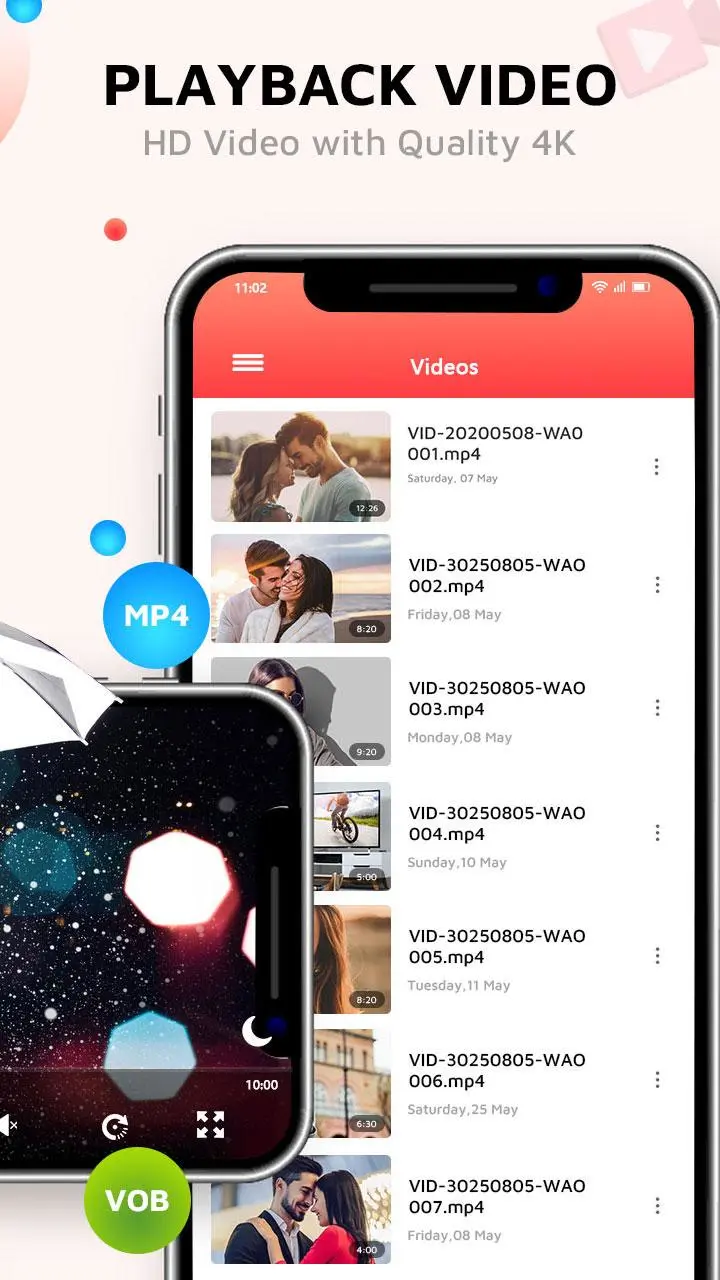HD Video Player - mp4 player PC
Buff Techno Apps
Download HD Video Player - mp4 player on PC With GameLoop Emulator
HD Video Player - mp4 player on PC
HD Video Player - mp4 player, coming from the developer Buff Techno Apps, is running on Android systerm in the past.
Now, You can play HD Video Player - mp4 player on PC with GameLoop smoothly.
Download it in the GameLoop library or search results. No more eyeing the battery or frustrating calls at the wrong time any more.
Just enjoy HD Video Player - mp4 player PC on the large screen for free!
HD Video Player - mp4 player Introduction
HD Video Player - mp4 player will be a great choice that you should try if you are looking for an application to play all the videos on your mobile phone or memory card with the best quality. With advanced features such as support for playing videos on all types of video formats, great HD resolution, high frame rates and a lot of other useful features, we are confident that this media player classic will not make you are
HD Video Player All Format is a professional video playback tool. It supports ALL video formats, 4K/ultra HD video files, and plays them with high-definition. It is one of the best HD video players for android tablet and android phone.
MP4 Video Player is also known as Video Player 2021 that provides the best feature dual audio & subtitle.
Video Player for Android is the best video player in the market and Video Locker protects your personal video from others when you use your device.
Features:
- This app can play video and music.
- Consume less memory at running
- browse video and music by folders
- Show thumbnail of video
- Supports multiple subtitle formats, automatic synchronization
- Speed up, reduce the speed of playing videos
- Customize the video frame currently playing
- Timer to off video and music
- Search video files, music files by name.
- Video playback continues from the last position.
- Control video playback speed, and quick mute.
- Powerful folder view to play music.
- Protect your video with the video locker.
- Quickly scan all video files.
- Select multiple video files and play, share or delete.
- Save video playback history
HD Video Player - Media Player All Format can automatically detect videos in the phone memory and play the video in video player all format. A video player that also know as media player both can scan fast all video files on your device and it's play video in 4k video player.
Video Vault
- Hide your private videos from Gallery or video vault
- Gallery not show any videos after hide
- you can Unhide your videos - visible in Gallery
Files manager
- Identify ALL video files on your device and SD Card automatically. In
addition, manage or share videos easily.
Tags
Video-PlayersInformation
Developer
Buff Techno Apps
Latest Version
1.0
Last Updated
2022-07-16
Category
Video-players-editors
Available on
Google Play
Show More
How to play HD Video Player - mp4 player with GameLoop on PC
1. Download GameLoop from the official website, then run the exe file to install GameLoop
2. Open GameLoop and search for “HD Video Player - mp4 player” , find HD Video Player - mp4 player in the search results and click “Install”
3. Enjoy playing HD Video Player - mp4 player on GameLoop
Minimum requirements
OS
Windows 8.1 64-bit or Windows 10 64-bit
GPU
GTX 1050
CPU
i3-8300
Memory
8GB RAM
Storage
1GB available space
Recommended requirements
OS
Windows 8.1 64-bit or Windows 10 64-bit
GPU
GTX 1050
CPU
i3-9320
Memory
16GB RAM
Storage
1GB available space