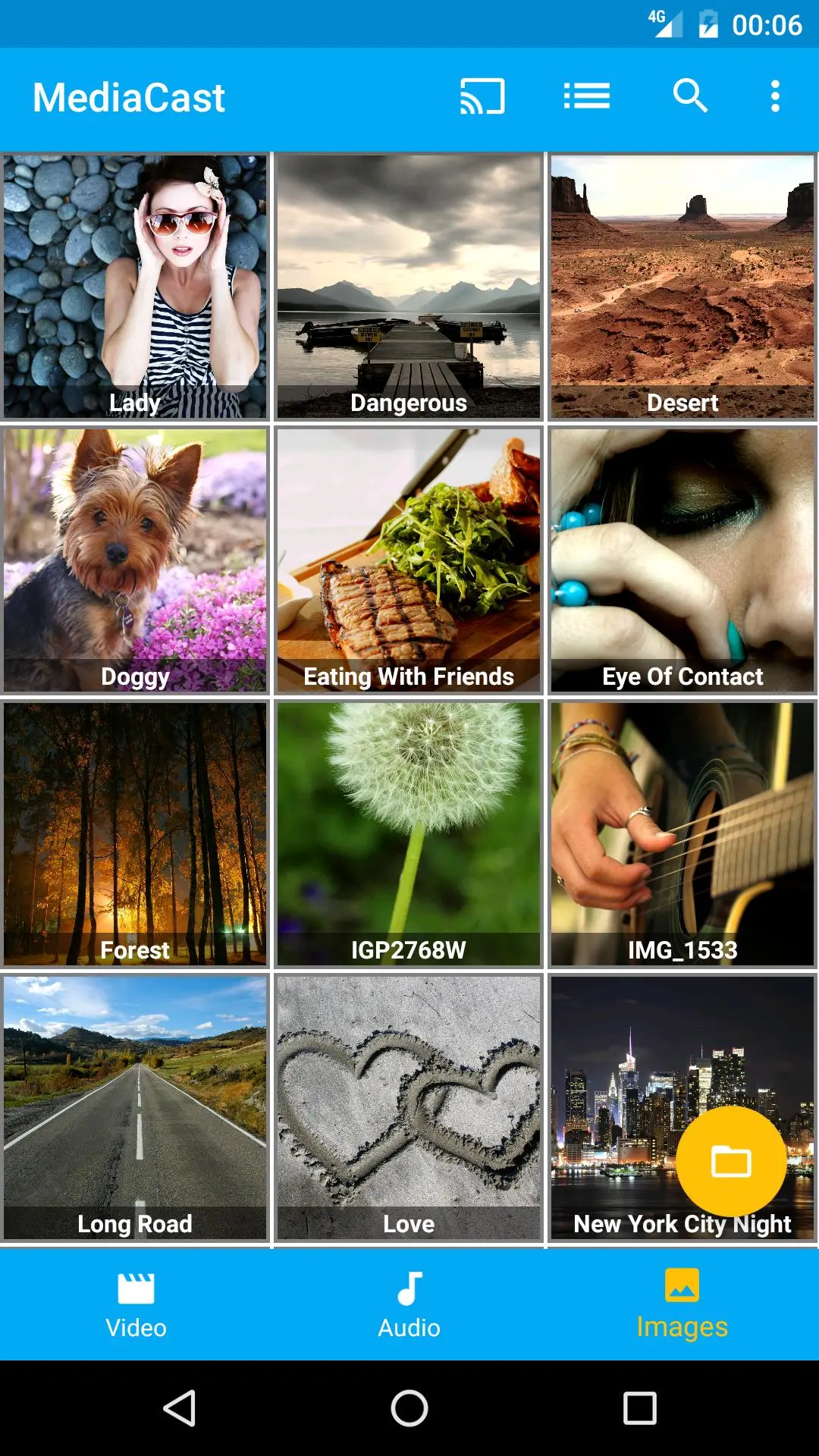MediaCast - Chromecast Player PC
Itsasoftware
Download MediaCast - Chromecast Player on PC With GameLoop Emulator
MediaCast - Chromecast Player on PC
MediaCast - Chromecast Player, coming from the developer Itsasoftware, is running on Android systerm in the past.
Now, You can play MediaCast - Chromecast Player on PC with GameLoop smoothly.
Download it in the GameLoop library or search results. No more eyeing the battery or frustrating calls at the wrong time any more.
Just enjoy MediaCast - Chromecast Player PC on the large screen for free!
MediaCast - Chromecast Player Introduction
Best solution to cast video, audio, photos and images from your phone/tablet to your Chromecast or to other cast devices.
EASY TO USE
1) Connect to your cast device
2) Choose media from SD card or web link
3) Choose your favorite subtitles language (for movies & TV series)
4) Play video, audio or image on your Chromecast!
FEATURES
✓ Browse media though Video, Audio and Images categories
✓ Sort media by your favorite criteria
✓ Grid and List mode media browsing
✓ Multiple cast media file support (AAC, MP3, MP4, MKV, WAV, WebM, BMP, GIF, JPEG, PNG, WEBP)
✓ Cast media files form web links
✓ HTTP Live Streaming (HLS) support
✓ Multi-language subtitles integration for movies and tv series (thanks to Opensubtitles.org)
✓ Pick specific file using rounded folder button
✓ Long press media cell to show options menu
✓ Play media on your phone/tablet if you have no cast devices
✓ Settings to configure media discovery, subtitles presences and ads removal
✓ Small apk app size.
Don’t wait, cast you media now!
You can contact us anytime at support@itsasoftware.org for suggestions, questions or issues.
Tags
Video-PlayersInformation
Developer
Itsasoftware
Latest Version
1.7.5
Last Updated
2023-08-20
Category
Video-players-editors
Available on
Google Play
Show More
How to play MediaCast - Chromecast Player with GameLoop on PC
1. Download GameLoop from the official website, then run the exe file to install GameLoop
2. Open GameLoop and search for “MediaCast - Chromecast Player” , find MediaCast - Chromecast Player in the search results and click “Install”
3. Enjoy playing MediaCast - Chromecast Player on GameLoop
Minimum requirements
OS
Windows 8.1 64-bit or Windows 10 64-bit
GPU
GTX 1050
CPU
i3-8300
Memory
8GB RAM
Storage
1GB available space
Recommended requirements
OS
Windows 8.1 64-bit or Windows 10 64-bit
GPU
GTX 1050
CPU
i3-9320
Memory
16GB RAM
Storage
1GB available space