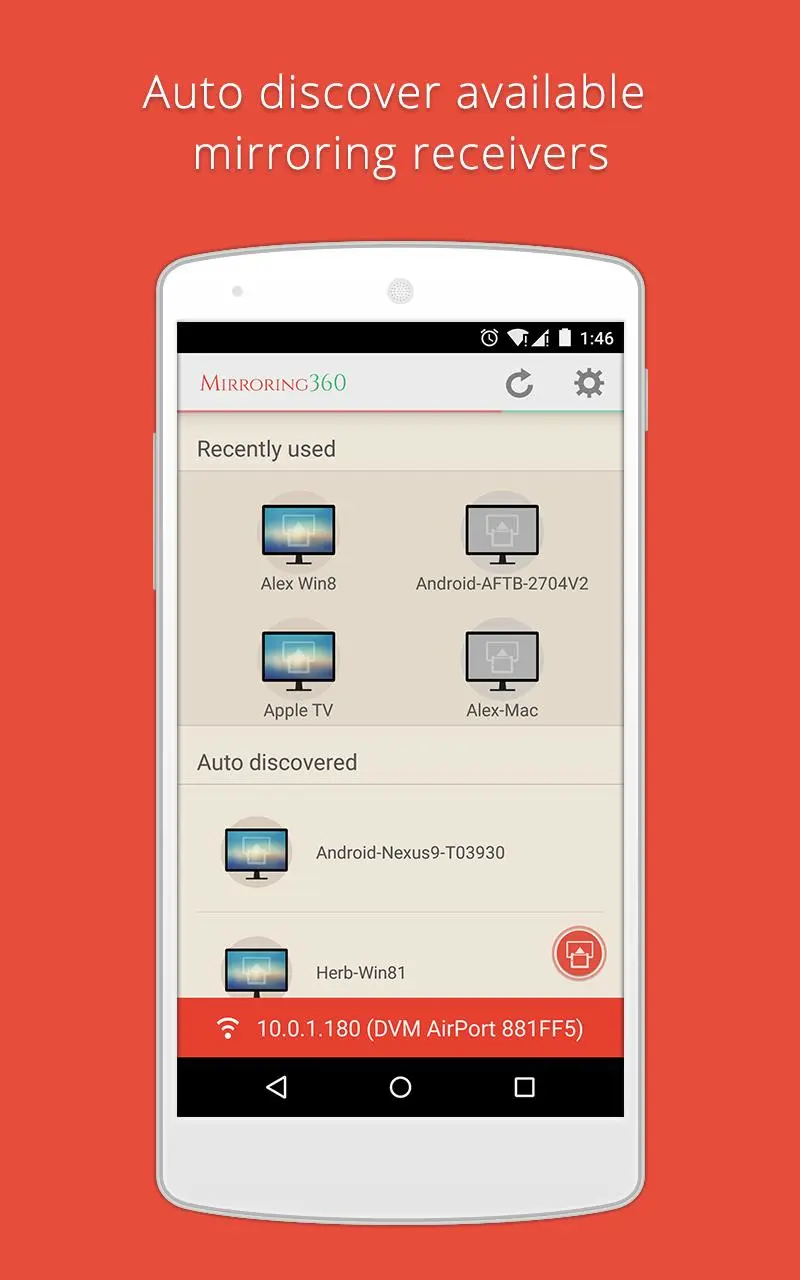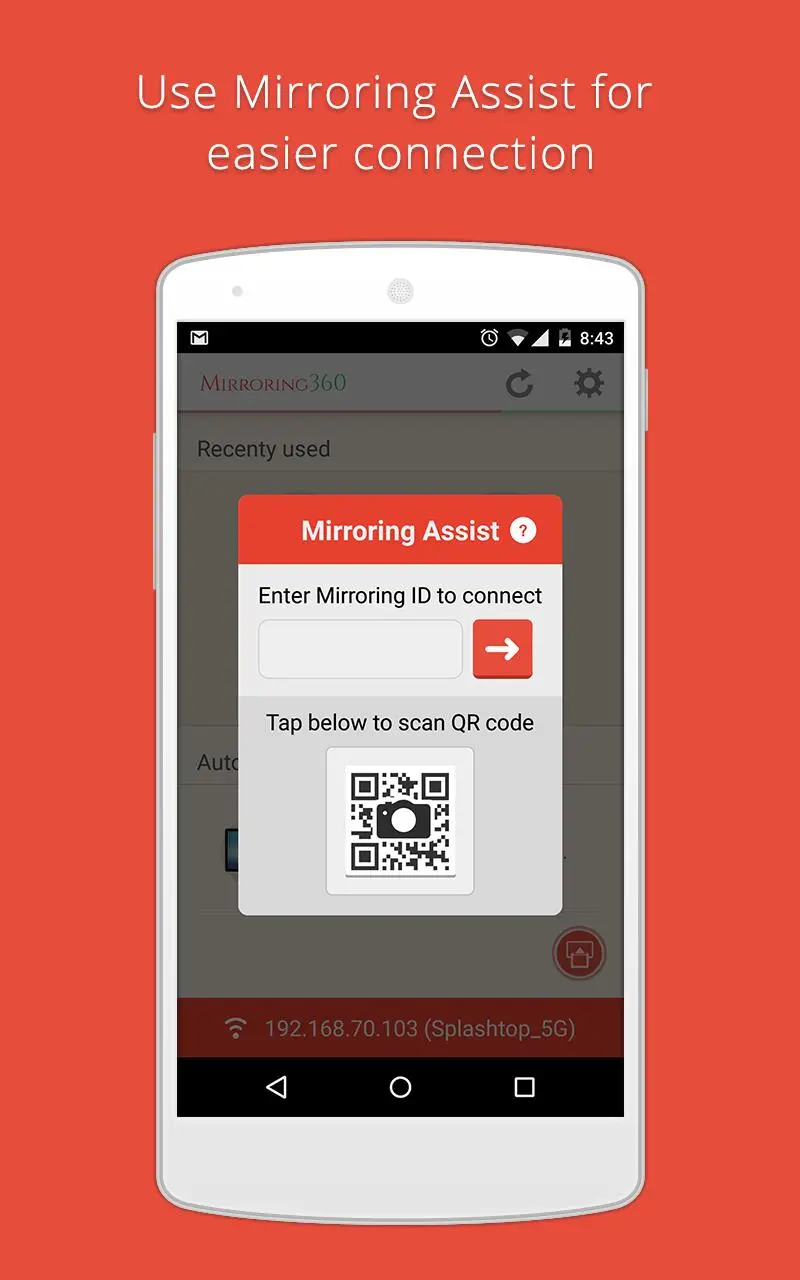Mirroring360 Sender Basic PC
Splashtop
Download Mirroring360 Sender Basic on PC With GameLoop Emulator
Mirroring360 Sender Basic on PC
Mirroring360 Sender Basic, coming from the developer Splashtop, is running on Android systerm in the past.
Now, You can play Mirroring360 Sender Basic on PC with GameLoop smoothly.
Download it in the GameLoop library or search results. No more eyeing the battery or frustrating calls at the wrong time any more.
Just enjoy Mirroring360 Sender Basic PC on the large screen for free!
Mirroring360 Sender Basic Introduction
* Free for limited time. (Regular price: $9.99)*
Mirroring360 Sender allows you to mirror/cast your Android screen to your Amazon Fire TV*, Fire TV Stick*, Windows PC*, Mac*, or any other Android devices* wirelessly. It is the ONLY app that mirrors apps and games exactly as you see them on the screen.
Mirroring360 Sender is also available on PC to mirror your PC screen to PC, Mac, and Android, please check it out at: http://www.mirroring360.com/pc_appletv
FEATURES:
- PRESENTATIONS: Show your presentation on Windows, Mac, and Android.
- EDUCATION: Show your Android screen and Apps (such as browser, whiteboard, or other EDU apps) on a big screen or whiteboard (through your classroom computer).
- DEMO APPS: App developers can use Mirroring360 to demo their apps. Use on conjunction with WebEx, GoToMeeting, join.me and other web conference solutions to show demonstrations remotely.
- GAME SHARING AND RECORDING: Demo Android apps to your family and friends, showcase your gaming skills with supercharged performance.
- ENTERTAINMENT: Show your photo, video, or Apps on a big screen, easily and instantly share exactly with you see on your Android screen with family and friends.
AVAILABLE RECEIVERS:
- Mirroring360 for Windows and Mac (sold separately), please visit http://www.mirroring360.com
- Mirroring360 AirPlay Receiver for Android (sold separately), please visit https://play.google.com/store/apps/details?id=com.splashtop.m360
- Mirroring360 AirPlay Receiver for Amazon Fire TV and Fire TV Stick (sold separately), please visit http://www.amazon.com/Splashtop-Inc-Mirroring360-AirPlay-Receiver/dp/B00OLMZIZK
Apple TV with tvOS 10 is not currently supported.
REQUIREMENTS:
- Android 5.0 and up
- System audio streaming requires root privilege
LEARN MORE ABOUT SPLASHTOP:
http://www.mirroring360.com
http://www.splashtop.com
http://www.facebook.com/splashtop
http://twitter.com/splashtop
https://www.youtube.com/user/SplashtopInc
Tags
Video-PlayersInformation
Developer
Splashtop
Latest Version
1.1.7.3
Last Updated
2023-12-14
Category
Video-players-editors
Available on
Google Play
Show More
How to play Mirroring360 Sender Basic with GameLoop on PC
1. Download GameLoop from the official website, then run the exe file to install GameLoop
2. Open GameLoop and search for “Mirroring360 Sender Basic” , find Mirroring360 Sender Basic in the search results and click “Install”
3. Enjoy playing Mirroring360 Sender Basic on GameLoop
Minimum requirements
OS
Windows 8.1 64-bit or Windows 10 64-bit
GPU
GTX 1050
CPU
i3-8300
Memory
8GB RAM
Storage
1GB available space
Recommended requirements
OS
Windows 8.1 64-bit or Windows 10 64-bit
GPU
GTX 1050
CPU
i3-9320
Memory
16GB RAM
Storage
1GB available space