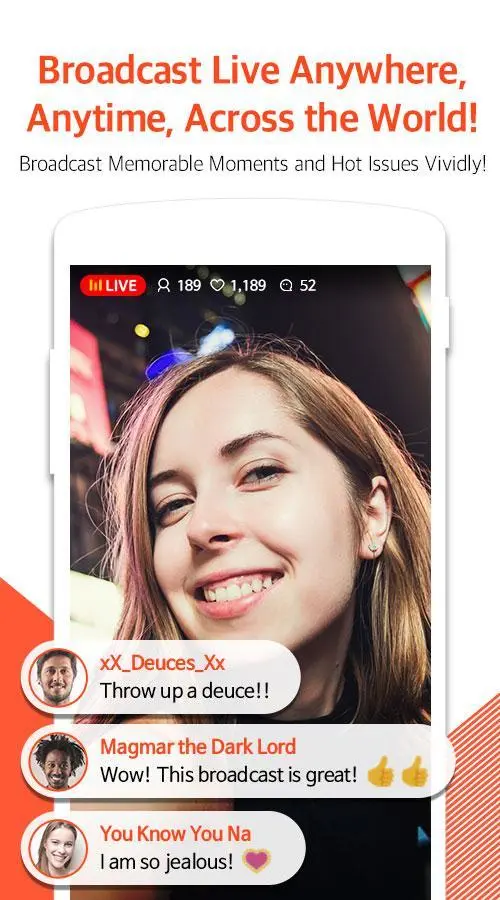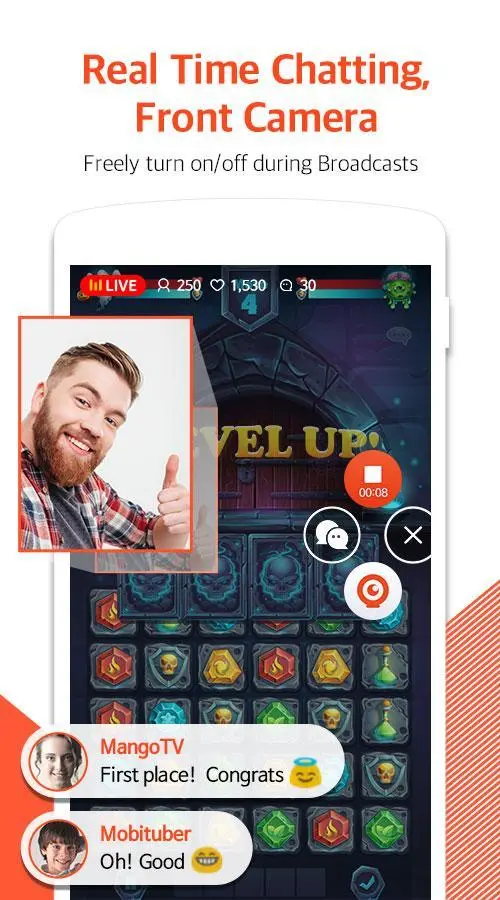Mobizen Live PC
MOBIZEN
Download Mobizen Live on PC With GameLoop Emulator
Mobizen Live on PC
Mobizen Live, coming from the developer MOBIZEN, is running on Android systerm in the past.
Now, You can play Mobizen Live on PC with GameLoop smoothly.
Download it in the GameLoop library or search results. No more eyeing the battery or frustrating calls at the wrong time any more.
Just enjoy Mobizen Live PC on the large screen for free!
Mobizen Live Introduction
Start your YouTube Live Stream in one click!
Mobizen Live is the easiest way to stream content to YouTube.
▶Game Live Streaming (Screen), Camera Live Streaming (Vlogging) Broadcasting Available
▶Real-time Chatting, Facecam Supported
▶Full HD Live Broadcast: 1080p, 60fps
Feel the thrill of having an interactive live broadcast today!
Mobizen Live Supported Features
ㆍMax FULL HD 1080p Resolution and 60 frames per second (60fps)
ㆍStream from anywhere without interruptions
ㆍStream your Mobile Screen or Camera
ㆍPrivate and Public Live Broadcasting Settings
ㆍTurn on/off your Facecam during Broadcast
ㆍHide and Expose the Chatting Box
Start Broadcasting Easily with just your Phone
ㆍStream any Mobile Game through Mobile Screen Broadcasting to YouTube.
ㆍVlogging, Hot Issues, Eating Shows can be Broadcasting through Live Camera Streaming.
Chat with your Viewers in Real Time!
ㆍHave Exciting Live Conversations and Chatting with Viewers.
ㆍBroadcast to People around the World!
ㆍShare your Stream's Link and Promote your Broadcast.
ㆍVividly Broadcast this Moment through your Facecam and Front Camera.
ㆍBroadcast Privately for only your Close Friends to see.
Start Making New Friends through Streaming Games and Vlogs Today!
Tags
Video-PlayersInformation
Developer
MOBIZEN
Latest Version
1.3.2.3
Last Updated
2023-05-02
Category
Video-players-editors
Available on
Google Play
Show More
How to play Mobizen Live with GameLoop on PC
1. Download GameLoop from the official website, then run the exe file to install GameLoop
2. Open GameLoop and search for “Mobizen Live” , find Mobizen Live in the search results and click “Install”
3. Enjoy playing Mobizen Live on GameLoop
Minimum requirements
OS
Windows 8.1 64-bit or Windows 10 64-bit
GPU
GTX 1050
CPU
i3-8300
Memory
8GB RAM
Storage
1GB available space
Recommended requirements
OS
Windows 8.1 64-bit or Windows 10 64-bit
GPU
GTX 1050
CPU
i3-9320
Memory
16GB RAM
Storage
1GB available space