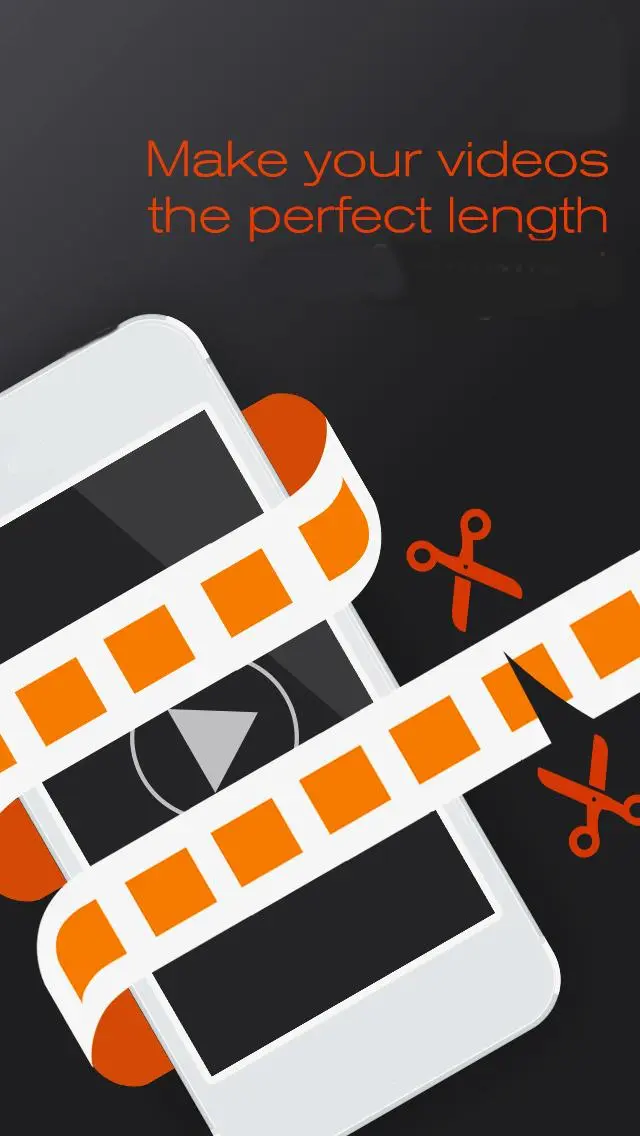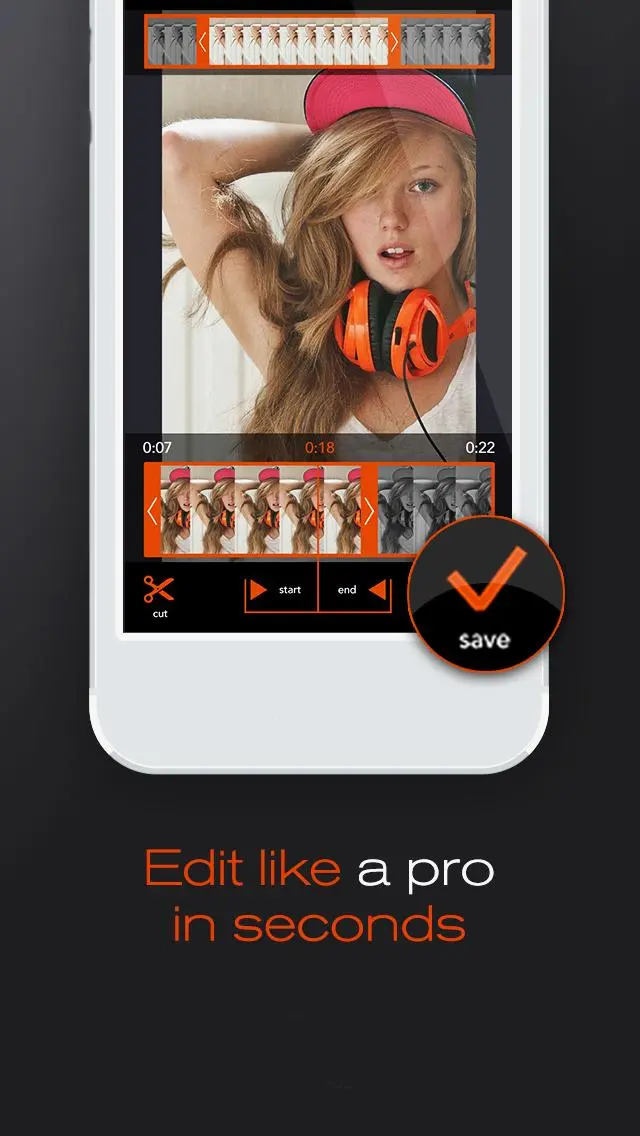Perfect Video Cutter PC
Mobile Agenda FZE LLC
Download Perfect Video Cutter on PC With GameLoop Emulator
Perfect Video Cutter on PC
Perfect Video Cutter, coming from the developer Mobile Agenda FZE LLC, is running on Android systerm in the past.
Now, You can play Perfect Video Cutter on PC with GameLoop smoothly.
Download it in the GameLoop library or search results. No more eyeing the battery or frustrating calls at the wrong time any more.
Just enjoy Perfect Video Cutter PC on the large screen for free!
Perfect Video Cutter Introduction
The best video cutter around !! Here is why :)
Turn your video clips into amazing mini-movies with Perfect Video Cutter. This video Cutter App is exclusively designed to cut unwanted clips from video
Features of Perfect Video Cutter:
- Powerful yet easy-to-use video editing
- Simple user interface design to edit your video
- Save your edited video to gallery
- Easily edit and share cinematic videos on your phone
- Share your videos on social media, store them in the cloud, or save them on your phone.
Cut your favorite video parts by just few finger taps! Yes, easiest to use and best quality video export feature available.
How to use Perfect Video Cutter:
- On first screen choose your video from the already scanned list. Yes, the app will scan and show all your movie/videos from device storage inside the app itself.
- On second screen, you can adjust the trim markers
- On third screen, the final output file is shown to you and you can preview it inside the app itself.
- Since the output files are stored on your device storage, the app has a screen where you can see all your creations. You can visit this screen from the first screen by clicking the second button named My Videos.
Download the free app now, and unleash those creative juices.
Tags
Video-PlayersBoardInformation
Developer
Mobile Agenda FZE LLC
Latest Version
2025-07-02
Last Updated
2025-02-07
Category
Video-players-editors
Available on
Google Play
Show More
How to play Perfect Video Cutter with GameLoop on PC
1. Download GameLoop from the official website, then run the exe file to install GameLoop
2. Open GameLoop and search for “Perfect Video Cutter” , find Perfect Video Cutter in the search results and click “Install”
3. Enjoy playing Perfect Video Cutter on GameLoop
Minimum requirements
OS
Windows 8.1 64-bit or Windows 10 64-bit
GPU
GTX 1050
CPU
i3-8300
Memory
8GB RAM
Storage
1GB available space
Recommended requirements
OS
Windows 8.1 64-bit or Windows 10 64-bit
GPU
GTX 1050
CPU
i3-9320
Memory
16GB RAM
Storage
1GB available space