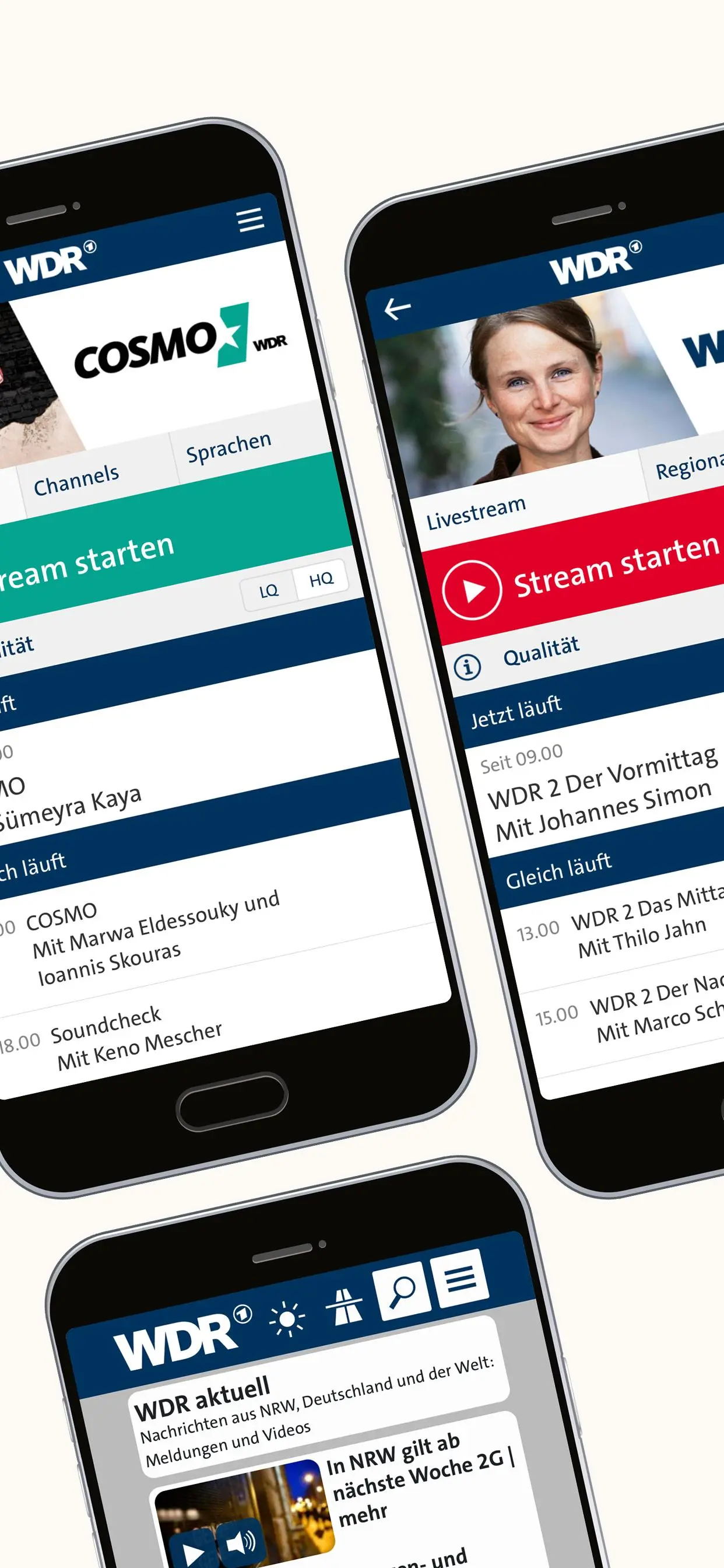WDR – Radio & Fernsehen PC
Westdeutscher Rundfunk
Download WDR – Radio & Fernsehen on PC With GameLoop Emulator
WDR – Radio & Fernsehen on PC
WDR – Radio & Fernsehen, coming from the developer Westdeutscher Rundfunk, is running on Android systerm in the past.
Now, You can play WDR – Radio & Fernsehen on PC with GameLoop smoothly.
Download it in the GameLoop library or search results. No more eyeing the battery or frustrating calls at the wrong time any more.
Just enjoy WDR – Radio & Fernsehen PC on the large screen for free!
WDR – Radio & Fernsehen Introduction
Listen to the radio, watch TV, get information - live and everywhere. All WDR radio programs and WDR television on your smartphone or tablet. You can also use the online button to get news from NRW, weather and traffic information.
This is what the WDR app offers you:
• WDR television in the live stream
• All WDR radio programs:
- 1LIVE, 1LIVE DIGGI and the 1LIVE loop streams
- WDR 2 and WDR 2 from your region
- WDR 3
- WDR 4
- WDR 5
- Cosmo and the Cosmo language programs and channels
- The program with the mouse to listen to
- WDR event, live broadcasts of selected events
- WDR Vera, traffic news around the clock
• Quick access to the online offer with news, weather and traffic
The WDR is always very close: to the people, the topics, the region. We are on site and right in the middle - everywhere in the country. The WDR in Cologne, the Funkhaus in Düsseldorf, eleven studios and five offices in North Rhine-Westphalia are dedicated to the topics in the state reliably and on a daily basis. Here you can find all content in one app!
We look forward to your feedback at app@wdr.de.
Tags
Video-PlayersInformation
Developer
Westdeutscher Rundfunk
Latest Version
1.8.1
Last Updated
2022-11-07
Category
Video-players-editors
Available on
Google Play
Show More
How to play WDR – Radio & Fernsehen with GameLoop on PC
1. Download GameLoop from the official website, then run the exe file to install GameLoop
2. Open GameLoop and search for “WDR – Radio & Fernsehen” , find WDR – Radio & Fernsehen in the search results and click “Install”
3. Enjoy playing WDR – Radio & Fernsehen on GameLoop
Minimum requirements
OS
Windows 8.1 64-bit or Windows 10 64-bit
GPU
GTX 1050
CPU
i3-8300
Memory
8GB RAM
Storage
1GB available space
Recommended requirements
OS
Windows 8.1 64-bit or Windows 10 64-bit
GPU
GTX 1050
CPU
i3-9320
Memory
16GB RAM
Storage
1GB available space