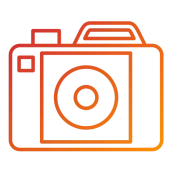
Yang Video editor PC
HatGP
Download Yang Video editor on PC With GameLoop Emulator
Yang Video editor on PC
Yang Video editor, coming from the developer HatGP, is running on Android systerm in the past.
Now, You can play Yang Video editor on PC with GameLoop smoothly.
Download it in the GameLoop library or search results. No more eyeing the battery or frustrating calls at the wrong time any more.
Just enjoy Yang Video editor PC on the large screen for free!
Yang Video editor Introduction
Make video with fantastic transition effects, edit video with music and pic, crop video for instagram. Get inspired by amazing materials and get creative with your masterpiece. Combining video clips to make one video, helps you create video with ease.
Produce fast-forward or slow-motion videos with speed adjustment.
With this app you can cut the best part of your audio song and save it on your device .
Text on video with font and style. Add subtitles on video, various fonts for the text editing. Add multiple text to video & photo, mass editing effects be provided.
Easily Share and Save Original Video. You could Save your original videos to your camera roll, Instantly sharing to YouTube, Twitter, Facebook, and others with a weblink, It helps you easily make the video and share a better life.
It supports a Multi-layer timeline. An intuitive and sleek editing interface with zoom for frame by frame precision. Trim and cut clips with great accuracy.
Capture video frames at any moment(Accurate to milliseconds), so you can directly share the frame pictures.
Speed Video : Do video slow motion or fast motion (2x, 4x, 6x, 8x, 10x).
Add a background to the video with a specified aspect ratio to meet the requirements of various video social platforms, such as 16:9, 9:16, 1:1, 4:5. Support blur background or colorful background.
Tags
Video-PlayersInformation
Developer
HatGP
Latest Version
1.06
Last Updated
2023-01-10
Category
Video-players-editors
Available on
Google Play
Show More
How to play Yang Video editor with GameLoop on PC
1. Download GameLoop from the official website, then run the exe file to install GameLoop
2. Open GameLoop and search for “Yang Video editor” , find Yang Video editor in the search results and click “Install”
3. Enjoy playing Yang Video editor on GameLoop
Minimum requirements
OS
Windows 8.1 64-bit or Windows 10 64-bit
GPU
GTX 1050
CPU
i3-8300
Memory
8GB RAM
Storage
1GB available space
Recommended requirements
OS
Windows 8.1 64-bit or Windows 10 64-bit
GPU
GTX 1050
CPU
i3-9320
Memory
16GB RAM
Storage
1GB available space

