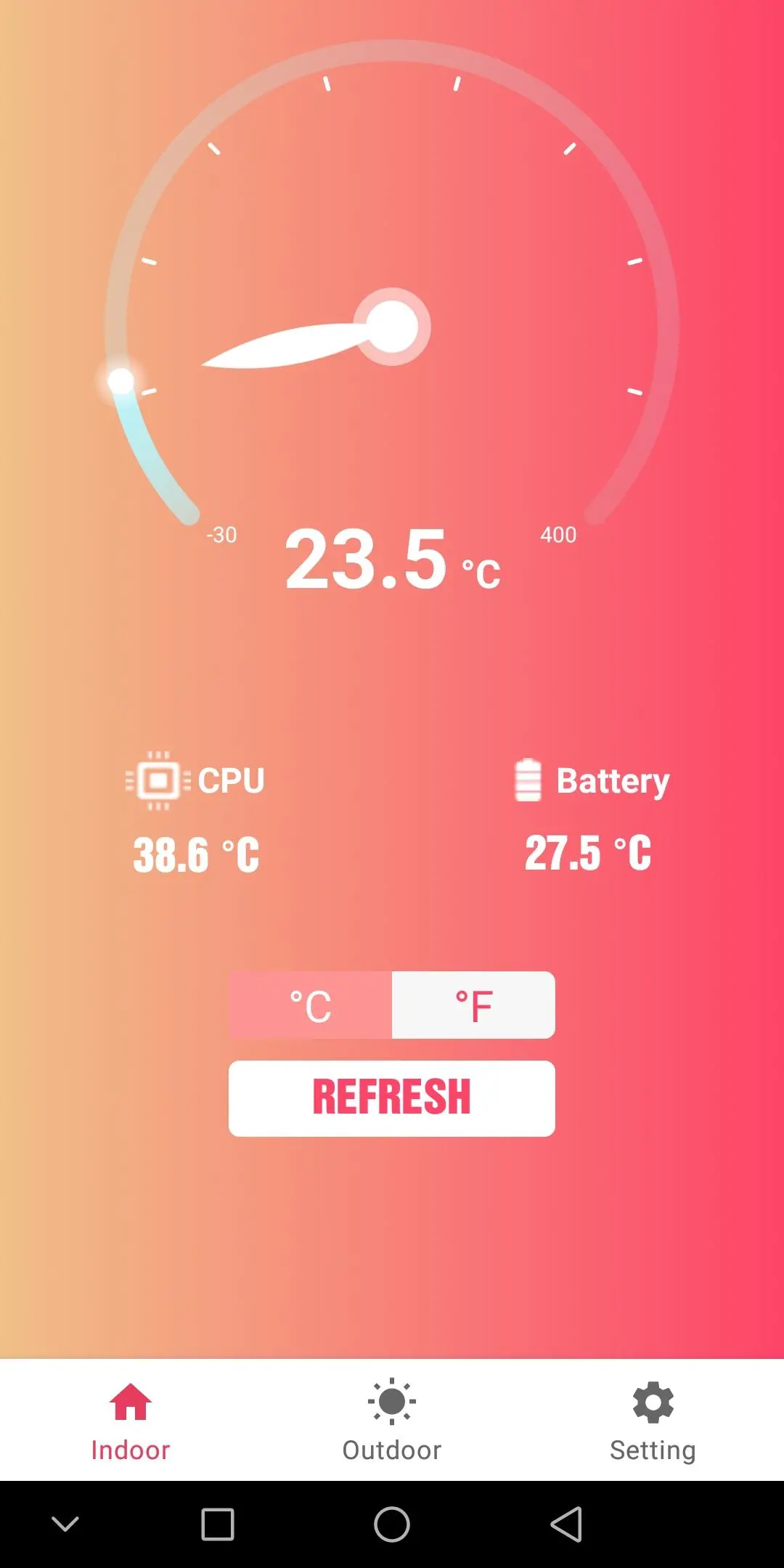Thermometer For Room Temp App PC
Morsol Studio
Download Thermometer For Room Temp App on PC With GameLoop Emulator
Thermometer For Room Temp App on PC
Thermometer For Room Temp App, coming from the developer Morsol Studio, is running on Android systerm in the past.
Now, You can play Thermometer For Room Temp App on PC with GameLoop smoothly.
Download it in the GameLoop library or search results. No more eyeing the battery or frustrating calls at the wrong time any more.
Just enjoy Thermometer For Room Temp App PC on the large screen for free!
Thermometer For Room Temp App Introduction
Thermometer Room Temperature Indoor, Outdoor app measure temperature in Celsius, Kelvin, and Fahrenheit. Inside and outside temperature, humidity, wind speed and weather status display. Phone thermometer app easily displays room temperature for your comfort.
Thermometer Room Temperature Meter App for Indoor and Outdoor measure temperature in Celsius and Fahrenheit. Measure temperature unit type Celsius (°C), Fahrenheit (°F) and Kelvin (°K). Simple thermometer room temperature measures ambient temperature indoor and outdoor temperature.
Thermostat app monitor your current temperature in Celsius, Fahrenheit and Kelvin. Air thermometer detect temperatur in New York. Free Temperature App for Phone Temperature in California can measure maximum temp in UK/USA. You can measure today temperature live using this realtime temperature monitoring app. Now days we face room heat problems so now we can easily track temperatures using this temp detector highest temperature problems. This temperature Sensor app can measure lowest temperature using this heat sensor app. If you have any temperature question you can contact us. Temperature reading app also have temperature calibration options according to device temperature using this heat thermometer sensor app.
Accurate thermometer features:-
1. Measures room temperature scanner
2. For a better precision, thermometer uses integrated sensor to measure inside temperature sensor.
3. Localization allows to get outside temperature.
4. Measures units are Celsius, Fahrenheit and kelvin.
5. Hygrometer measures humidity
6. Outdoor Temperature
7. Humidity
8. CPU Temperature
9. Battery Temperature
10. Wind Speed
11. Current Location Name
12. Temperature Calibration
NOTE: We are measuring room temperature with your phone temperature sensors. You need to put your phone idol for few minutes (Even not in charging state), and your phone will show your room temperature with accuracy of ±3 ºC because when your phone is in use the battery warms up.
How to check current house temperature thermometer for room?
1. You just need to open the app.
2. Turn on the internet and the navigation device will return you the weather where you live
3. Check actual temperature in Celsius and Fahrenheit!
► Note!
1. For the external thermometer to work, an internet connectivity is necessary to be able to collect the data.
3. Thermometer - Hygrometer, Weather Now measure temperature and humidity and pressure according to location, please enable the GPS for weather temperature.
4. Sometimes there is a need for calibration, so please leave your phone on a flat place, without touching it about 3 - 5 minutes. Then it will give you the accurate indoor and outdoor temperature.
5. Keep away from too hot or too cold objects for better results.
6. When your phone is in use the battery warms up and temperature is measured higher than real.
Tags
WeatherInformation
Developer
Morsol Studio
Latest Version
1.23.09
Last Updated
2023-04-16
Category
Weather
Available on
Google Play
Show More
How to play Thermometer For Room Temp App with GameLoop on PC
1. Download GameLoop from the official website, then run the exe file to install GameLoop
2. Open GameLoop and search for “Thermometer For Room Temp App” , find Thermometer For Room Temp App in the search results and click “Install”
3. Enjoy playing Thermometer For Room Temp App on GameLoop
Minimum requirements
OS
Windows 8.1 64-bit or Windows 10 64-bit
GPU
GTX 1050
CPU
i3-8300
Memory
8GB RAM
Storage
1GB available space
Recommended requirements
OS
Windows 8.1 64-bit or Windows 10 64-bit
GPU
GTX 1050
CPU
i3-9320
Memory
16GB RAM
Storage
1GB available space