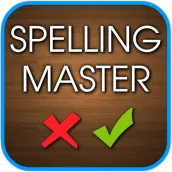
Spelling Master Game PC
LittleBigPlay - Word, Educational & Puzzle Games
Download Spelling Master Game on PC With GameLoop Emulator
Spelling Master Game on PC
Spelling Master Game, coming from the developer LittleBigPlay - Word, Educational & Puzzle Games, is running on Android systerm in the past.
Now, You can play Spelling Master Game on PC with GameLoop smoothly.
Download it in the GameLoop library or search results. No more eyeing the battery or frustrating calls at the wrong time any more.
Just enjoy Spelling Master Game PC on the large screen for free!
Spelling Master Game Introduction
Welcome to a Spelling Master, a new educational game for all ages that will improve your English spelling skills in an entertaining and challenging way! The game is 100% free and does not contain any In-App purchases.
Spelling Master contains 7 different spelling games and highscores gameplay, so don't forget to submit your score at the end of the game to see who is the true Spelling Master! If you prefer playing with no limits, then check a Practice mode!
Go for highscores!
FEATURES:
* Entertaining English spelling game for all ages
* 7 different spelling games
* See your overall progress and stats for each game mode
* Review all the words you played with in each game
* Local highscores - storing your best points for each mode
* Global highscores - submit your score and review points of other people from all around the world!
* Share your score via facebook, google+, whatsapp and other social networks
* Each game is different
* Hundreds of most misspelled English words included
* A must game for all the spelling bee fans
* 100% free full version with no In-App purchases
GAME MODES:
- One word 2 forms - 2 forms of one word to be shown, choose the correct one!
- Find Misspelled - out of 4 words (3 correct + 1 incorrect) choose the misspelled one!
- Find Correct - out of 4 words (3 misspelled + 1 correct) choose the correct one!
- Which Letter.. - remember a word on screen and then type a letter that lies on position X..!
- Decide - decide if the word on screen is correct or incorrect!
- Decide & Correct - decide if the word on screen is correct or incorrect and if incorrect choose the correct form!
- Multiple Choice - mark all the correct words!
- Practice - random category with no limits (no lives, no time limit).
Have a nice time playing our word game Spelling Master and if you like the game and want to support it please leave a review and rate the game. Thank you for your support!
If you find any bug, please let us know at littlebigplay@gmail.com, we will be very happy to fix it!
Tags
EducationalCasualSingle playerOfflineInformation
Developer
LittleBigPlay - Word, Educational & Puzzle Games
Latest Version
15
Last Updated
2017-01-10
Category
Word
Available on
Google Play
Show More
How to play Spelling Master Game with GameLoop on PC
1. Download GameLoop from the official website, then run the exe file to install GameLoop
2. Open GameLoop and search for “Spelling Master Game” , find Spelling Master Game in the search results and click “Install”
3. Enjoy playing Spelling Master Game on GameLoop
Minimum requirements
OS
Windows 8.1 64-bit or Windows 10 64-bit
GPU
GTX 1050
CPU
i3-8300
Memory
8GB RAM
Storage
1GB available space
Recommended requirements
OS
Windows 8.1 64-bit or Windows 10 64-bit
GPU
GTX 1050
CPU
i3-9320
Memory
16GB RAM
Storage
1GB available space

