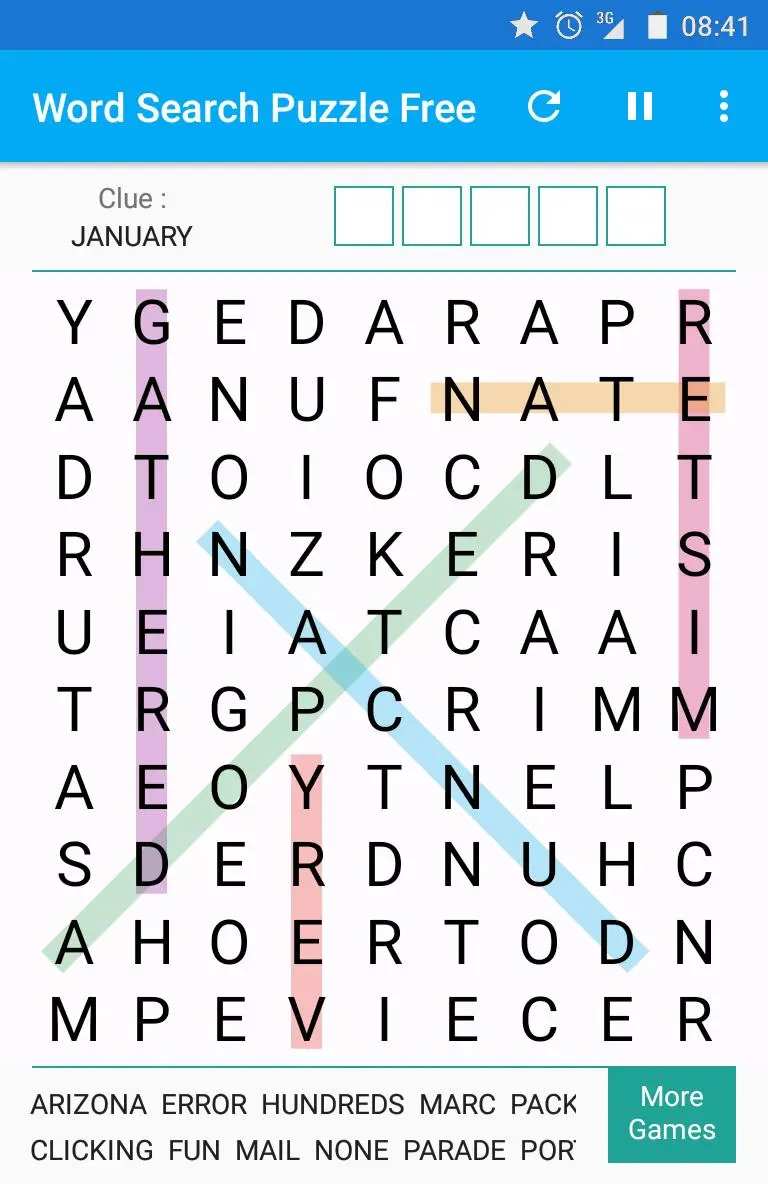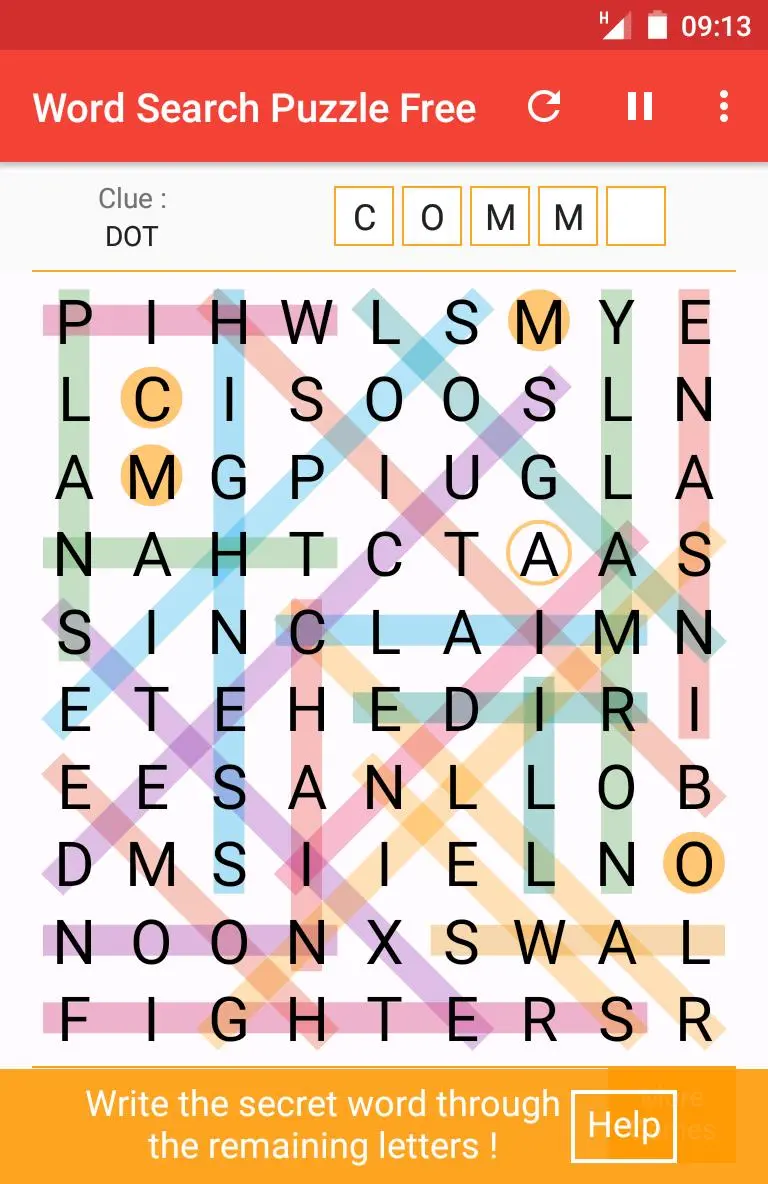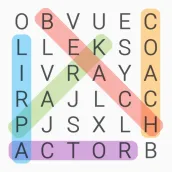
Word Search - Word Puzzle Game PC
Lezigame
Download Word Search - Word Puzzle Game on PC With GameLoop Emulator
Word Search - Word Puzzle Game on PC
Word Search - Word Puzzle Game, coming from the developer Lezigame, is running on Android systerm in the past.
Now, You can play Word Search - Word Puzzle Game on PC with GameLoop smoothly.
Download it in the GameLoop library or search results. No more eyeing the battery or frustrating calls at the wrong time any more.
Just enjoy Word Search - Word Puzzle Game PC on the large screen for free!
Word Search - Word Puzzle Game Introduction
★ Play as often as you like
With an unlimited number of English word search puzzles.
★ Play with your friends and family
With word lists suitable for kids and adults.
★ Learn new words
And improve your vocabulary while having fun with this classic word game.
★ Train your brain
And improve your concentration, thinking and memory.
★ Use the clues
And see where the hidden words are.
★ Find all the secret words
With the remaining letters. Or turn them off in the settings.
★ Progress at your own pace
With 4 levels of difficulty: very easy, easy, medium and hard.
★ Play in your language
With the English translation of this word find game.
★ Protect your eyes
By activating the dark mode whenever you want.
★ Discover other languages
By choosing one of the 6 available languages: English, Spanish, French, Portuguese, German and Italian.
★ Play wherever and whenever you want
Whether you're at home, on public transportation or in a waiting room.
★ Finish your game later
Thanks to the autosave feature.
★ Define the game settings
Like colors, animations, sounds and vibrations.
★ Use it on all your devices
Whether it's on a phone, tablet or Chromebook computer.
★ Play without WIFI or internet connection
And enjoy it even when you're offline.
★ Compare your best times
With those of your friends: 4 rankings available. *
★ Earn achievements
And points for your Google Play Games account. *
* You must be logged into the game with a Google Play Games account.
Tags
SearchCasualSingle playerAbstractOfflineInformation
Developer
Lezigame
Latest Version
11.2
Last Updated
2023-12-21
Category
Word
Available on
Google Play
Show More
How to play Word Search - Word Puzzle Game with GameLoop on PC
1. Download GameLoop from the official website, then run the exe file to install GameLoop
2. Open GameLoop and search for “Word Search - Word Puzzle Game” , find Word Search - Word Puzzle Game in the search results and click “Install”
3. Enjoy playing Word Search - Word Puzzle Game on GameLoop
Minimum requirements
OS
Windows 8.1 64-bit or Windows 10 64-bit
GPU
GTX 1050
CPU
i3-8300
Memory
8GB RAM
Storage
1GB available space
Recommended requirements
OS
Windows 8.1 64-bit or Windows 10 64-bit
GPU
GTX 1050
CPU
i3-9320
Memory
16GB RAM
Storage
1GB available space