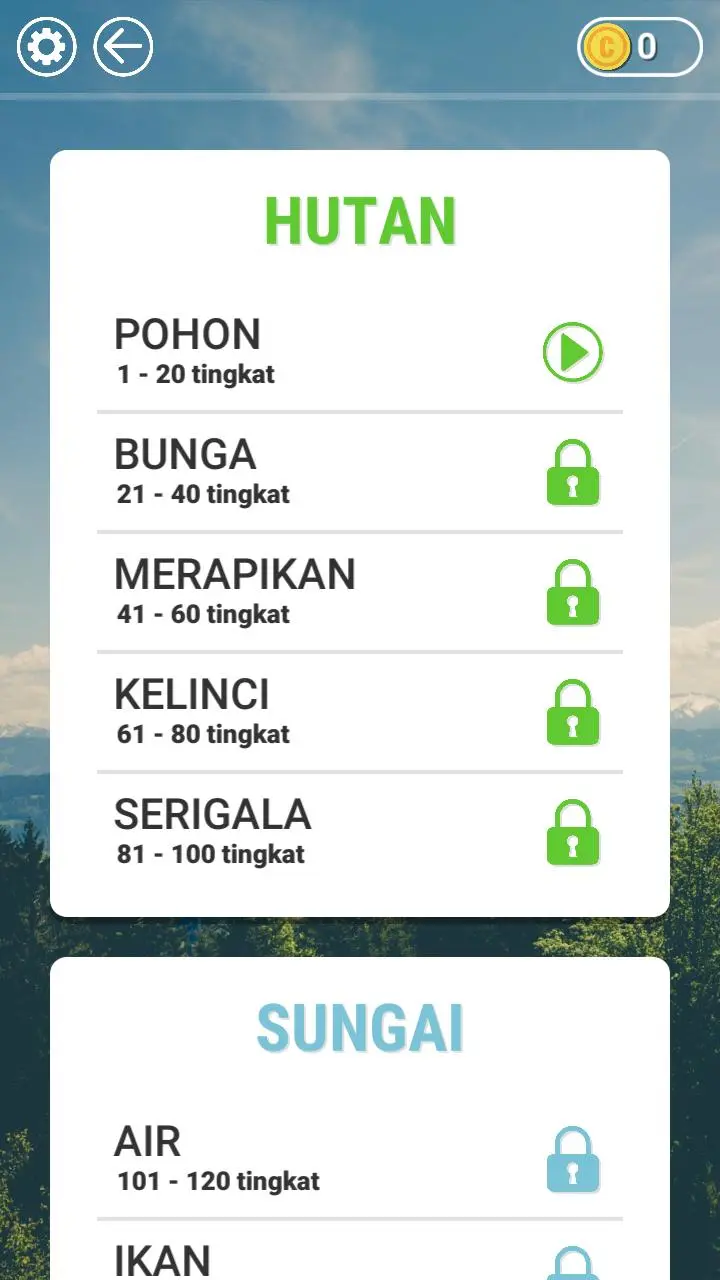WOW: Dalam Bahasa Indonesia PC
Studio WW Games
Download WOW: Dalam Bahasa Indonesia on PC With GameLoop Emulator
WOW: Dalam Bahasa Indonesia on PC
WOW: Dalam Bahasa Indonesia, coming from the developer Studio WW Games, is running on Android systerm in the past.
Now, You can play WOW: Dalam Bahasa Indonesia on PC with GameLoop smoothly.
Download it in the GameLoop library or search results. No more eyeing the battery or frustrating calls at the wrong time any more.
Just enjoy WOW: Dalam Bahasa Indonesia PC on the large screen for free!
WOW: Dalam Bahasa Indonesia Introduction
WOW: In Indonesian
This is a great crossword puzzle game that will help you improve your vocabulary and spelling.
1000+ CROSSWORD FOR YOU!
Make words, collect wise crosswords and solve every crossword, every puzzle, and overcome all the difficulties that arise along the way. Try combining letters into words, check the spelling! If you have a problem, you can get help with the coins obtained! And if you run out of coins, you can refill your coins at any time after seeing the ad!
WOW: In Indonesian
In this amazing game you can combine letters into words and solve crosswords in each of them!
WORD - CHECK DICTIONARY WITH GAME ELEMENTS
How many words can you make? Do you think the knowledge of the alphabet is enough for success? Of course not! You must read, read, and read again! Solving crosswords isn't easy, you need adequate vocabulary.
Tags
WordInformation
Developer
Studio WW Games
Latest Version
1.0.30
Last Updated
2023-12-07
Category
Word
Available on
Google Play
Show More
How to play WOW: Dalam Bahasa Indonesia with GameLoop on PC
1. Download GameLoop from the official website, then run the exe file to install GameLoop
2. Open GameLoop and search for “WOW: Dalam Bahasa Indonesia” , find WOW: Dalam Bahasa Indonesia in the search results and click “Install”
3. Enjoy playing WOW: Dalam Bahasa Indonesia on GameLoop
Minimum requirements
OS
Windows 8.1 64-bit or Windows 10 64-bit
GPU
GTX 1050
CPU
i3-8300
Memory
8GB RAM
Storage
1GB available space
Recommended requirements
OS
Windows 8.1 64-bit or Windows 10 64-bit
GPU
GTX 1050
CPU
i3-9320
Memory
16GB RAM
Storage
1GB available space