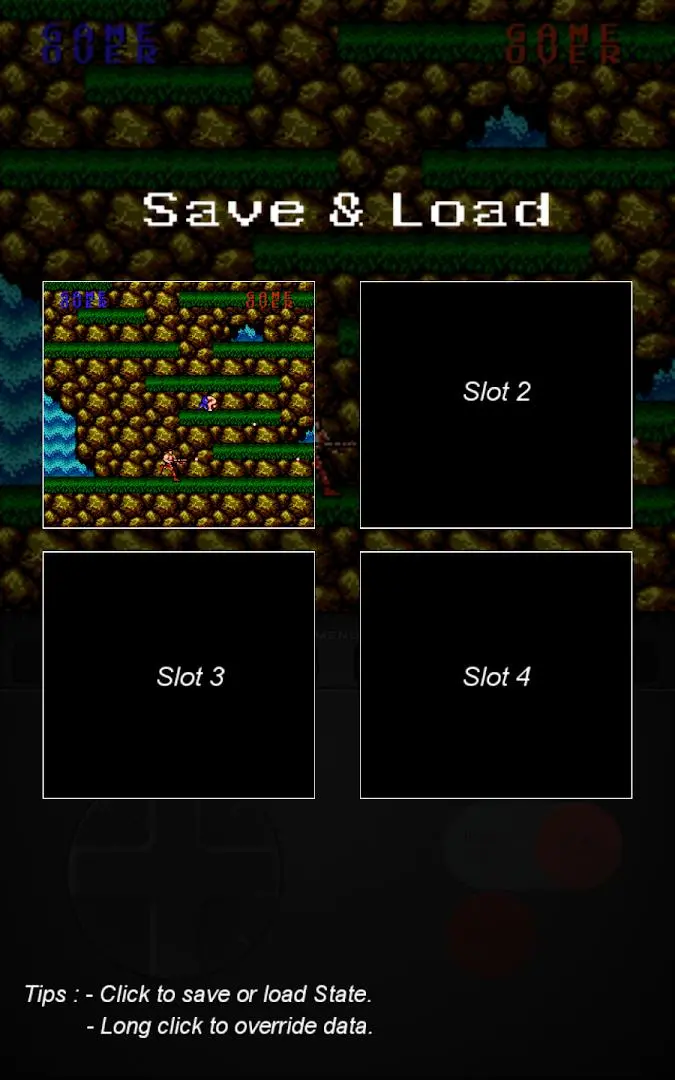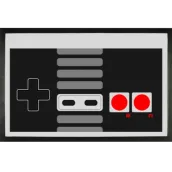
NES Emulator 電腦版
Skymob Technologies
用GameLoop模拟器在電腦上玩NES Emulator
NES Emulator 電腦版
來自發行商 Skymob Technologies 的 NES Emulator 能夠在安卓系統上運行。
現在,您可以在電腦上使用 GameLoop 模擬器流暢地玩 NES Emulator。
在 GameLoop 遊戲庫或搜索結果中下載。 不需要再暢玩遊戲時盯著電池電量或被令人懊惱的來電打斷。
只需在電腦大屏幕上免費下載暢玩NES Emulator 電腦版!
NES Emulator 簡介
Play all the best games of the 80s on your phone, with the NES emulator
Features
- Modern, user friendly interface
- Highly customizable virtual controller! You can adjust the size and position of each button to suit your needs.
- Game progress saving and loading - 8 manual slots and an autosave slot. Share save states among your devices
directly from the app.
- Rewinding! Got killed by a bad guy? Just rewind the game a couple of seconds back and try again!
- Turbo buttons & A+B button
- Hardware accelerated graphics utilizing OpenGL ES
- Hardware keyboard support
- Supports HID bluetooth gamepads
- Cheat codes
- NES and ZIP file support
No ROMs are included with this app and must be supplied by the user. A number of public domain games/demos are
available
Disclaimer: This application is not affiliated with Nintendo or Nintendo Entertainment System in any way.
標籤
街機訊息
開發商
Skymob Technologies
最新版本
2
更新時間
2021-03-27
類別
街機
同時可用
Google Play
更多
如何在電腦上用 GameLoop 玩 NES Emulator
1. 從官網下載GameLoop,然後運行exe文件安裝GameLoop
2. 打開GameLoop,搜索“NES Emulator”,在搜索結果中找到NES Emulator,點擊“安裝”
3. 享受在 GameLoop 上玩 NES Emulator 的樂趣
Minimum requirements
OS
Windows 8.1 64-bit or Windows 10 64-bit
GPU
GTX 1050
CPU
i3-8300
Memory
8GB RAM
Storage
1GB available space
Recommended requirements
OS
Windows 8.1 64-bit or Windows 10 64-bit
GPU
GTX 1050
CPU
i3-9320
Memory
16GB RAM
Storage
1GB available space