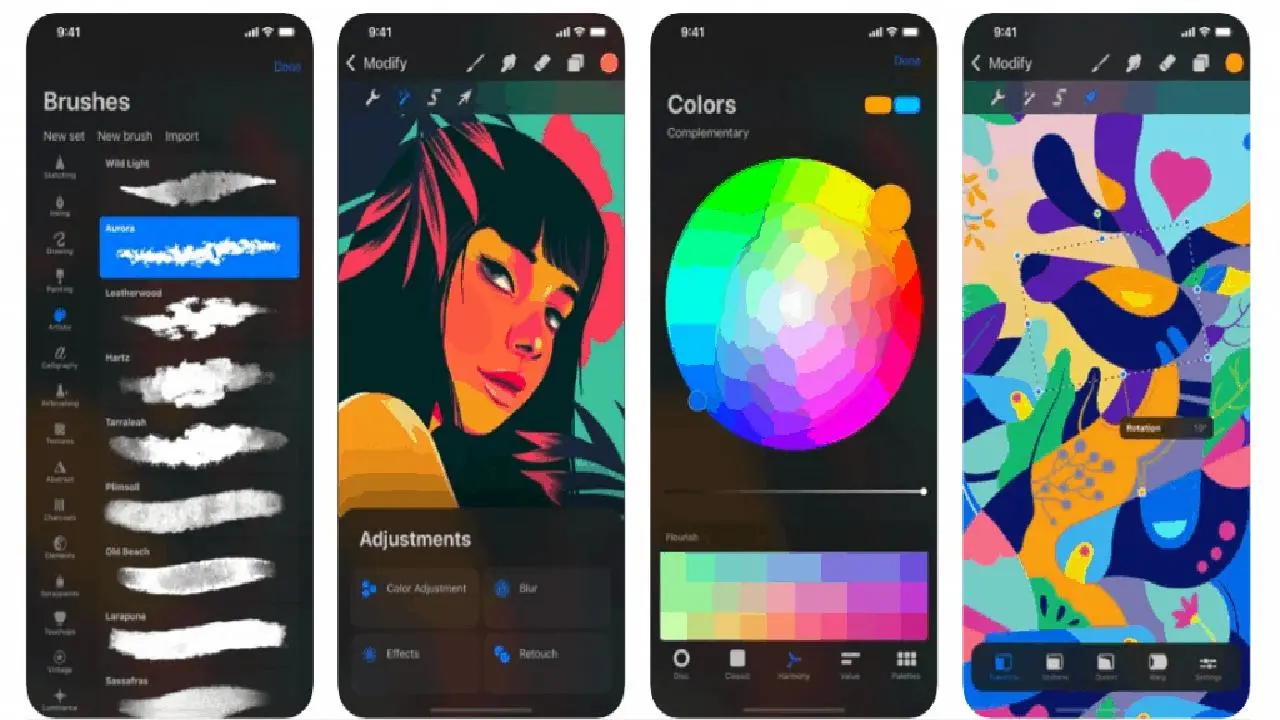Procreate Paint 電腦版
Pomapps
用GameLoop模拟器在電腦上玩Procreate Paint
Procreate Paint 電腦版
來自發行商 Pomapps 的 Procreate Paint 能夠在安卓系統上運行。
現在,您可以在電腦上使用 GameLoop 模擬器流暢地玩 Procreate Paint。
在 GameLoop 遊戲庫或搜索結果中下載。 不需要再暢玩遊戲時盯著電池電量或被令人懊惱的來電打斷。
只需在電腦大屏幕上免費下載暢玩Procreate Paint 電腦版!
Procreate Paint 簡介
Procreate is quickly becoming every creative’s best friend. But what is procreate?
Discover the endless capabilities of this digital illustration app and how to use its tools in your next project.
The Procreate app is a powerful application designed for sketching, illustrating, and prototyping artwork.
It closely resembles the setup of Adobe Photoshop in regards to its brush library, layer modes, various effects, and raster profile.
But with its endless features, tools, and brushes, this digital illustration app is in a league of its own.
+ Procreate Free Breakthrough brushes:
- Packed with hundreds of beautifully crafted brushes
- Procreate free brush sets keep your painting, sketching and drawing brushes organized
- Over 100 customizable settings for every brush
- Procreate art brush studio – design your own custom Procreate brushes
+ Highlights for Procreate :
- Ultra High Definition canvases - up to 16k by 4k on android
- Beautifully intuitive interface made for android
- Procreate revolutionary QuickShape feature for perfect shapes
- Smooth and responsive smudge sampling
- Procreate powered by Valkyrie: the fastest 64-bit painting engine for android
- Connect a keyboard to use shortcuts for advanced features
- Create art in stunning 64-bit color
- Procreate art 250 levels of undo and redo
- Continuous auto-save - never lose work again
+ Procreate art the design tools you need:
- Add vector Text to your illustrations
- Procreate art free easily import all your favorite fonts
- Crop and Resize your canvas for the perfect composition
- Procreate free perspective, Isometric, 2D, and Symmetry visual guides
- Drawing Assist perfects your strokes in real time
+ Time-lapse replay
- Relive your creative journey with Procreate's celebrated Time-lapse Replay
- Procreate art export your Time-lapse recording in 4K for high-end video production
- Share a thirty-second version of your Time-lapse recording with your social networks
* DISCLAIMER *
-This app is just a guide for the ios procreate app.
標籤
Art-&訊息
開發商
Pomapps
最新版本
1.0
更新時間
2022-08-12
類別
Art-design
同時可用
Google Play
更多
如何在電腦上用 GameLoop 玩 Procreate Paint
1. 從官網下載GameLoop,然後運行exe文件安裝GameLoop
2. 打開GameLoop,搜索“Procreate Paint”,在搜索結果中找到Procreate Paint,點擊“安裝”
3. 享受在 GameLoop 上玩 Procreate Paint 的樂趣
Minimum requirements
OS
Windows 8.1 64-bit or Windows 10 64-bit
GPU
GTX 1050
CPU
i3-8300
Memory
8GB RAM
Storage
1GB available space
Recommended requirements
OS
Windows 8.1 64-bit or Windows 10 64-bit
GPU
GTX 1050
CPU
i3-9320
Memory
16GB RAM
Storage
1GB available space