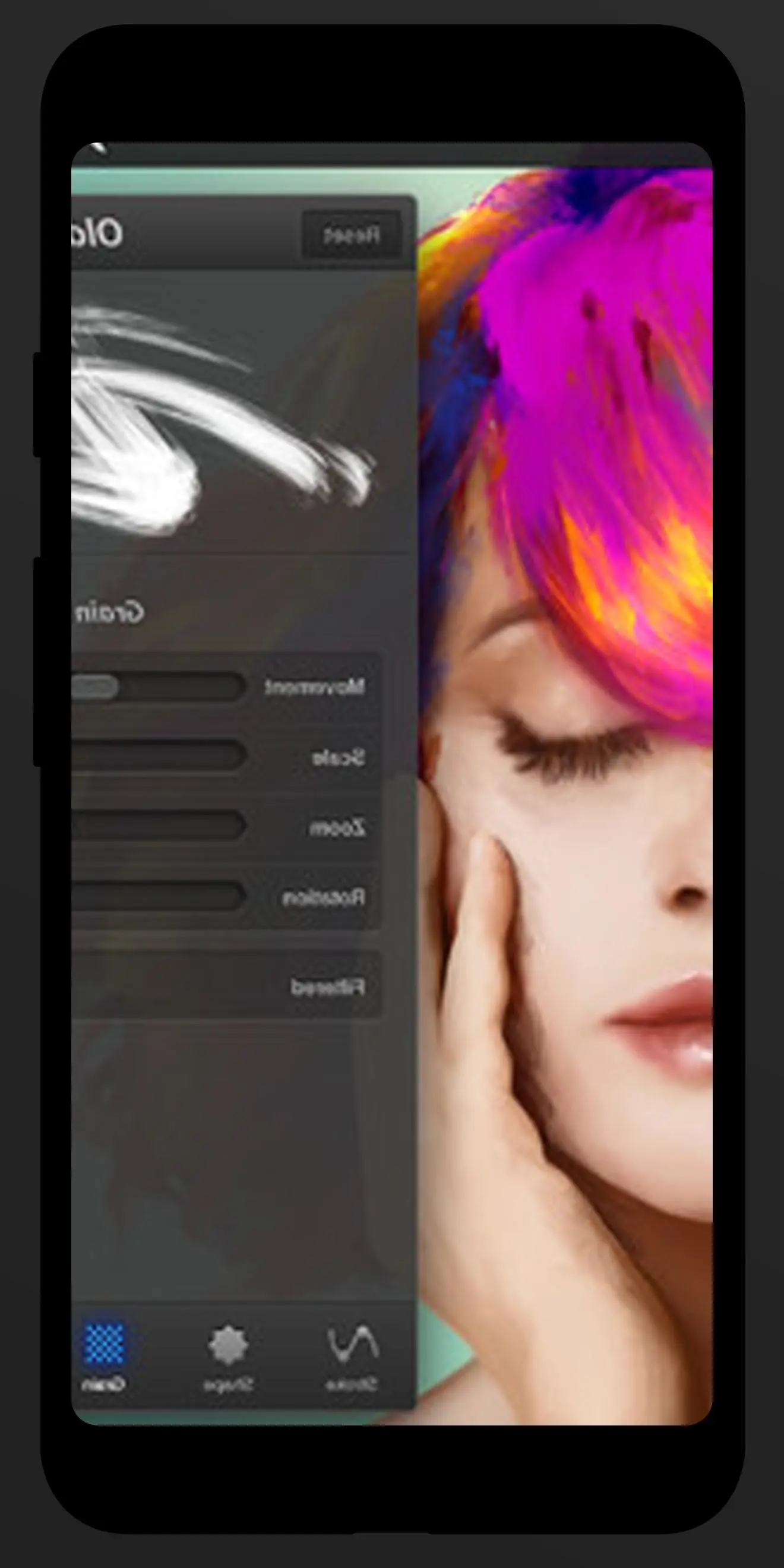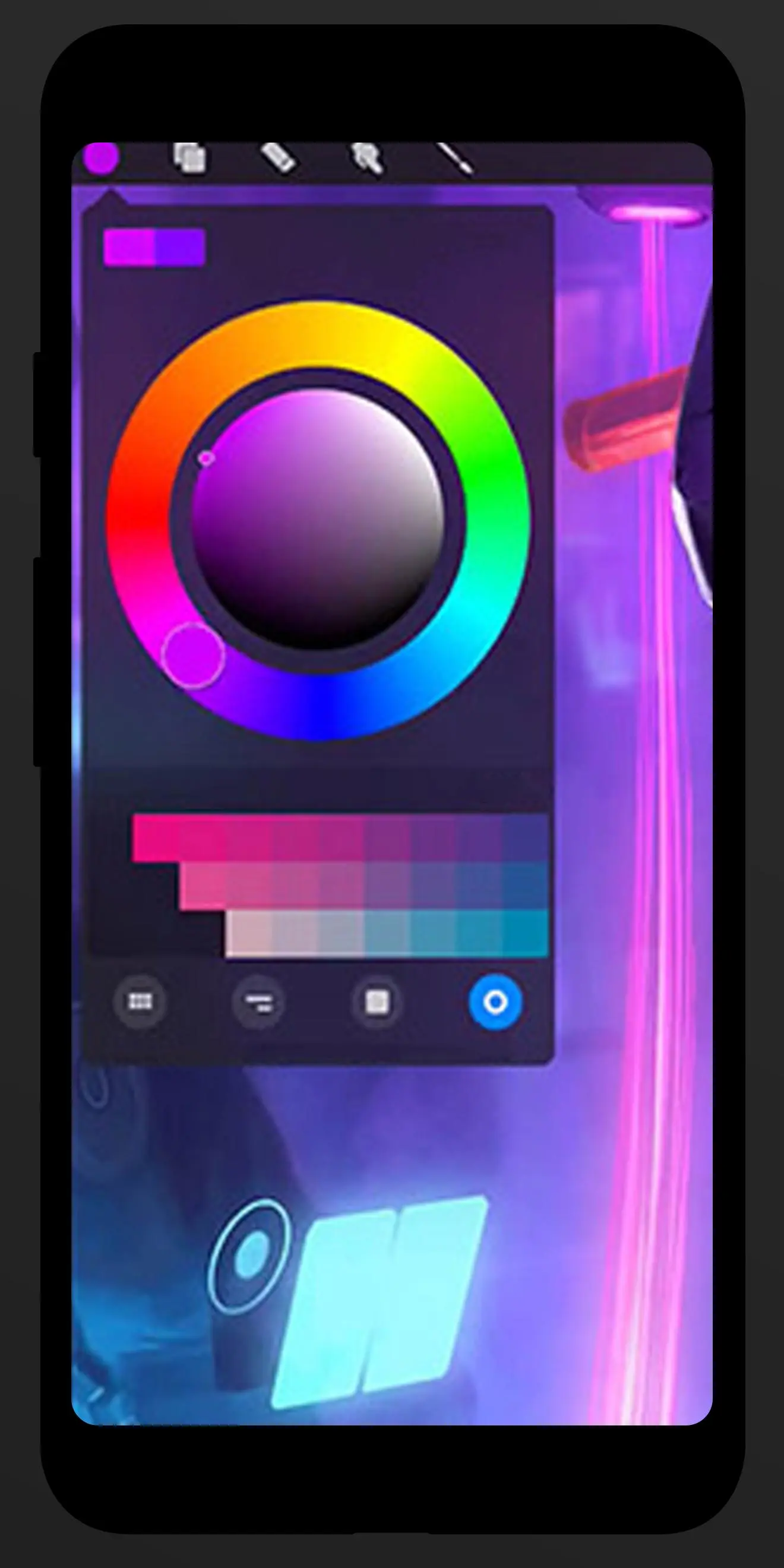Procreate Art 電腦版
Creative Thoughts Incorporation
用GameLoop模拟器在電腦上玩Procreate Art
Procreate Art 電腦版
來自發行商 Creative Thoughts Incorporation 的 Procreate Art 能夠在安卓系統上運行。
現在,您可以在電腦上使用 GameLoop 模擬器流暢地玩 Procreate Art。
在 GameLoop 遊戲庫或搜索結果中下載。 不需要再暢玩遊戲時盯著電池電量或被令人懊惱的來電打斷。
只需在電腦大屏幕上免費下載暢玩Procreate Art 電腦版!
Procreate Art 簡介
Welcome to this procreate control with an alluring appearance and simple route to use, there is a bit by bit direct that give you how you use procreate like an expert craftsman. Utilizing this application you can appreciate an incredible complete guide with the best tips to get a propelled involvement with digitl drawing and sketching. We will help you on perfectionning procreate drawing device in scarcely any basic however successful advances.
About the versatile application you are going to utilize :
Offering several varied of strategies to utilize weight touchy brushes, an impelled layer structure, Procreate manage indications gives all of you that you need to make expressive depictions, rich diamonds, and astonishing diagrams on a wide, ultra-versatile canvas. Work on the parlor seat, at the coastline, on the train, or while holding tight in line for coffee. It's a completed workmanship studio in the palm of your hand. After a short time with all the features you love from Procreate
Create your own specialty utilizing procreate photograph sensible pastels, markers, paint brushes, conditioned pencils, stickers, roller pens no doubt! Spare your work of art to your Drawing Pad Album and reload it later to prop up after your pearl! Offer your master created work by strategies for any application that perceives an image.
At procreate, we recognize creativity begins with a thought. From brilliant applied depictions to completely completed craftsmanship, sketching is at the core of the procreate procedure. It's not possible for anyone to tell when an extraordinary thought will strike, so access to smart and outstanding imaginative sketching devices is a gigantic piece of any inventive procedure.
Highlights:
- Sketch utilizing fundamental sketching pad instruments with the assistance of pencil, pen, water disguising, fill holder and different others.
- Super Easy controls. Skillet and Zoom drawing pad canvas.
- paint on canvas or create another photograph
- Zoom and Pan mode - if your screen isn't colossal enough than simply zoom and continue drawing.
- Full procreate covering palette with contact disguising picker and subjects.
- Give excellent touch impacts with new appeal brushes and live brushes on Pro Create
- Post your craft and offer what you create with sweethearts on Instagram or Facebook
- Create work of art isolated! No wifi expected to slacken up on the best drawing application.
- Import boundless pics and quick draw on photographs utilizing procreate
- Unlimited canvas size
- Trackpad for essential looking on procreate
- Create ustomizable cross section lines
- Customizable foundation disguising
- Smooth line with adjusted consummations
- Organizing record envelopes
- Flag a sketch or note
- Assign Alarm to a sketch or note
Procreate also allows your android to android or tablet into a drawing board. You can draw anything you can envision. Ace Create offers various kinds of sketching pens, including ball pen, pencil, brush, brush, watering can, and so forth., you can draw a wide extent of states of lines. With these pens, you can finish a gathering of pictures, much comparable to utilizing a genuine pen drawing on the true drawing board. Moreover, you'll see it more obliging of utilizing your contraption than paper, you can draw pics dependably and places utilizing this remarkable sketching pad
訊息
開發商
Creative Thoughts Incorporation
最新版本
2
更新時間
2020-07-11
類別
Art-design
同時可用
Google Play
更多
如何在電腦上用 GameLoop 玩 Procreate Art
1. 從官網下載GameLoop,然後運行exe文件安裝GameLoop
2. 打開GameLoop,搜索“Procreate Art”,在搜索結果中找到Procreate Art,點擊“安裝”
3. 享受在 GameLoop 上玩 Procreate Art 的樂趣
Minimum requirements
OS
Windows 8.1 64-bit or Windows 10 64-bit
GPU
GTX 1050
CPU
i3-8300
Memory
8GB RAM
Storage
1GB available space
Recommended requirements
OS
Windows 8.1 64-bit or Windows 10 64-bit
GPU
GTX 1050
CPU
i3-9320
Memory
16GB RAM
Storage
1GB available space