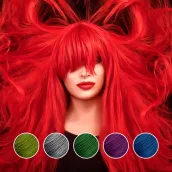
Hair Color Changer Editor 電腦版
MS Art Studio
用GameLoop模拟器在電腦上玩Hair Color Changer Editor
Hair Color Changer Editor 電腦版
來自發行商 MS Art Studio 的 Hair Color Changer Editor 能夠在安卓系統上運行。
現在,您可以在電腦上使用 GameLoop 模擬器流暢地玩 Hair Color Changer Editor。
在 GameLoop 遊戲庫或搜索結果中下載。 不需要再暢玩遊戲時盯著電池電量或被令人懊惱的來電打斷。
只需在電腦大屏幕上免費下載暢玩Hair Color Changer Editor 電腦版!
Hair Color Changer Editor 簡介
This app is an real time hair color changer app with unlimited natural colors for giving stunning look to your hair.
Do you want to change your hair color but you don't know which color suits? Don't worry, we are here to help you with new Hair Color Changer App with artificial technology which can auto-detect your hairs and apply natural colors according to you. We provide thousand of natural colors which gives perfect look to your hairs.
Hair is most important thing that people notice about you, because a natural hair colors and stunning hairstyle can make a lot of difference in your physical presentation and also give you social attention. This is best real time color changer, make over and face changer application.
Tools and Features -
• Details – to highlight the surface detailing of image
• Crop – crop in multiple ratio and also standard sizes like square, rectangle
and many more
• Rotate – rotate photo freely by 90° clockwise and anticlockwise
• Flip – flipping smooth vertically and horizontally
• White Balance – enjoy multiple color effects like as candle, sky , bulb light, sun, rainy etc to give natural look
• Tune – adjust saturation, brightness, contrast, warmth and sharpness to give stunning look
• Vignette – to highlight an area of your image to draw focus look like same as wide and narrow aperture camera does to give amazing look
• Classic - use to give more natural and classy looks
• Lomo - to give over saturated colors, distortions, prismatic effects
• Vintage - to get look like 90's film style
• Fade - to get unique look with low opacity
• Film - get different modern filmy look
• Season - new Red, Green and more colors look inside in darkroom
• Sweet - go with sweetie and lovely looks multiple filters
How to use -
• Select your picture from your gallery or click on camera
• Crop your photos as your choice
• Automatically hairs detection with AI technology
• Apply ultimate and unlimited natural colors
• Draw color in area which is not auto select
• Check with special tool how much area is colored
• Eraser color from unwanted area by touching to give stunning look
• Manage colors opacity to give natural look
• Use saturation effect to give ultimate look
• Apply Tool features like Details, Crop, Flip, White Balance, Tune, Vignette to give amazing look
• Also apply color filter like Classic, Lomo, Vintage, Fade, Film, Season, Sweet to give stunning look
• Share your ultimate hair color change photo on social media and with your friends
標籤
美容訊息
開發商
MS Art Studio
最新版本
2.3.6
更新時間
2021-08-11
類別
美容
同時可用
Google Play
更多
如何在電腦上用 GameLoop 玩 Hair Color Changer Editor
1. 從官網下載GameLoop,然後運行exe文件安裝GameLoop
2. 打開GameLoop,搜索“Hair Color Changer Editor”,在搜索結果中找到Hair Color Changer Editor,點擊“安裝”
3. 享受在 GameLoop 上玩 Hair Color Changer Editor 的樂趣
Minimum requirements
OS
Windows 8.1 64-bit or Windows 10 64-bit
GPU
GTX 1050
CPU
i3-8300
Memory
8GB RAM
Storage
1GB available space
Recommended requirements
OS
Windows 8.1 64-bit or Windows 10 64-bit
GPU
GTX 1050
CPU
i3-9320
Memory
16GB RAM
Storage
1GB available space

