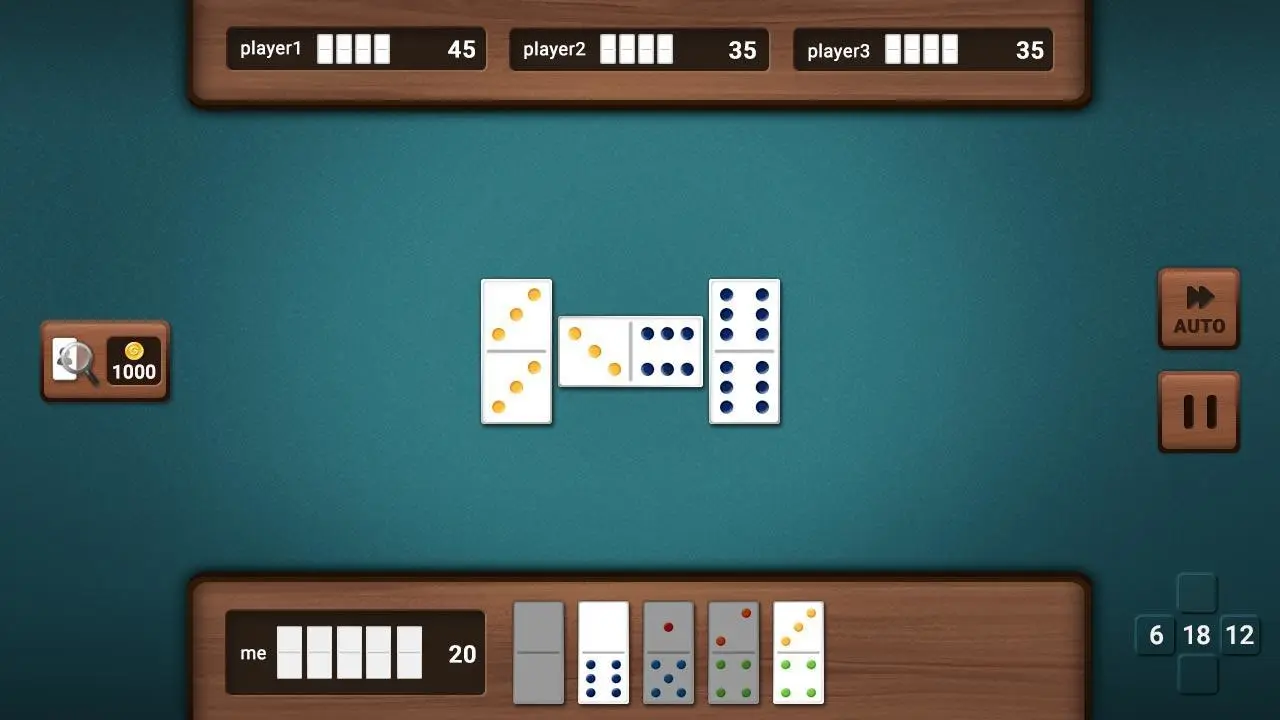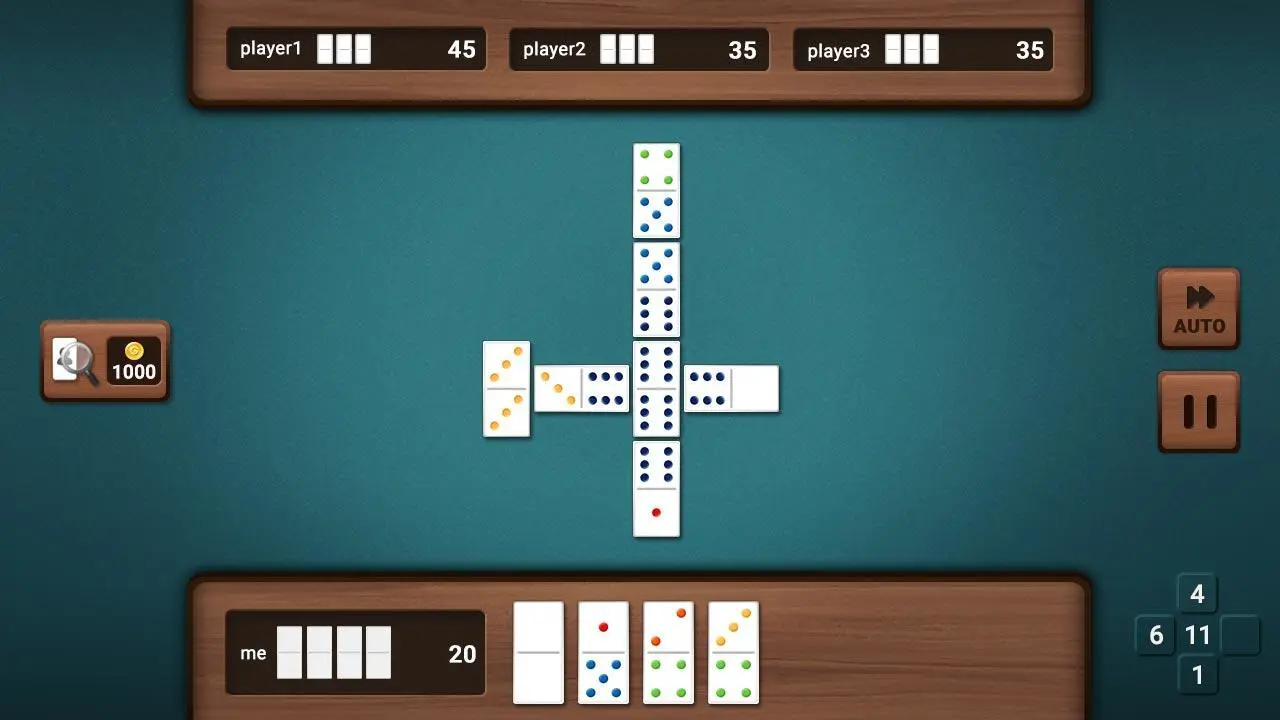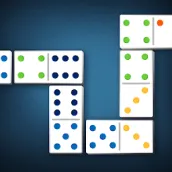
Dominoes Challenge 電腦版
mobirixsub
用GameLoop模拟器在電腦上玩Dominoes Challenge
Dominoes Challenge 電腦版
來自發行商 mobirixsub 的 Dominoes Challenge 能夠在安卓系統上運行。
現在,您可以在電腦上使用 GameLoop 模擬器流暢地玩 Dominoes Challenge。
在 GameLoop 遊戲庫或搜索結果中下載。 不需要再暢玩遊戲時盯著電池電量或被令人懊惱的來電打斷。
只需在電腦大屏幕上免費下載暢玩Dominoes Challenge 電腦版!
Dominoes Challenge 簡介
Connect the same numbered tiles.
Use up all the cards that you have then you will be the winner!
3 different game rules, offline mode supported.
[Features]
- 1 to 4 people can enjoy the game at the same time.
- 3 unique modes supported. (Draw mode, Block mode, All Five mode)
- Useful Items that will save you from crisis
- Battle Mode: get more gold rewards from the mode.
- 16 languages supported.
- Achievement& Leaderboard supported.
- Tablet PC and smart pads supported.
Help : cs@mobirix.com
Homepage :
https://play.google.com/store/apps/dev?id=4864673505117639552
Facebook :
https://www.facebook.com/mobirixplayen
YouTube :
https://www.youtube.com/user/mobirix1
Instagram :
https://www.instagram.com/mobirix_official/
TikTok :
https://www.tiktok.com/@mobirix_official
標籤
休閒多人遊戲競技多人單人遊戲單機遊戲訊息
開發商
mobirixsub
最新版本
1.2.4
更新時間
2024-09-02
類別
桌遊
同時可用
Google Play
更多
如何在電腦上用 GameLoop 玩 Dominoes Challenge
1. 從官網下載GameLoop,然後運行exe文件安裝GameLoop
2. 打開GameLoop,搜索“Dominoes Challenge”,在搜索結果中找到Dominoes Challenge,點擊“安裝”
3. 享受在 GameLoop 上玩 Dominoes Challenge 的樂趣
Minimum requirements
OS
Windows 8.1 64-bit or Windows 10 64-bit
GPU
GTX 1050
CPU
i3-8300
Memory
8GB RAM
Storage
1GB available space
Recommended requirements
OS
Windows 8.1 64-bit or Windows 10 64-bit
GPU
GTX 1050
CPU
i3-9320
Memory
16GB RAM
Storage
1GB available space