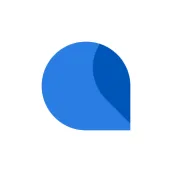
Alfresco Mobile Workspace 電腦版
Alfresco Software, Inc.
用GameLoop模拟器在電腦上玩Alfresco Mobile Workspace
Alfresco Mobile Workspace 電腦版
來自發行商 Alfresco Software, Inc. 的 Alfresco Mobile Workspace 能夠在安卓系統上運行。
現在,您可以在電腦上使用 GameLoop 模擬器流暢地玩 Alfresco Mobile Workspace。
在 GameLoop 遊戲庫或搜索結果中下載。 不需要再暢玩遊戲時盯著電池電量或被令人懊惱的來電打斷。
只需在電腦大屏幕上免費下載暢玩Alfresco Mobile Workspace 電腦版!
Alfresco Mobile Workspace 簡介
The Alfresco Mobile Workspace enables productivity anywhere, online or offline.
Alfresco Mobile Workspace enables users to work away from their workstation without compromising on the way content is accessed. Keep productivity high by transporting technical documents into the field without having to worry about a data connection.
Key capabilities:
• Offline content capabilities: Keep content securely on your mobile device for offline viewing, when out in the field. Alfresco Mobile Workspace makes it incredibly easy to manage offline and view content with a built in native viewer.
• Recent and Favorites: Mobile Workspace makes it easy to access recent content or favorite files and folders reducing the need to searches for content. Easily maintain favorites from the Digital Workspace and then access that content in the field.
• Amazing document previews: View your documents in a large preview for the best viewing experience with support for all major document types such as PDF previews of Microsoft Word, Excel and PowerPoint documents, large format rendering of JPEG and PNG images along with standard support for GIFs, image previews of Adobe illustrator files and support for many more types!
• Upload media by photos and captures: Mobile workspace makes it easy to upload the media files(images and videos). User can upload the media files from photos and direct captures with metadata. User can see the preview of media files before upload where user can change the file name and description to the media files.
• Upload files from the device files system: Mobile workspace enable users to upload files to the Alfresco repository by choosing files from the files system on the device.
• Share files with the app: Users can now see the Alfresco app in the share options, when sharing the files from other apps.
• Scan Document: Users can SCAN physical documents to PDF documents by scanning documents and the same can be uploaded to the serve.
• Tasks: The user can view a list of all assigned tasks from the ‘Tasks’ bottom tab. Users can view the details of tasks and mark them as complete.
• Create and Edit Task: The user can create a new task and edit its details like Title, Description, Due Date, Priority, and Assignee.
• Add and Delete Files From Task: The user can add files(photos, videos, documents) and delete the file from the task.
• Offline search: The user can search synced files and folders even without an internet connection.
• URL Schema Compatibility: The application now supports URL Schema, enabling users to seamlessly launch the mobile app from a web browser and view its content.
• Multi-Select Files and Folders: Select multiple files and folders at once to perform various operations such as moving, deleting, marking as a favourite or unfavorite, and marking for offline access.
• Empowering Mobility By APS Feature: We've streamlined the experience by integrating all standard form components within the app, allowing you to build and select the perfect form for any situation easily.
• Action Menus: Added an action menu that allows the admin to manage menu options in the mobile app, enabling or disabling actions as required.
• Multiple IDP Authentication: The app supports multiple Identity Providers (IDPs), such as Keycloak, Auth0.
標籤
商業訊息
開發商
Alfresco Software, Inc.
最新版本
1.11.1
更新時間
2025-04-06
類別
商業
同時可用
Google Play
更多
如何在電腦上用 GameLoop 玩 Alfresco Mobile Workspace
1. 從官網下載GameLoop,然後運行exe文件安裝GameLoop
2. 打開GameLoop,搜索“Alfresco Mobile Workspace”,在搜索結果中找到Alfresco Mobile Workspace,點擊“安裝”
3. 享受在 GameLoop 上玩 Alfresco Mobile Workspace 的樂趣
Minimum requirements
OS
Windows 8.1 64-bit or Windows 10 64-bit
GPU
GTX 1050
CPU
i3-8300
Memory
8GB RAM
Storage
1GB available space
Recommended requirements
OS
Windows 8.1 64-bit or Windows 10 64-bit
GPU
GTX 1050
CPU
i3-9320
Memory
16GB RAM
Storage
1GB available space

