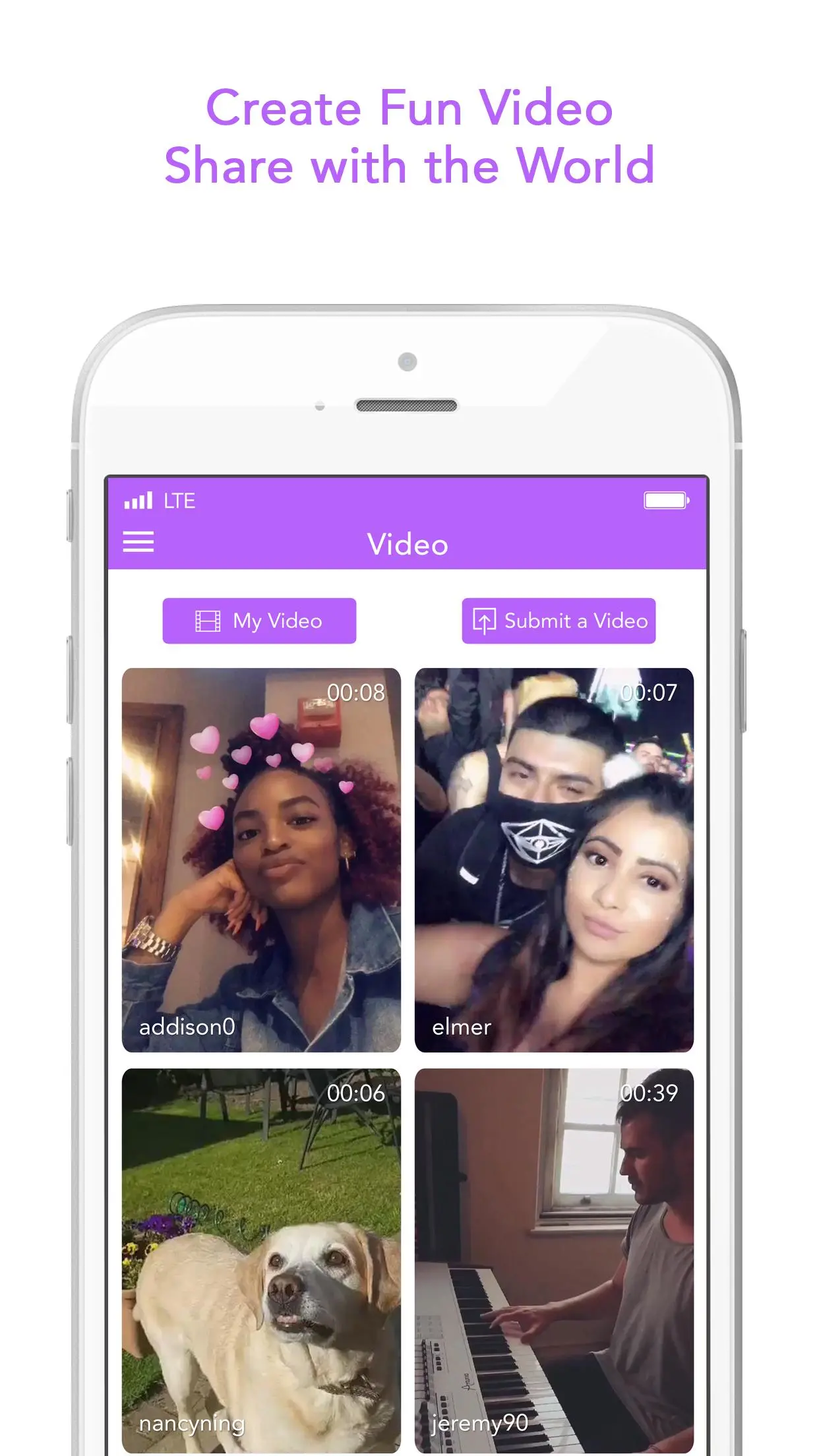Coco-Live Stream 電腦版
Net Tangerine
用GameLoop模拟器在電腦上玩Coco-Live Stream
Coco-Live Stream 電腦版
來自發行商 Net Tangerine 的 Coco-Live Stream 能夠在安卓系統上運行。
現在,您可以在電腦上使用 GameLoop 模擬器流暢地玩 Coco-Live Stream。
在 GameLoop 遊戲庫或搜索結果中下載。 不需要再暢玩遊戲時盯著電池電量或被令人懊惱的來電打斷。
只需在電腦大屏幕上免費下載暢玩Coco-Live Stream 電腦版!
Coco-Live Stream 簡介
* Live stream video chat with new friends or invite them to an exclusive group chat
* Send video messages to friends and followers
* Discover, meet and connect instantly and video chat with ladies and guys tonight
Features
-------------------
- One button press to meet new people through random video match. Don’t like the person you are talking to? Just press Next
- Join chat rooms, or live public broadcast rooms and get in on the party.
- Make sure to check out all the leaderboards daily, to see who made the list
- Submit your favorite videos for featured spots within the app!
Safe & Secure
-------------------
- Private video and voice conversations located inside our secure messenger
- Your real identity is hidden to the public and only you decide what to display to other users- we don't enable users location
- No tolerance for nudity, violence and other offensive behaviors (tbd)- We live moderate all of our public content for compliance with platform rules and regulations
訊息
開發商
Net Tangerine
最新版本
1.6.6
更新時間
2018-12-27
類別
通訊
同時可用
Google Play
更多
如何在電腦上用 GameLoop 玩 Coco-Live Stream
1. 從官網下載GameLoop,然後運行exe文件安裝GameLoop
2. 打開GameLoop,搜索“Coco-Live Stream”,在搜索結果中找到Coco-Live Stream,點擊“安裝”
3. 享受在 GameLoop 上玩 Coco-Live Stream 的樂趣
Minimum requirements
OS
Windows 8.1 64-bit or Windows 10 64-bit
GPU
GTX 1050
CPU
i3-8300
Memory
8GB RAM
Storage
1GB available space
Recommended requirements
OS
Windows 8.1 64-bit or Windows 10 64-bit
GPU
GTX 1050
CPU
i3-9320
Memory
16GB RAM
Storage
1GB available space