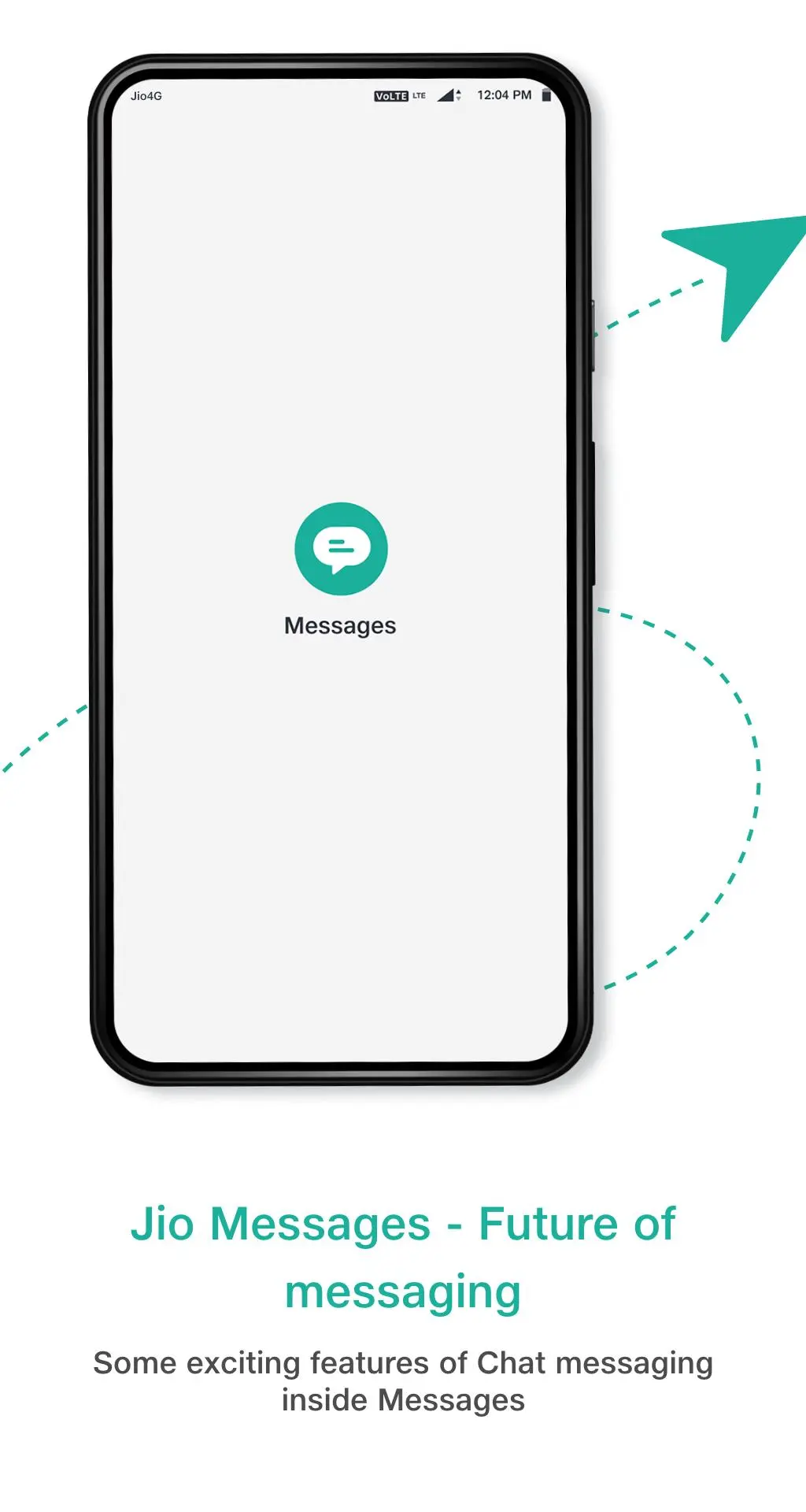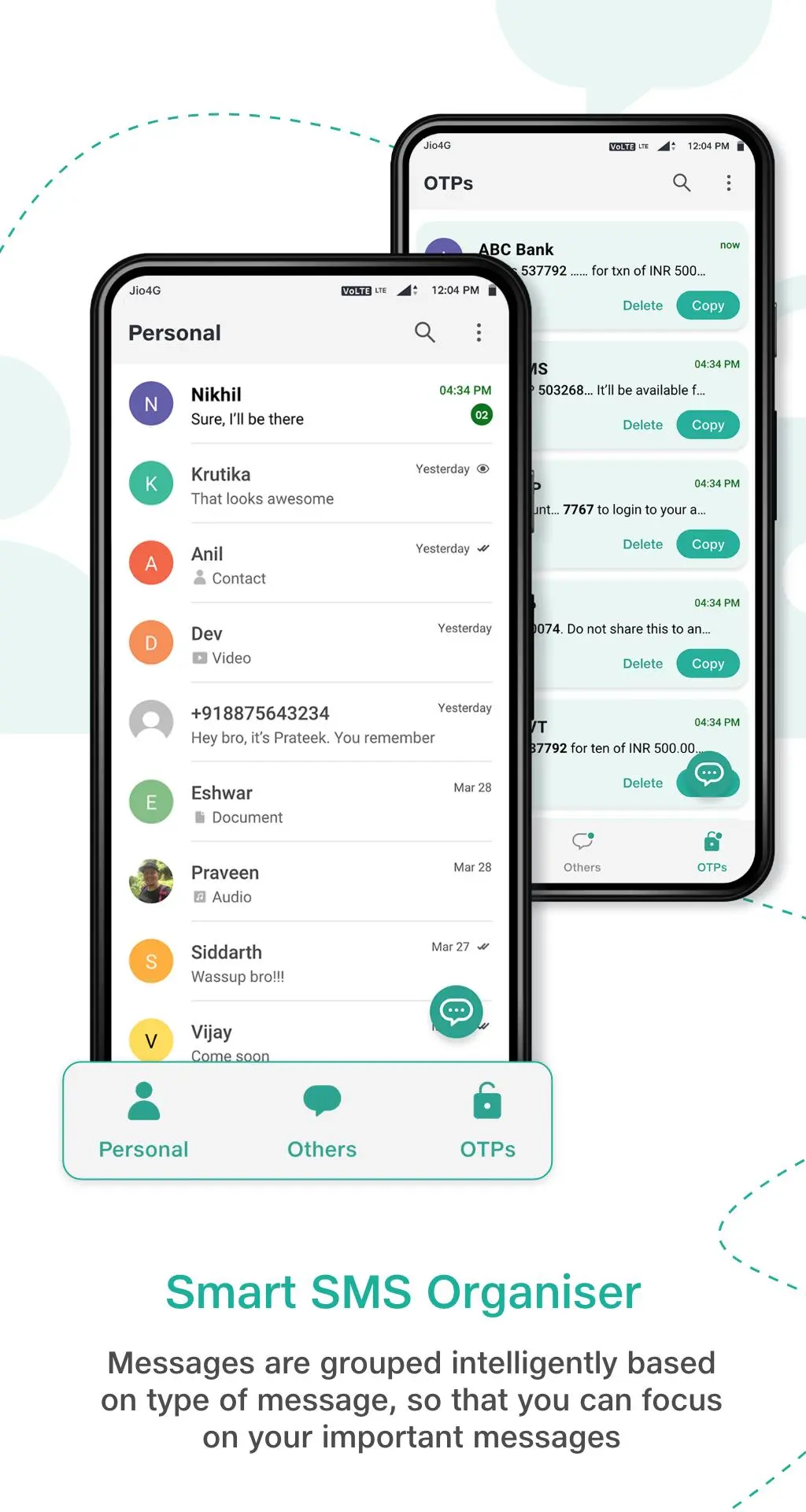Messages 電腦版
Jio Platforms Limited
用GameLoop模拟器在電腦上玩Messages
Messages 電腦版
來自發行商 Jio Platforms Limited 的 Messages 能夠在安卓系統上運行。
現在,您可以在電腦上使用 GameLoop 模擬器流暢地玩 Messages。
在 GameLoop 遊戲庫或搜索結果中下載。 不需要再暢玩遊戲時盯著電池電量或被令人懊惱的來電打斷。
只需在電腦大屏幕上免費下載暢玩Messages 電腦版!
Messages 簡介
Messages app is a free-to-use service. It’s a rich communication service that’s ‘two in one’ since it enables you to send Chat messages & SMS from the same app.
Users can send Chat messages (files, photos, location, etc.) to friends who are using the Messages app.
By setting Messages as the default messaging app, SMS service inside the Messages app can be used.
Messages is based on the RCS framework which is widely accepted and is the next evolution of text messaging.
Some exciting features of Chat messaging inside Messages
1. Organize your messages
2. Copy OTP Quickly
3. Share Files
4. Share Contacts
3. Share Location
4. Video & audio message
5. Send Broadcast and group messages
6. Pin contacts
Smart SMS Organizer: Messages are grouped intelligently based on the type of message so that you can focus on your important messages
Copy OTP with just one tap. No more switching apps just to view/copy the OTP from the sms
Enhance your communication experience with Messages
Simple: This is an easy-to-use platform with a user-friendly interface that enables users across age groups to communicate without any hassles.
Powerful: Capable of hosting video/audio messages & documents.
Unlimited: In Chat messages, there’s no limitation to number of messages & media files that one can send to their friends.
Seamless & Fun:
It’s easy to toggle between text & chat messages. Moreover, you can check your text & chat messages in the same window.
Messages is brought to you by Jio Platforms Ltd.
We’d love your feedback! Drop us a line at care@jio.com
標籤
通訊訊息
開發商
Jio Platforms Limited
最新版本
5.8.5
更新時間
2025-03-04
類別
通訊
同時可用
Google Play
更多
如何在電腦上用 GameLoop 玩 Messages
1. 從官網下載GameLoop,然後運行exe文件安裝GameLoop
2. 打開GameLoop,搜索“Messages”,在搜索結果中找到Messages,點擊“安裝”
3. 享受在 GameLoop 上玩 Messages 的樂趣
Minimum requirements
OS
Windows 8.1 64-bit or Windows 10 64-bit
GPU
GTX 1050
CPU
i3-8300
Memory
8GB RAM
Storage
1GB available space
Recommended requirements
OS
Windows 8.1 64-bit or Windows 10 64-bit
GPU
GTX 1050
CPU
i3-9320
Memory
16GB RAM
Storage
1GB available space