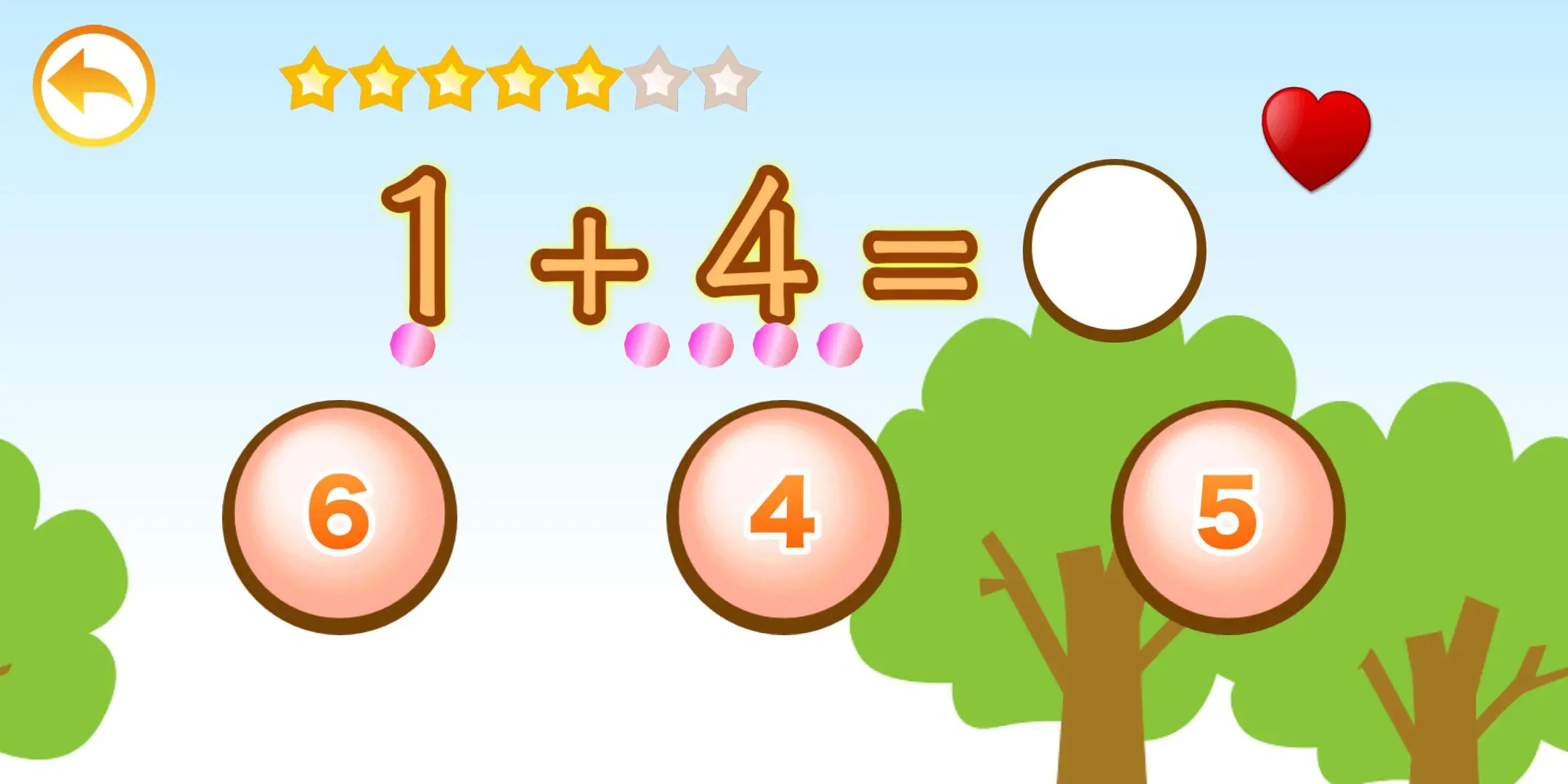Math for kids! Add & Subtract 電腦版
Makorino
用GameLoop模拟器在電腦上玩Math for kids! Add & Subtract
Math for kids! Add & Subtract 電腦版
來自發行商 Makorino 的 Math for kids! Add & Subtract 能夠在安卓系統上運行。
現在,您可以在電腦上使用 GameLoop 模擬器流暢地玩 Math for kids! Add & Subtract。
在 GameLoop 遊戲庫或搜索結果中下載。 不需要再暢玩遊戲時盯著電池電量或被令人懊惱的來電打斷。
只需在電腦大屏幕上免費下載暢玩Math for kids! Add & Subtract 電腦版!
Math for kids! Add & Subtract 簡介
Join the fun and practice math with our app! Perfect for children just starting to learn addition and subtraction.
We've designed it to be fast-paced and engaging.
=== How to play ===
1. Choose from three modes: addition, subtraction, and mixed.
2. Each mode has 16 levels, starting with easy problems and gradually getting more difficult.
3. After a problem is displayed, a heart mark will fall from the top. Tap it to start a hint animation.
* Note: The "hint" button is available in the addition and subtraction modes until level 8, and in the mixed mode until level 4.
=== Game design ===
The difficulty gradually increases, starting with single-digit addition without carrying, then single-digit addition with carrying, followed by addition of two-digit and one-digit numbers, and finally addition of two-digit numbers.
After each problem is displayed, there is a short delay before the answer choices are presented. This allows children to practice doing the math in their heads before looking at the choices.
In the beginning, it's a good idea to use the heart-shaped hint button and take your time, but as children get more comfortable, encourage them to answer as quickly as possible.
=== From the developer ===
With beautiful graphics, animations, and fun music, let's make math practice enjoyable!
標籤
教育訊息
開發商
Makorino
最新版本
1.2.8
更新時間
2020-08-26
類別
教育
同時可用
Google Play
更多
如何在電腦上用 GameLoop 玩 Math for kids! Add & Subtract
1. 從官網下載GameLoop,然後運行exe文件安裝GameLoop
2. 打開GameLoop,搜索“Math for kids! Add & Subtract”,在搜索結果中找到Math for kids! Add & Subtract,點擊“安裝”
3. 享受在 GameLoop 上玩 Math for kids! Add & Subtract 的樂趣
Minimum requirements
OS
Windows 8.1 64-bit or Windows 10 64-bit
GPU
GTX 1050
CPU
i3-8300
Memory
8GB RAM
Storage
1GB available space
Recommended requirements
OS
Windows 8.1 64-bit or Windows 10 64-bit
GPU
GTX 1050
CPU
i3-9320
Memory
16GB RAM
Storage
1GB available space