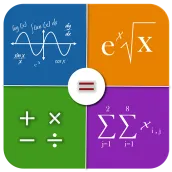
RealCalc Scientific Calculator 電腦版
SmartSolutions~Tech
用GameLoop模拟器在電腦上玩RealCalc Scientific Calculator
RealCalc Scientific Calculator 電腦版
來自發行商 SmartSolutions~Tech 的 RealCalc Scientific Calculator 能夠在安卓系統上運行。
現在,您可以在電腦上使用 GameLoop 模擬器流暢地玩 RealCalc Scientific Calculator。
在 GameLoop 遊戲庫或搜索結果中下載。 不需要再暢玩遊戲時盯著電池電量或被令人懊惱的來電打斷。
只需在電腦大屏幕上免費下載暢玩RealCalc Scientific Calculator 電腦版!
RealCalc Scientific Calculator 簡介
Advanced RealCalc Scientific Calculator with functions | Math Calculator features over hundred functions and provides its user with everything they need for most mathematical calculations (calu). The calculator's functions include complex number calculations, graph analysis
, matrix, graph, algebra, fraction and vector calculations, statistics, and 40 metric conversions. Its standard feature include like online calculator, math calculator, online graphing calculator ti 84, algebra calculator and fraction calculator with calu.
tip RealCalc Scientific Calculator standout feature is its 2-line natural textbook display that displays fractions, formulas, square roots and other expressions as they would in any textbook to solve the math problems. We can use cal calculator - scientific calculator | Advance Math helper calculator
in courses ranging from basic pre-algebra to calculus, and also has applications in physics, engineering, biology, graphing and statistics.
scientific notation calculator supports almost all of the features of 500, 500, 570 vn plus, 82ms & 82 ms, 82es & 991 es, 4500, 991 es plus, 991 ms, calu.
To achieve this vision, we’ve started by building the next generation calculator. calculations in maths using our powerful and blazingly-fast math engine, the calculator can instantly plot any equation, from lines and parabolas up through derivatives and Fourier series. Sliders make it a breeze to demonstrate function transformations. It's intuitive, beautiful math.
Language Support: English, Polish, Russian, Chinese, French, vietnamese
The calculator has several layouts suitable for various screen sizes:
Pocket for small devices
Compact for smartphones (in portrait and landscape orientation)
Expanded for tablets
**************************************************************************
The RealCalc Scientific Calculator provides the following features:
**************************************************************************
Trigonometric:
Trigonometric to exponent: sinh(x) -> (e^x-e^(-x))/2
Trigonometric reduce: 2sin(x)cos(x) -> sin(2x)
Trigonometric expand: sin(2x) -> 2sin(x)cos(x)
Trigonometry
Expand,
Reduce,
Trigonometry to Exponent
2D Geometry
Probability & Statistics
Combination ( cPr )
Permutation ( nPr )
Mean, Median, Mode, Sum, # Elements
Standard Deviation
Arithmetic:
In addition to the basic operations,
Supports exponentiation, radicals, absolute value, logarithms,
Rounding off, and percentages.
Analytics:
Derivative
Integrations or Anti-derivative
Definite integrals
Find the limit of the sequence, function
Algebraic
Computer science
The computer can work in two modes:
1. Decimal mode: 0.12312312323
2. Mode fractions: for results with arbitrary precision, for example 9^99999
Simplify expressions
Binomial expansion Newton
Matrix: evaluate matrix step by step
Polynomial factorization(factor polynomials)
Solving the equation(solve math equations)
Solve system equations
Graphing (graphing calculator)
Cartesian geometry sand(Viet Nam Education)
Unit Conversions
Base-N Calculator
Matrix.
The cal Calculator does not show the steps to solve the equations,but only for the final result.
Number Theory:
Prime Factor
Modulo
Catalan Number Prime Number Divisors
Pi Number Fibonacci number
Graphing(graph maker):
Plot polar, Cartesian, or parametric graphs.
There’s no limit to how many expressions you can graph at one time
you don’t even need to enter expressions in y= form!
Sliders:
Adjust values interactively to build intuition,
Animate any parameter to visualize its effect on the graph
Tables:
Input and plot data,
Create an input-output table for any function
Statistics:
Find best-fit lines,
parabolas, and more.
Some Other features:
Prime factors
Modulo
Catalan number
Fibonacci number
標籤
教育訊息
開發商
SmartSolutions~Tech
最新版本
1.3
更新時間
2020-02-26
類別
教育
同時可用
Google Play
更多
如何在電腦上用 GameLoop 玩 RealCalc Scientific Calculator
1. 從官網下載GameLoop,然後運行exe文件安裝GameLoop
2. 打開GameLoop,搜索“RealCalc Scientific Calculator”,在搜索結果中找到RealCalc Scientific Calculator,點擊“安裝”
3. 享受在 GameLoop 上玩 RealCalc Scientific Calculator 的樂趣
Minimum requirements
OS
Windows 8.1 64-bit or Windows 10 64-bit
GPU
GTX 1050
CPU
i3-8300
Memory
8GB RAM
Storage
1GB available space
Recommended requirements
OS
Windows 8.1 64-bit or Windows 10 64-bit
GPU
GTX 1050
CPU
i3-9320
Memory
16GB RAM
Storage
1GB available space

