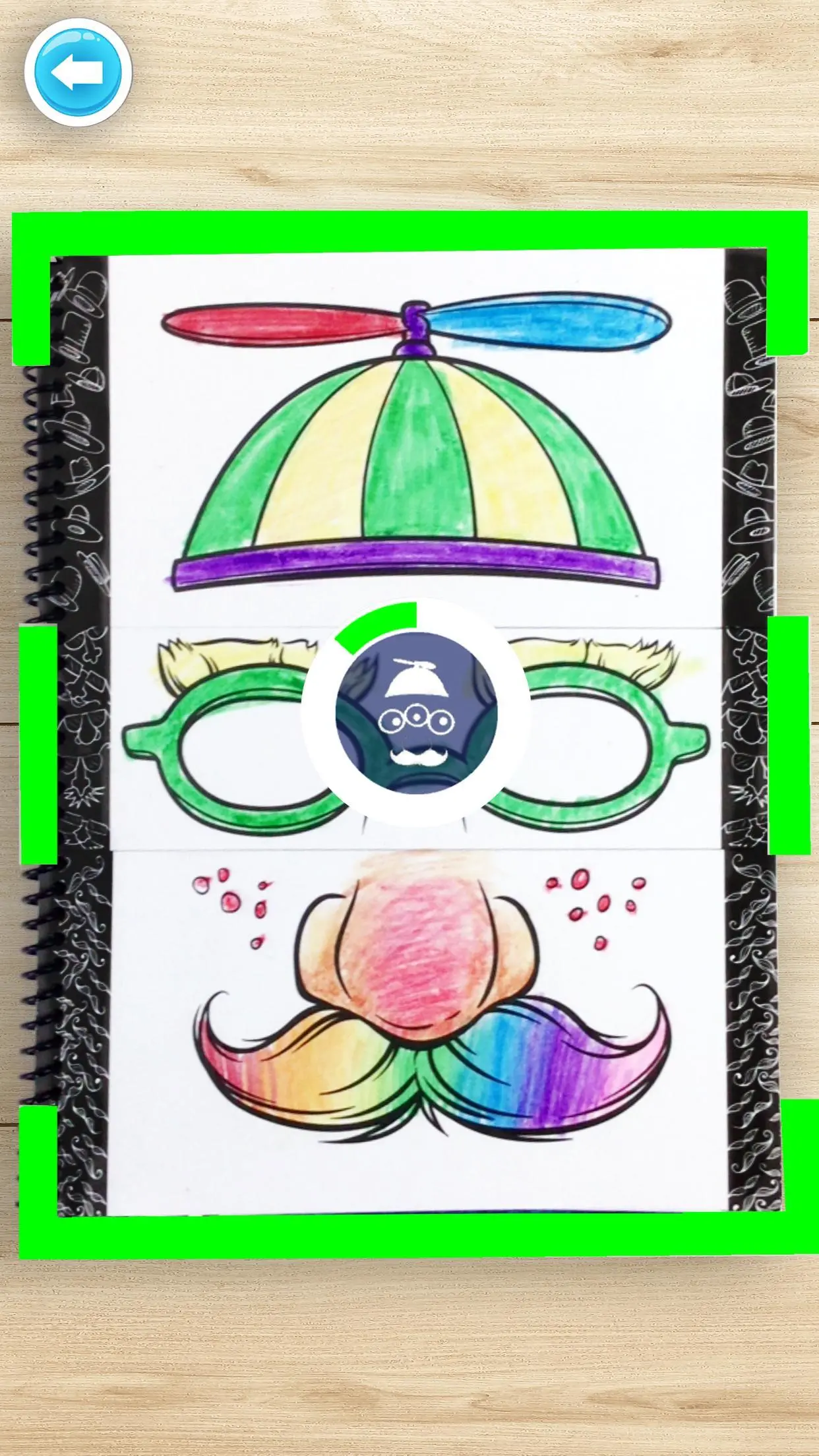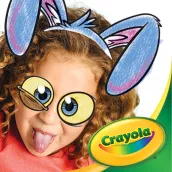
Crayola Funny Faces 電腦版
Crayola LLC
用GameLoop模拟器在電腦上玩Crayola Funny Faces
Crayola Funny Faces 電腦版
來自發行商 Crayola LLC 的 Crayola Funny Faces 能夠在安卓系統上運行。
現在,您可以在電腦上使用 GameLoop 模擬器流暢地玩 Crayola Funny Faces。
在 GameLoop 遊戲庫或搜索結果中下載。 不需要再暢玩遊戲時盯著電池電量或被令人懊惱的來電打斷。
只需在電腦大屏幕上免費下載暢玩Crayola Funny Faces 電腦版!
Crayola Funny Faces 簡介
Create and color your own outrageous virtual animated masks with Crayola Funny Faces!
With Crayola Funny Faces you can go wild coloring and mixing your own wacky virtual masks! Color a template and see it come to life on YOUR face. Surprise your brother by turning him into a magical pink unicorn! Laugh as your sister becomes a three-eyed, bearded pirate with a crab crawling out of her nose! The combinations are endless and each one even more hilarious. Don’t forget to take pictures and record video of yourself and friends in your creations to share and show off.
Features:
• Scan in your colored masks from the Crayola Funny Faces Crazy Costumes or Zany Zoo Activity Books.
• Hilarious custom camera filters.
• Mix and match to create hundreds of different combinations.
• Flip the camera to see friends and family in your wacky design.
• Turn off and on mask layers to show different parts of your face
• Take photos and record video.
• Add special FX filters to photos or video.
• Add stickers and special messages to photos.
How To Get Started WITH the Crayola Funny Faces Activity Books:
1. Download the app
2. Color and scan a mask from the activity book.
3. Hold your device over one page so it fills the screen and your mask will be captured.
4. Select your new mask in the app.
5. Tap the camera or record button to capture you or a friend in the mask combination you created.
6. Save your photos and videos to your mobile device to share with friends and family.
How To Get Started WITHOUT a Crayola Funny Faces Activity Book:
1. Download the app and print the sample templates from the products page.
2. Continue the experience with the sample templates.
** PLEASE NOTE **
In-app purchases are available in place of using the Crayola Funny Faces Activity Books. These purchases are accessible by parents or adults only and are blocked by an age gate.
A wireless printer is recommended to print Coloring Templates. For any questions requiring additional assistance, please contact Crayola Consumer Affairs at 1-800-CRAYOLA or email Support@Crayola.com.
For more information, go to www.Crayola.com/funnyfaces
標籤
娛樂訊息
開發商
Crayola LLC
最新版本
1.13
更新時間
2018-03-26
類別
娛樂
同時可用
Google Play
更多
如何在電腦上用 GameLoop 玩 Crayola Funny Faces
1. 從官網下載GameLoop,然後運行exe文件安裝GameLoop
2. 打開GameLoop,搜索“Crayola Funny Faces”,在搜索結果中找到Crayola Funny Faces,點擊“安裝”
3. 享受在 GameLoop 上玩 Crayola Funny Faces 的樂趣
Minimum requirements
OS
Windows 8.1 64-bit or Windows 10 64-bit
GPU
GTX 1050
CPU
i3-8300
Memory
8GB RAM
Storage
1GB available space
Recommended requirements
OS
Windows 8.1 64-bit or Windows 10 64-bit
GPU
GTX 1050
CPU
i3-9320
Memory
16GB RAM
Storage
1GB available space