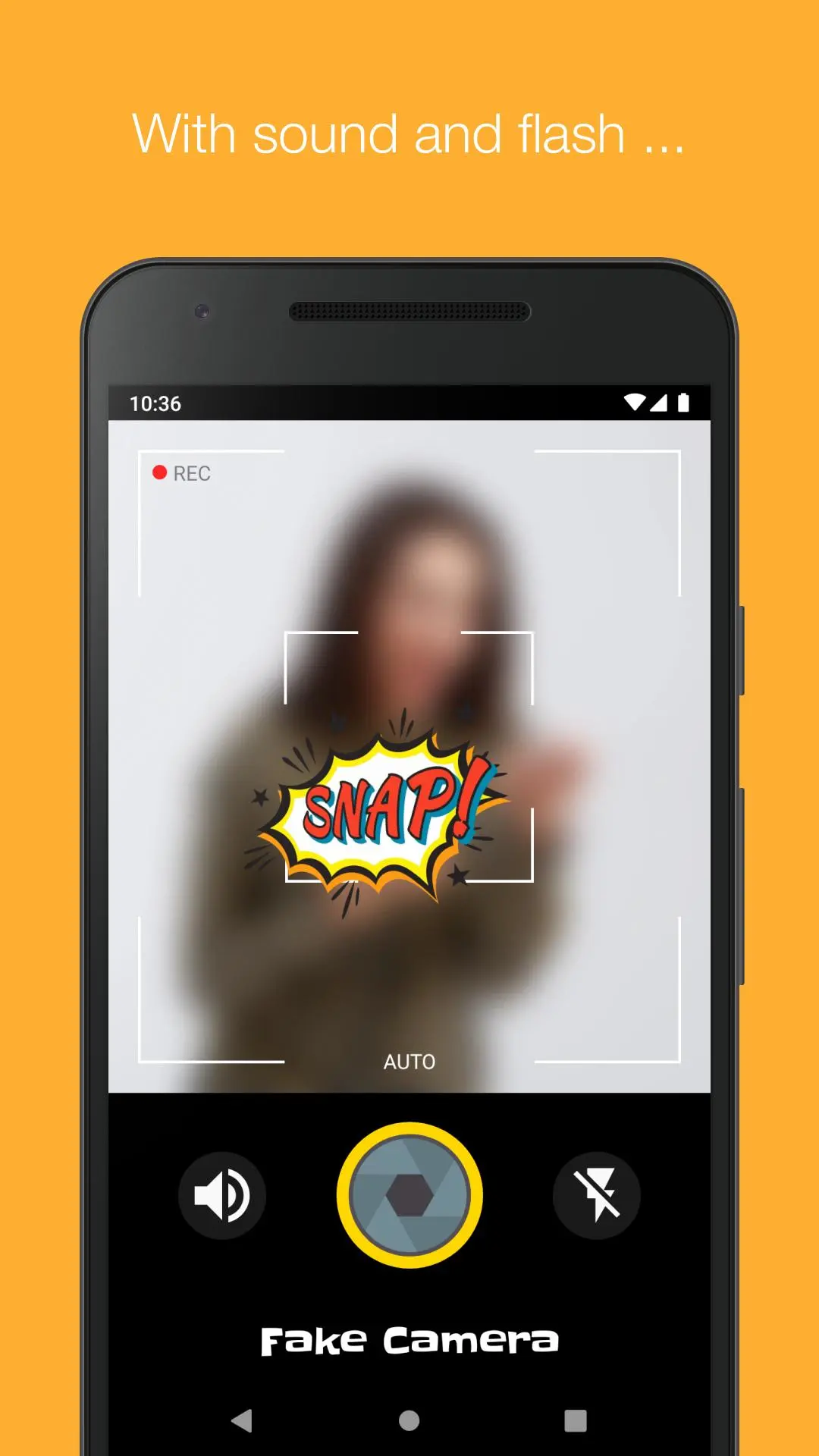Prank Cam 電腦版
Vorens Studios
用GameLoop模拟器在電腦上玩Prank Cam
Prank Cam 電腦版
來自發行商 Vorens Studios 的 Prank Cam 能夠在安卓系統上運行。
現在,您可以在電腦上使用 GameLoop 模擬器流暢地玩 Prank Cam。
在 GameLoop 遊戲庫或搜索結果中下載。 不需要再暢玩遊戲時盯著電池電量或被令人懊惱的來電打斷。
只需在電腦大屏幕上免費下載暢玩Prank Cam 電腦版!
Prank Cam 簡介
Transform your pranks to the next level with Fake Camera, the ultimate prank camera app! Fool your friends and family by creating hilarious fake photos that will leave them in stitches.
With its lifelike camera interface, Fake Camera expertly replicates the look and feel of a genuine camera, making it the perfect camera simulator for your pranks. Seamlessly toggle between various customizable options, such as camera sound effects, flash effects, and even the appearance of using a real camera. Want to effortlessly capture shots without lifting a finger? Activate the "AUTO" mode, which automatically emulates button presses for a truly hands-free and realistic photo-taking experience.
Download Fake Camera now and immerse yourself in the world of funny pranks! Whether you're a prankster extraordinaire or just looking for a hilarious photo app, Fake Camera is a must-have.
Key Features:
•Realistic User Interface: Indistinguishable from an actual camera, making it perfect for photo pranks.
•Sound and Flash Effects: Create the perfect illusion of capturing genuine photos with customizable camera sound effects and flash effects.
•Real Camera View: Enhance the authenticity of your pranks by simulating the use of a real camera.
•"AUTO" Mode Toggle: Sit back and let the app automatically emulate button presses for effortless and funny photo-taking.
•Sound and Flash Toggle: Customize your pranks by enabling or disabling sound and flash effects as you trick your friends.
•Multiple Backgrounds: Set the perfect scene for your hilarious pranks with a variety of background options.
•Tablet Support: Enjoy the full Fake Camera experience on both smartphones and tablets, making it the ultimate prankster tool.
Get ready to have a blast with Fake Camera! Download now and start pranking your friends like never before with this fun photo app that combines realistic camera features and funny effects. Capture priceless moments of laughter and create unforgettable memories with Fake Camera, the best prank app available.
Fake Camera is completely free to use!
Remember that we're always reading your feedback and are hard at work creating new content and fixing any issues you may find. We would appreciate it if you would report what you like or dislike and any issues you may have with the app through our contact form on our website or at info@vorensstudios.com. Please include your device manufacturer, device model, and OS version.
Developed By:
Jani Dolhar
Assets:
Freepik
Good Ware
macrovector
rawpixel.com
Harryarts
cookie_studio
drobotdean
kues
Follow Us:
Website: https://vorensstudios.com
Facebook: https://www.facebook.com/VorensStudios
X: https://www.twitter.com/VorensStudios
Instagram: https://www.instagram.com/VorensStudios
標籤
娛樂訊息
開發商
Vorens Studios
最新版本
1.25
更新時間
2023-12-12
類別
娛樂
同時可用
Google Play
更多
如何在電腦上用 GameLoop 玩 Prank Cam
1. 從官網下載GameLoop,然後運行exe文件安裝GameLoop
2. 打開GameLoop,搜索“Prank Cam”,在搜索結果中找到Prank Cam,點擊“安裝”
3. 享受在 GameLoop 上玩 Prank Cam 的樂趣
Minimum requirements
OS
Windows 8.1 64-bit or Windows 10 64-bit
GPU
GTX 1050
CPU
i3-8300
Memory
8GB RAM
Storage
1GB available space
Recommended requirements
OS
Windows 8.1 64-bit or Windows 10 64-bit
GPU
GTX 1050
CPU
i3-9320
Memory
16GB RAM
Storage
1GB available space