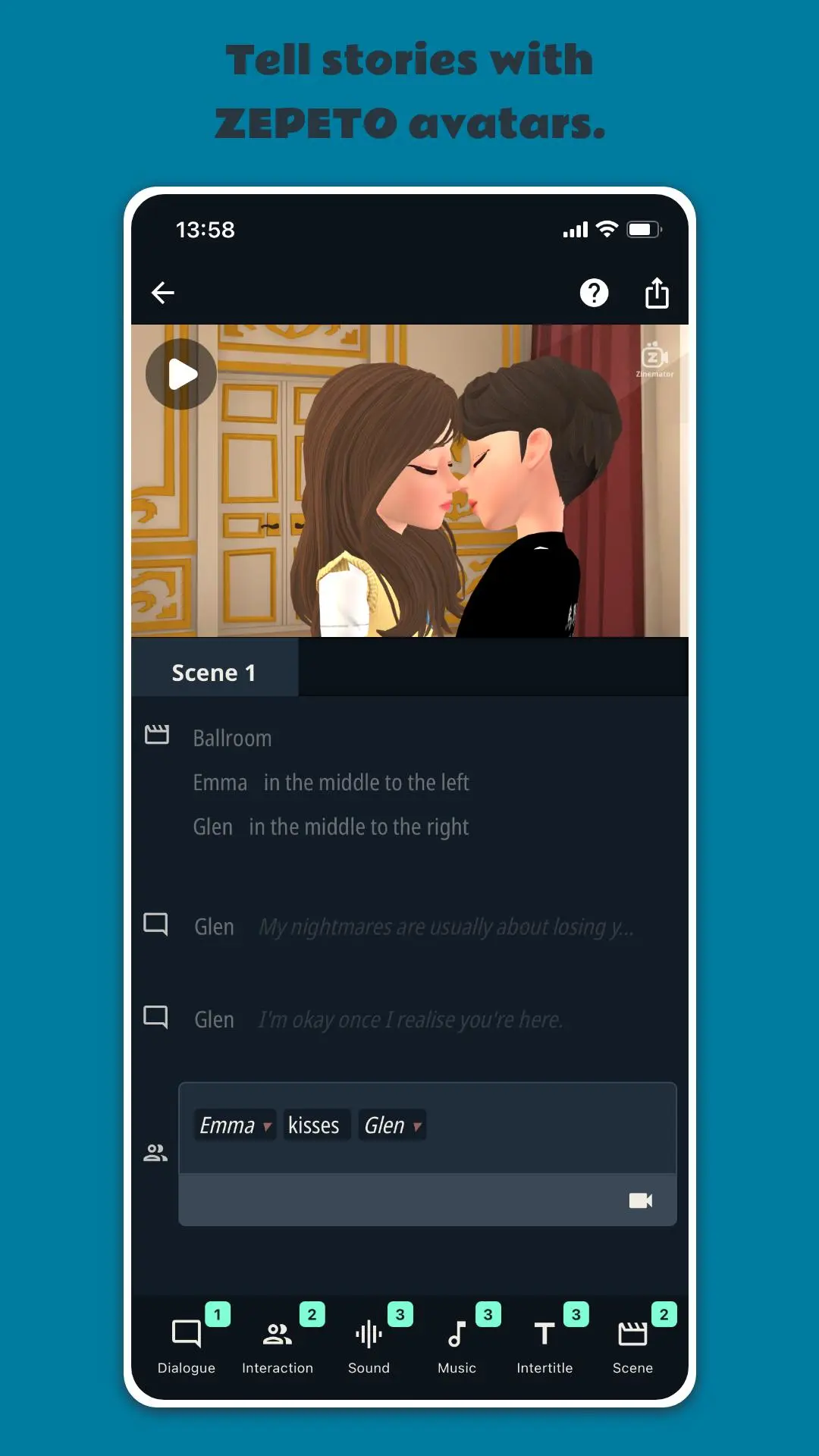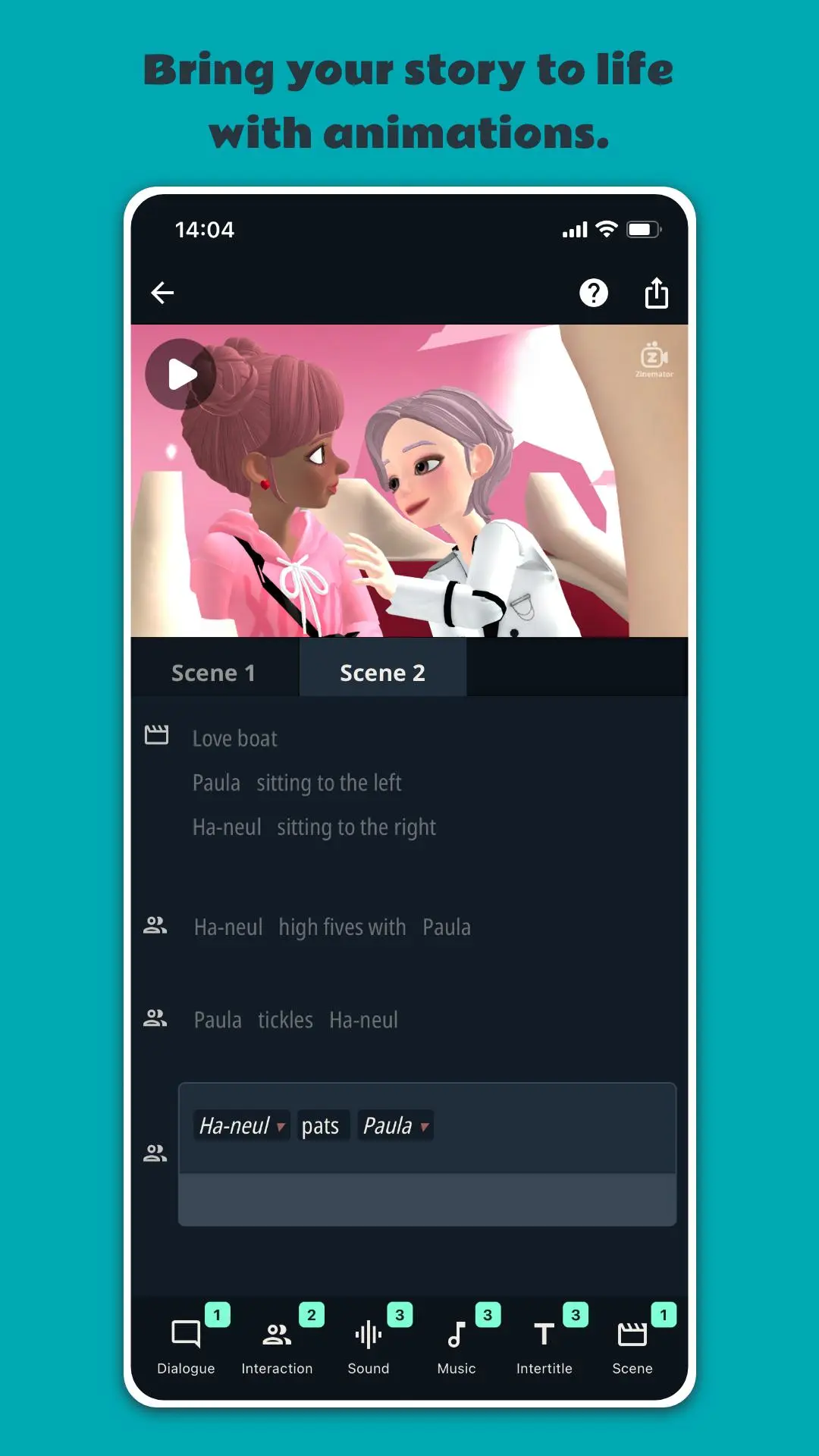Z-Cut Movie Maker 電腦版
Plotagon
用GameLoop模拟器在電腦上玩Z-Cut Movie Maker
Z-Cut Movie Maker 電腦版
來自發行商 Plotagon 的 Z-Cut Movie Maker 能夠在安卓系統上運行。
現在,您可以在電腦上使用 GameLoop 模擬器流暢地玩 Z-Cut Movie Maker。
在 GameLoop 遊戲庫或搜索結果中下載。 不需要再暢玩遊戲時盯著電池電量或被令人懊惱的來電打斷。
只需在電腦大屏幕上免費下載暢玩Z-Cut Movie Maker 電腦版!
Z-Cut Movie Maker 簡介
Create animated stories with your ZEPETO avatars. Making movies has never been this easy! Express your creativity in minutes. Anytime! Anywhere!
Choose a scene. Place your avatar. Animate it. Write dialogues. Add audio. Save and share. It's that simple.
Bring your stories to life with these editing tools:
+ SCENE: Set the location where your story takes place and choose up to 2 ZEPETO avatars.
+ DIALOGUE: Write or record dialogues for your avatars. You can record your own voice or pick one from our library.
+ INTERACTION: Have your avatars interact with each other. Convey the right emotion by choosing from a library of animations.
+ SOUND: Establish realism in your scenes by adding sound effects.
+ MUSIC: Add background music to set the mood.
+ INTERTITLE: Add fullscreen text to provide additional context to your narrative.
Easily organize and preview your narrative in our intuitive manuscript. When you are done, tap the save button to create a video that you can share with friends and family or on social media.
Privacy Policy:
https://www.plotagon.com/z-cut/privacy-policy/
Terms of Service:
https://www.plotagon.com/z-cut/terms-of-use/
標籤
娛樂訊息
開發商
Plotagon
最新版本
0.17.0
更新時間
2024-02-14
類別
娛樂
同時可用
Google Play
更多
如何在電腦上用 GameLoop 玩 Z-Cut Movie Maker
1. 從官網下載GameLoop,然後運行exe文件安裝GameLoop
2. 打開GameLoop,搜索“Z-Cut Movie Maker”,在搜索結果中找到Z-Cut Movie Maker,點擊“安裝”
3. 享受在 GameLoop 上玩 Z-Cut Movie Maker 的樂趣
Minimum requirements
OS
Windows 8.1 64-bit or Windows 10 64-bit
GPU
GTX 1050
CPU
i3-8300
Memory
8GB RAM
Storage
1GB available space
Recommended requirements
OS
Windows 8.1 64-bit or Windows 10 64-bit
GPU
GTX 1050
CPU
i3-9320
Memory
16GB RAM
Storage
1GB available space