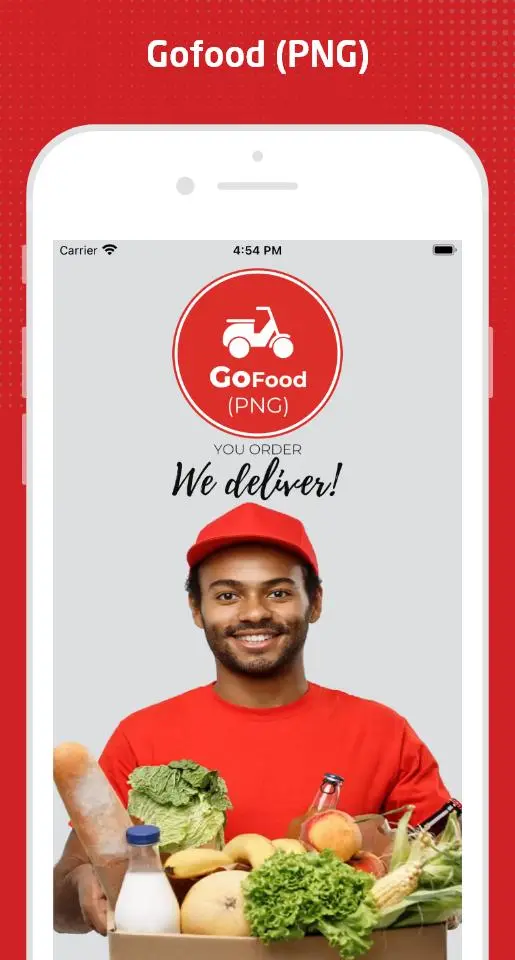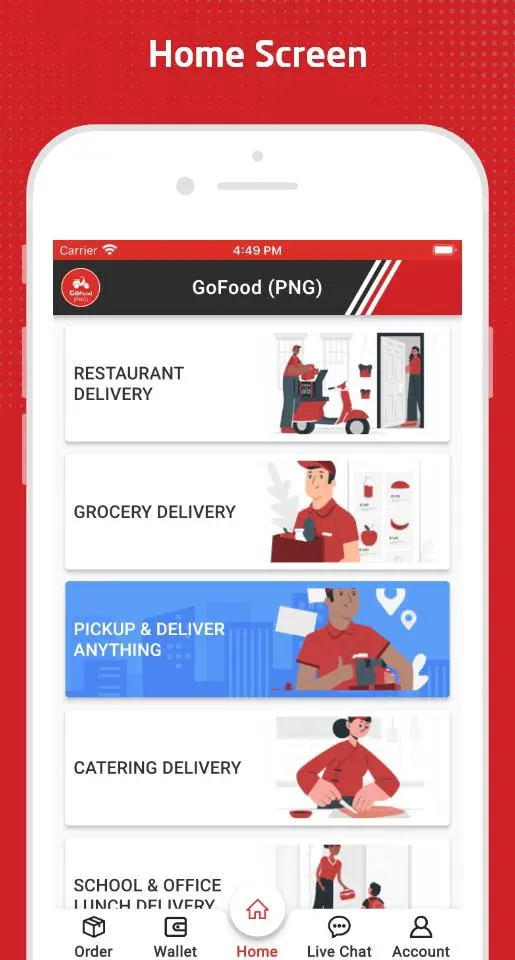GoFood (PNG) Customer App 電腦版
Eugene Anang
用GameLoop模拟器在電腦上玩GoFood (PNG) Customer App
GoFood (PNG) Customer App 電腦版
來自發行商 Eugene Anang 的 GoFood (PNG) Customer App 能夠在安卓系統上運行。
現在,您可以在電腦上使用 GameLoop 模擬器流暢地玩 GoFood (PNG) Customer App。
在 GameLoop 遊戲庫或搜索結果中下載。 不需要再暢玩遊戲時盯著電池電量或被令人懊惱的來電打斷。
只需在電腦大屏幕上免費下載暢玩GoFood (PNG) Customer App 電腦版!
GoFood (PNG) Customer App 簡介
Using GoFood (PNG), you can order food, grocery, and more across Papua New Guinea. You can use the promo code to get a discount on the total amount of orders.
Why GoFood (PNG) App?
- We are the fastest, get home delivery
- No order is small, we deliver anything
- Order from anywhere in the city
- Save with all order request
- Make a payment online without any hassle
Quick Search Store:
Browse the store by offers, cuisines, open now, Search by delivery time, rating, minimum order
Track Order Status
After placing your order, not need to call for the status of the order, you will be able to track your request live status.
Payment Option:
To Pay for an order, you have multiple payment options like cash, credit, and in-app wallet.
Order History:
You have an option to see the past and upcoming orders with the details of date & time, address, and order amount.
Feedback:
You have the option to give a review & rating to the store/delivery person based on experience.
Order from us to experience a wide range of options, offers, speedy checkout, and deliveries.
標籤
Food-&訊息
開發商
Eugene Anang
最新版本
1.1.7
更新時間
2023-10-12
類別
Food-drink
同時可用
Google Play
更多
如何在電腦上用 GameLoop 玩 GoFood (PNG) Customer App
1. 從官網下載GameLoop,然後運行exe文件安裝GameLoop
2. 打開GameLoop,搜索“GoFood (PNG) Customer App”,在搜索結果中找到GoFood (PNG) Customer App,點擊“安裝”
3. 享受在 GameLoop 上玩 GoFood (PNG) Customer App 的樂趣
Minimum requirements
OS
Windows 8.1 64-bit or Windows 10 64-bit
GPU
GTX 1050
CPU
i3-8300
Memory
8GB RAM
Storage
1GB available space
Recommended requirements
OS
Windows 8.1 64-bit or Windows 10 64-bit
GPU
GTX 1050
CPU
i3-9320
Memory
16GB RAM
Storage
1GB available space