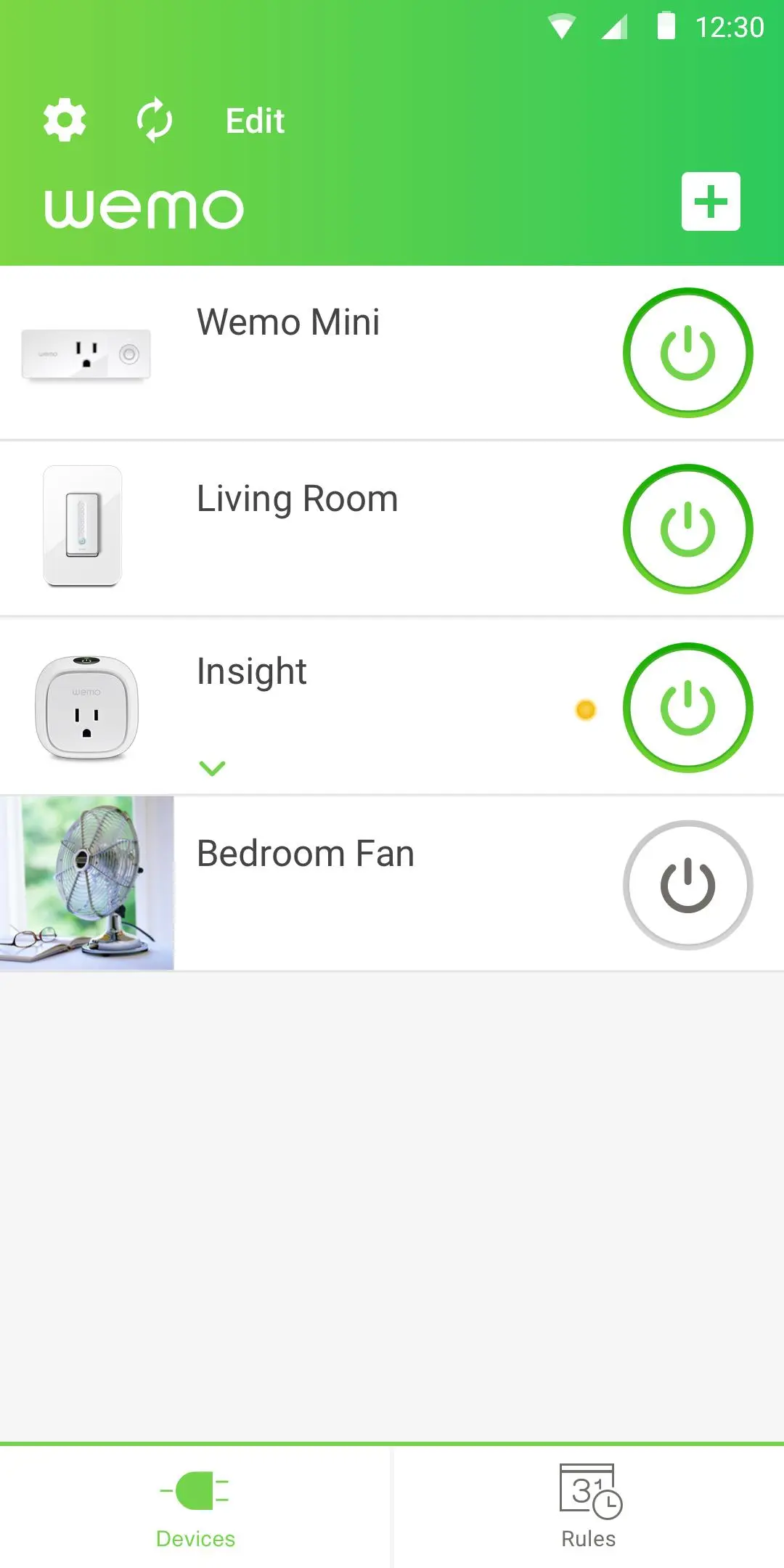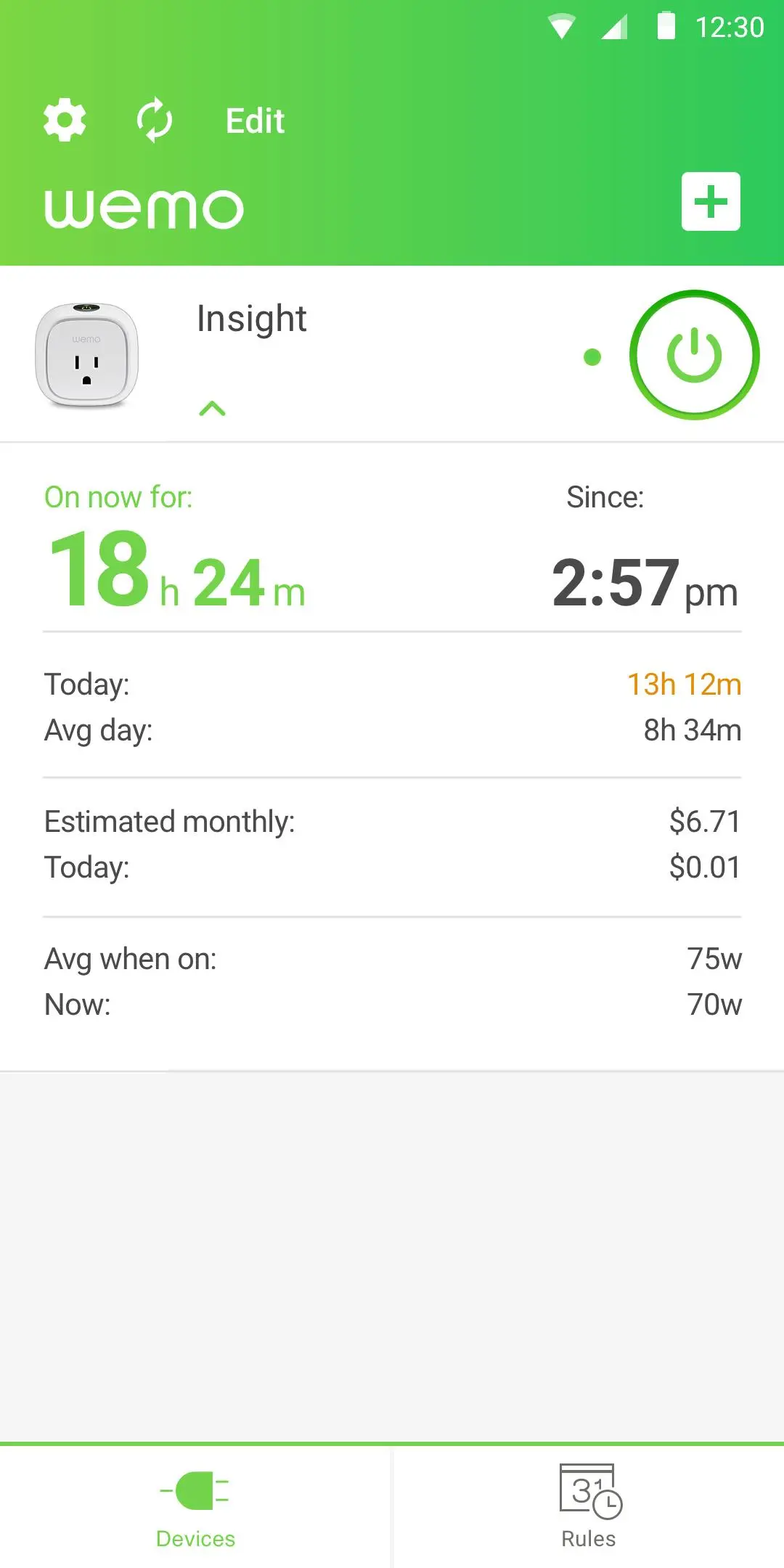Wemo 電腦版
Belkin
用GameLoop模拟器在電腦上玩Wemo
Wemo 電腦版
來自發行商 Belkin 的 Wemo 能夠在安卓系統上運行。
現在,您可以在電腦上使用 GameLoop 模擬器流暢地玩 Wemo。
在 GameLoop 遊戲庫或搜索結果中下載。 不需要再暢玩遊戲時盯著電池電量或被令人懊惱的來電打斷。
只需在電腦大屏幕上免費下載暢玩Wemo 電腦版!
Wemo 簡介
With the Wemo App, you can control all of your Wemo from anywhere in the world on your Android devices.
Wemo is the simple way to a smarter home. Download the Wemo app and control your lights, appliances, or a whole room from your couch, coffee shop, or the Caribbean.
HELLO HANDS-FREE CONTROL
Pair your Wemo Mini, Light Switch, Insight, or Switch with Amazon Echo or Google Home and you can control your lights, your appliances, or a whole room without having to lift a finger.
NEVER COME HOME TO A DARK HOUSE
You can schedule your lights to be on during specific hours, or simply sync lights and devices to the sun automatically.
LOOK LIKE YOU’RE HOME EVEN WHEN YOU’RE NOT
Enable the “Away Mode” feature and your lights will turn on and off randomly, making it look like you’re home even when you’re not.
INTEGRATE WEMO WITH IFTTT
"If This, Then That" is a free web-based service that opens up an amazing array of possibilities for your Wemo devices. Visit IFTTT.com to find "recipes" for making Wemo Mini turn lights on and off based on real-world events, send you push notifications about device activity, and much more.
These are just some of the things you can do with the Wemo app.
To see what else Wemo can do, visit www.wemo.com
For the latest Wemo Device GPLv2 Open Source Code please visit: http://www.belkin.com/us/support-article?articleNum=51238
標籤
生活品味訊息
開發商
Belkin
最新版本
1.30.0
更新時間
2024-10-29
類別
生活品味
同時可用
Google Play
更多
如何在電腦上用 GameLoop 玩 Wemo
1. 從官網下載GameLoop,然後運行exe文件安裝GameLoop
2. 打開GameLoop,搜索“Wemo”,在搜索結果中找到Wemo,點擊“安裝”
3. 享受在 GameLoop 上玩 Wemo 的樂趣
Minimum requirements
OS
Windows 8.1 64-bit or Windows 10 64-bit
GPU
GTX 1050
CPU
i3-8300
Memory
8GB RAM
Storage
1GB available space
Recommended requirements
OS
Windows 8.1 64-bit or Windows 10 64-bit
GPU
GTX 1050
CPU
i3-9320
Memory
16GB RAM
Storage
1GB available space