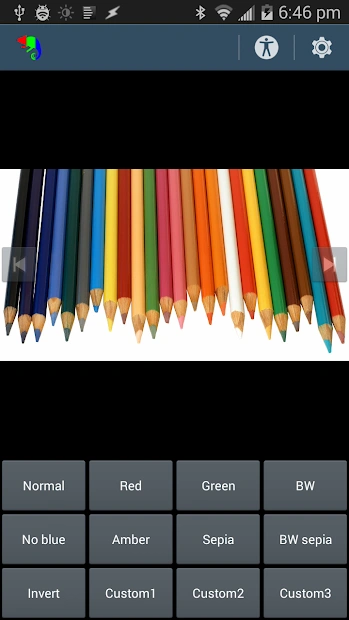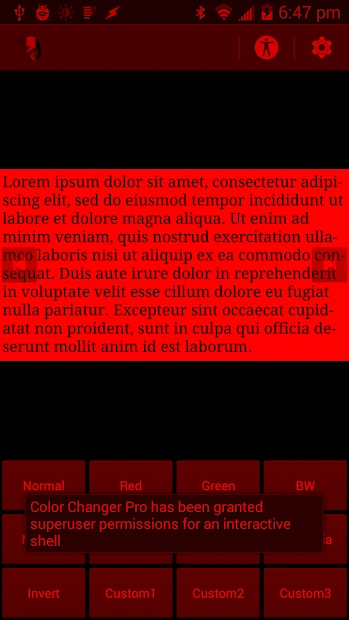![Color Changer Pro [root]](http://static.gameloop.com/detailpic/e6a032f0-a958-4857-adc5-9d4ab75f8f86.webp?imageMogr2/thumbnail/172.8x172.8/format/webp)
Color Changer Pro [root] 電腦版
Omega Centauri Software
用GameLoop模拟器在電腦上玩Color Changer Pro [root]
Color Changer Pro [root] 電腦版
來自發行商 Omega Centauri Software 的 Color Changer Pro [root] 能夠在安卓系統上運行。
現在,您可以在電腦上使用 GameLoop 模擬器流暢地玩 Color Changer Pro [root]。
在 GameLoop 遊戲庫或搜索結果中下載。 不需要再暢玩遊戲時盯著電池電量或被令人懊惱的來電打斷。
只需在電腦大屏幕上免費下載暢玩Color Changer Pro [root] 電腦版!
Color Changer Pro [root] 簡介
Completely recolor all apps! Install the Free version first to test thoroughly for compatibility. May not be compatible with all devices. Color Changer requires a rooted device. - Real NO BLUE mode without overlays. - Use red or amber or green on black to preserve night vision for astronomy or reading ebooks in bed. - Set sepia for more pleasant reading in a browser. - Overbrightened outdoor mode. - Have fun with monochrome black and white. - Customize your colors with R/G/B/saturation sliders and hue rotation. - Prepare for sleep by turning off blue light. - Includes widget support and Tasker integration plugin. This is NOT an overlay: it completely remaps your colors in all apps. (May not be compatible with screen recording and screenshot apps, though.) The method used for re-coloring is experimental. Use at your own risk. Note 1: Graphically demanding games will likely lower their framerate by an amount depending on your device. Note 2: You can disable Color Changer on boot by booting with device lying upside-down.
訊息
開發商
Omega Centauri Software
最新版本
1.21
更新時間
2021-07-08
類別
個人化
同時可用
Google Play
更多
如何在電腦上用 GameLoop 玩 Color Changer Pro [root]
1. 從官網下載GameLoop,然後運行exe文件安裝GameLoop
2. 打開GameLoop,搜索“Color Changer Pro [root]”,在搜索結果中找到Color Changer Pro [root],點擊“安裝”
3. 享受在 GameLoop 上玩 Color Changer Pro [root] 的樂趣
Minimum requirements
OS
Windows 8.1 64-bit or Windows 10 64-bit
GPU
GTX 1050
CPU
i3-8300
Memory
8GB RAM
Storage
1GB available space
Recommended requirements
OS
Windows 8.1 64-bit or Windows 10 64-bit
GPU
GTX 1050
CPU
i3-9320
Memory
16GB RAM
Storage
1GB available space