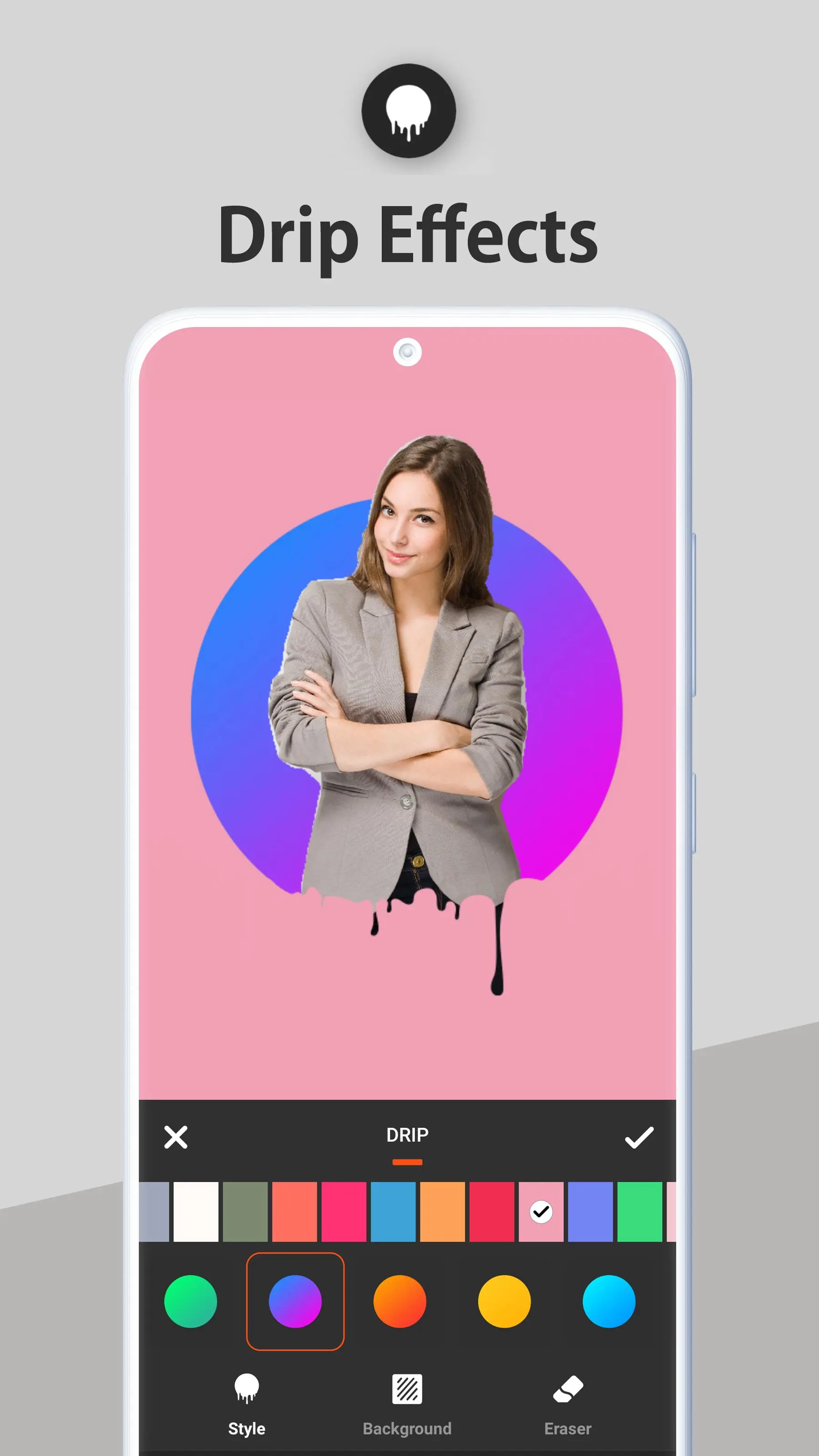Photo Editor 電腦版
HDM Dev Team
用GameLoop模拟器在電腦上玩Photo Editor
Photo Editor 電腦版
來自發行商 HDM Dev Team 的 Photo Editor 能夠在安卓系統上運行。
現在,您可以在電腦上使用 GameLoop 模擬器流暢地玩 Photo Editor。
在 GameLoop 遊戲庫或搜索結果中下載。 不需要再暢玩遊戲時盯著電池電量或被令人懊惱的來電打斷。
只需在電腦大屏幕上免費下載暢玩Photo Editor 電腦版!
Photo Editor 簡介
You can comfortably edit photos without ads and without in-app purchases.
This is a free version that allows you to check the app's operations and functions.
It will expire 2 days after installation.
[Pro Version]
https://play.google.com/store/apps/details?id=jp.snowlife01.android.photo_editor_pro
Features
►Crop
- Rotate
- Horizontal reversal
- Vertical reversal
►Filter
►Adjust
- Brightness
- Contrast
- Saturation
- Vignette
- Shapen
- Whitebalance
- Hue
- Exposure
►HSL
►Effect
- Overlay
- Neon
- Wing
- Drip
- Splash
- Art
- Motion
- PixLab
- Remove Background
►Ratio
►Add Text
- Color
- Background
- Texture
- Fonts
- Shadows
- Size
►Sticker
►Blur
►Draw
- Paint
- Magic
- Neon
- Mosaic
►Mirror
►Flame
- Color
- Gradient
►SQ/BG
- Splash BG
- Sketch BG
- Blur BG
- Splash SQ
- Sketch SQ
標籤
攝影訊息
開發商
HDM Dev Team
最新版本
1.3.2
更新時間
2023-08-20
類別
攝影
同時可用
Google Play
更多
如何在電腦上用 GameLoop 玩 Photo Editor
1. 從官網下載GameLoop,然後運行exe文件安裝GameLoop
2. 打開GameLoop,搜索“Photo Editor”,在搜索結果中找到Photo Editor,點擊“安裝”
3. 享受在 GameLoop 上玩 Photo Editor 的樂趣
Minimum requirements
OS
Windows 8.1 64-bit or Windows 10 64-bit
GPU
GTX 1050
CPU
i3-8300
Memory
8GB RAM
Storage
1GB available space
Recommended requirements
OS
Windows 8.1 64-bit or Windows 10 64-bit
GPU
GTX 1050
CPU
i3-9320
Memory
16GB RAM
Storage
1GB available space