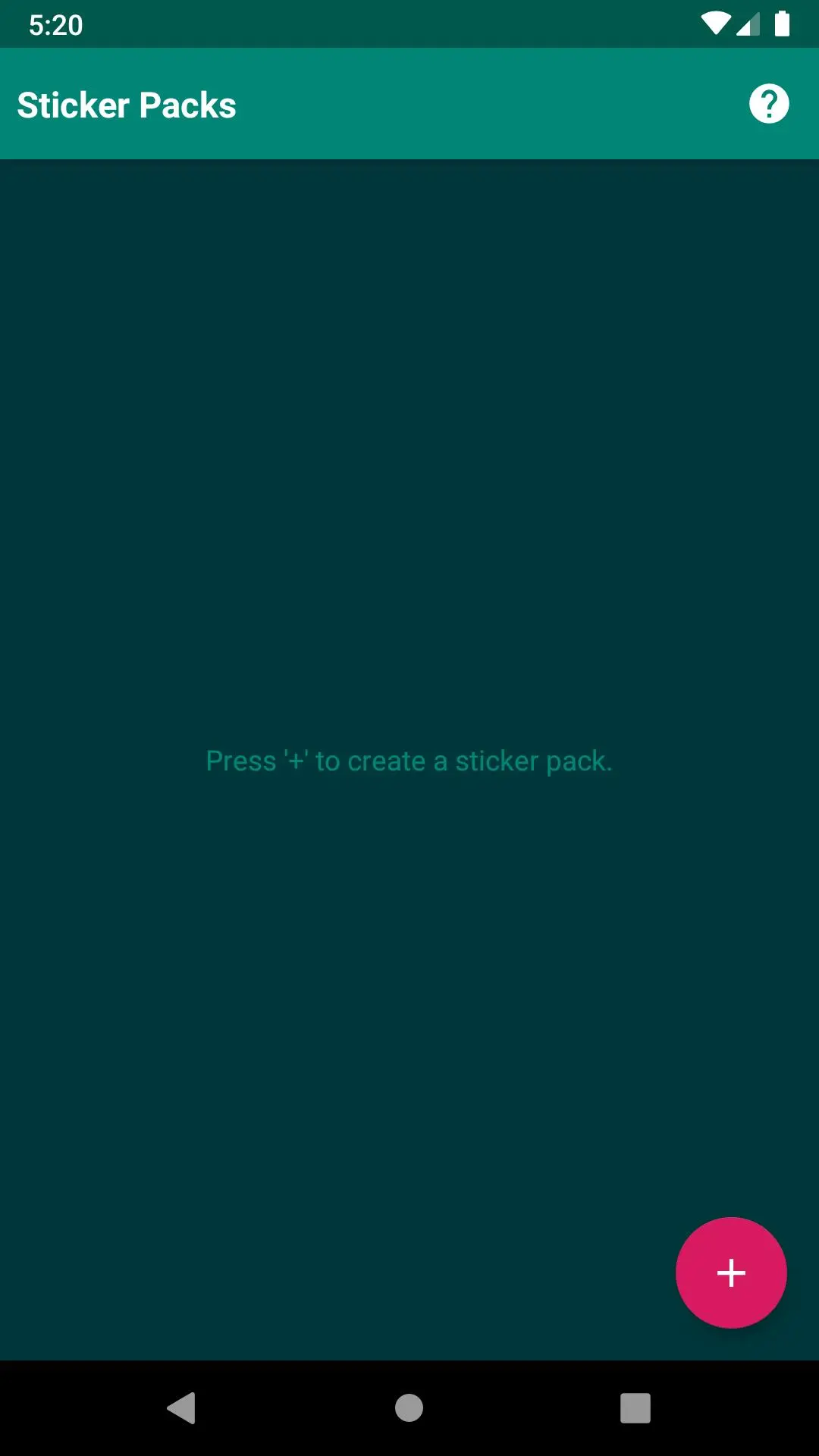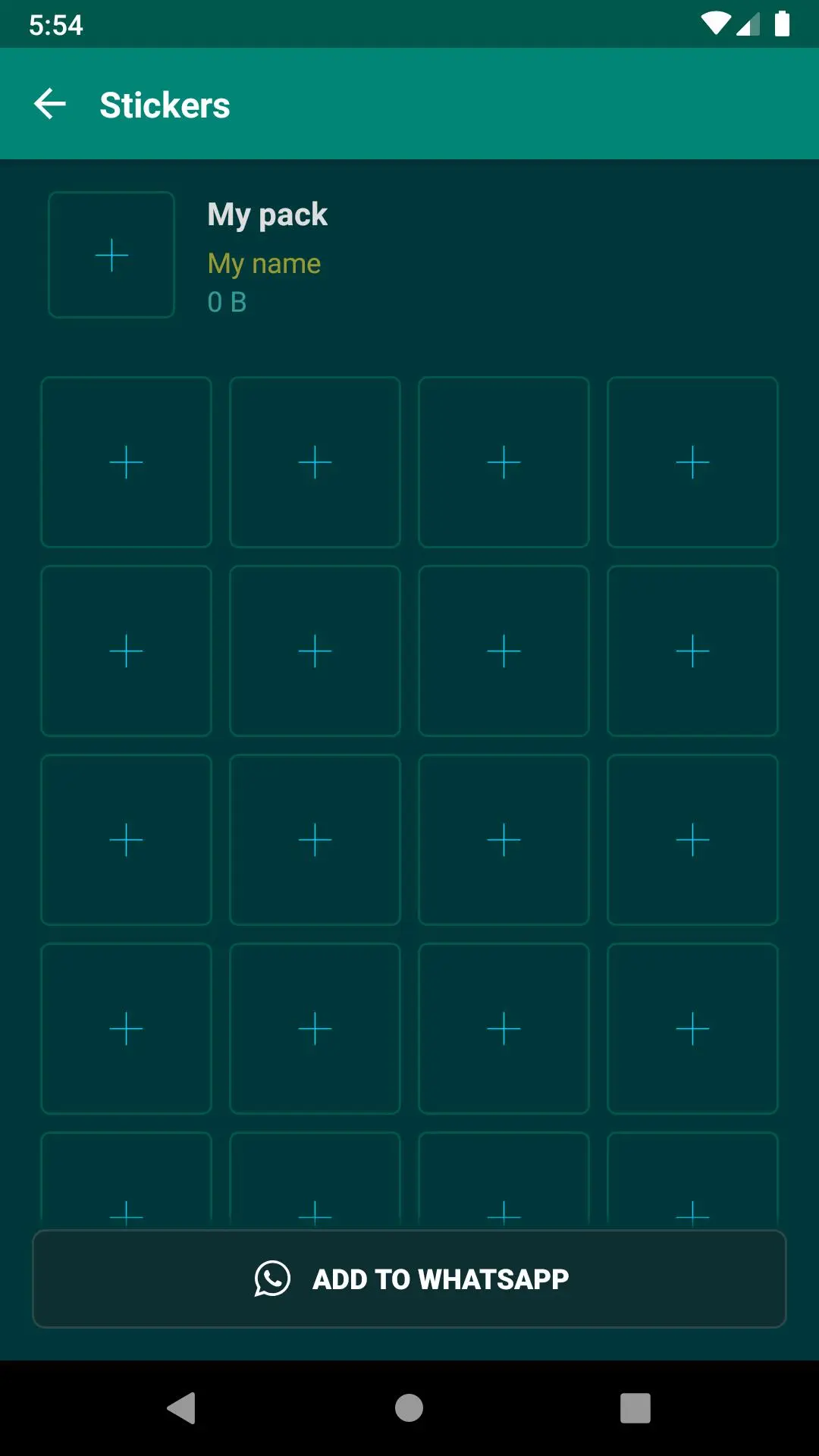Photos To Stickers 電腦版
inglesdivino
用GameLoop模拟器在電腦上玩Photos To Stickers
Photos To Stickers 電腦版
來自發行商 inglesdivino 的 Photos To Stickers 能夠在安卓系統上運行。
現在,您可以在電腦上使用 GameLoop 模擬器流暢地玩 Photos To Stickers。
在 GameLoop 遊戲庫或搜索結果中下載。 不需要再暢玩遊戲時盯著電池電量或被令人懊惱的來電打斷。
只需在電腦大屏幕上免費下載暢玩Photos To Stickers 電腦版!
Photos To Stickers 簡介
Make your own WhatsApp stickers from your photos. Choose any image from your device (or the cloud) and trim it to select the desired part.
You can crop the image using an outlining tool, which allows to get the desired area of the photo with high accuracy. Zoom in the image as much as you want in order to increase the precision.
Square and circular trimming are also available.
Once you get your piece of image, you can apply several operations on it such as: resize, rotate, duplicate, flip, change opacity, etc... You can add as many pieces as you want and from different pictures.
In addition, you can also add text or comic bubbles (speaking, thinking, shouting,...) as many times as you desire. These elements are also customizable. Among others, you can change its size, color, outline width, transparency, typeface, etc.
標籤
攝影訊息
開發商
inglesdivino
最新版本
1.8.9
更新時間
2024-02-10
類別
攝影
同時可用
Google Play
更多
如何在電腦上用 GameLoop 玩 Photos To Stickers
1. 從官網下載GameLoop,然後運行exe文件安裝GameLoop
2. 打開GameLoop,搜索“Photos To Stickers”,在搜索結果中找到Photos To Stickers,點擊“安裝”
3. 享受在 GameLoop 上玩 Photos To Stickers 的樂趣
Minimum requirements
OS
Windows 8.1 64-bit or Windows 10 64-bit
GPU
GTX 1050
CPU
i3-8300
Memory
8GB RAM
Storage
1GB available space
Recommended requirements
OS
Windows 8.1 64-bit or Windows 10 64-bit
GPU
GTX 1050
CPU
i3-9320
Memory
16GB RAM
Storage
1GB available space