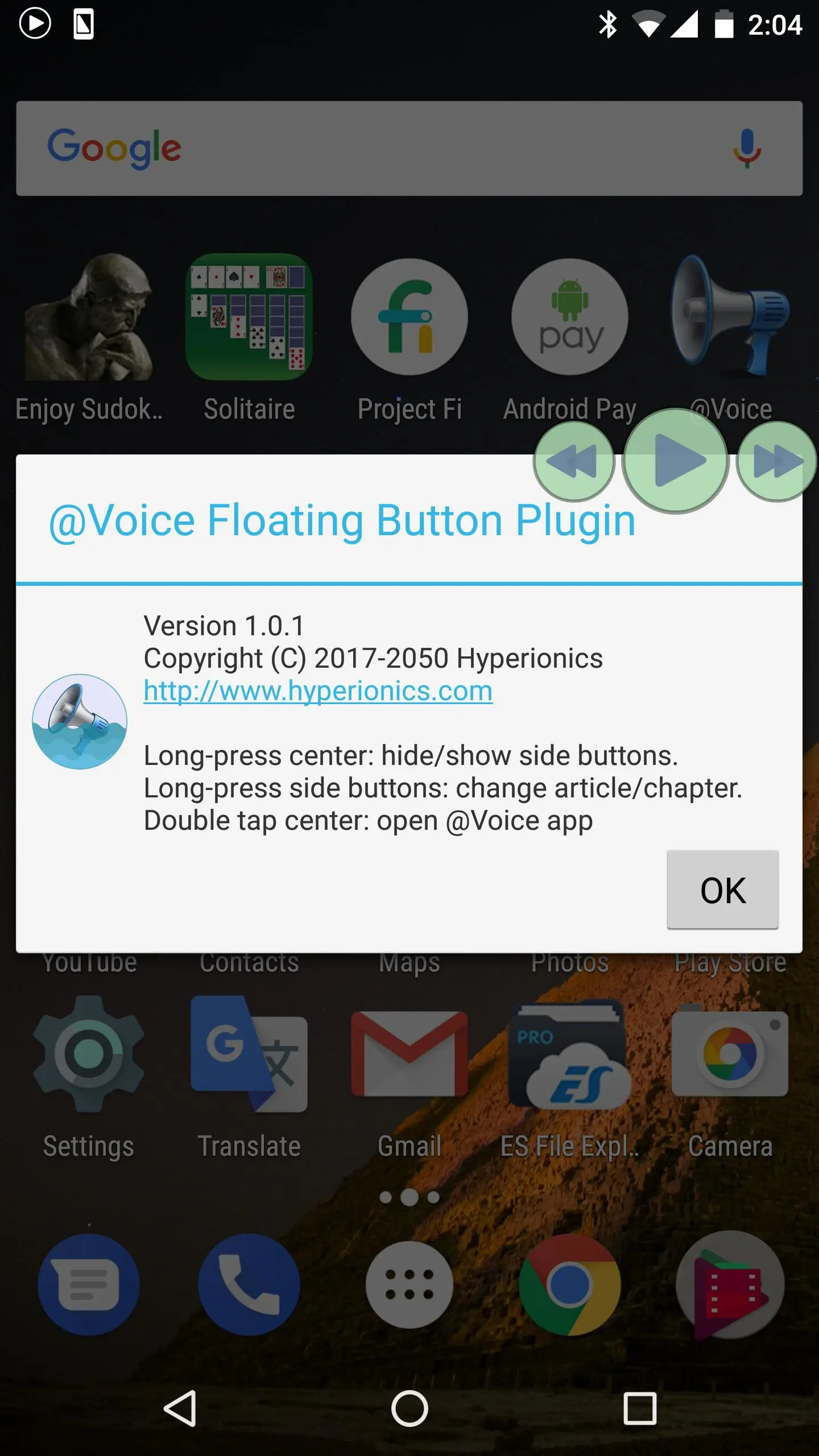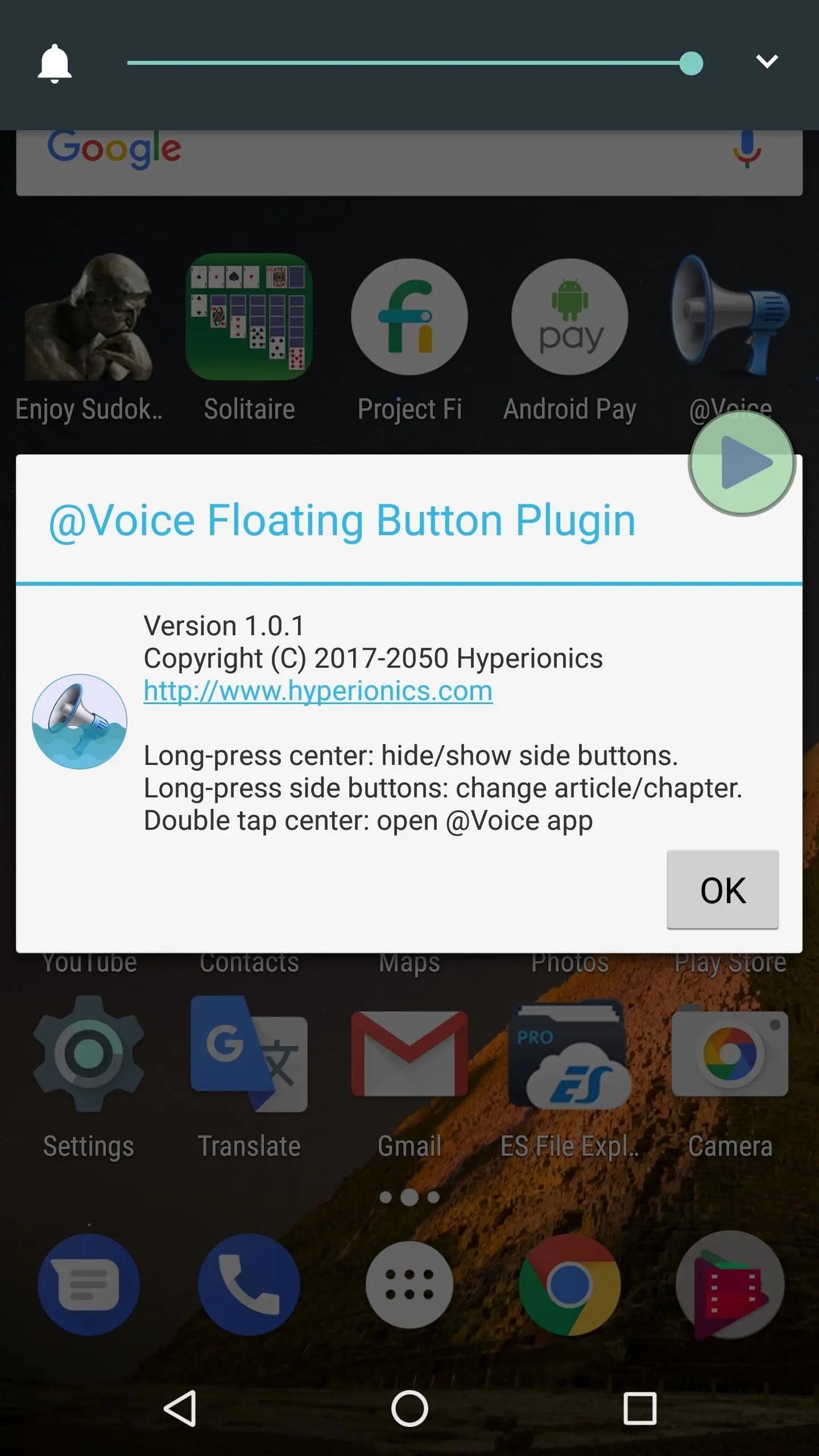@Voice Floating Button Plugin 電腦版
Hyperionics Technology
用GameLoop模拟器在電腦上玩@Voice Floating Button Plugin
@Voice Floating Button Plugin 電腦版
來自發行商 Hyperionics Technology 的 @Voice Floating Button Plugin 能夠在安卓系統上運行。
現在,您可以在電腦上使用 GameLoop 模擬器流暢地玩 @Voice Floating Button Plugin。
在 GameLoop 遊戲庫或搜索結果中下載。 不需要再暢玩遊戲時盯著電池電量或被令人懊惱的來電打斷。
只需在電腦大屏幕上免費下載暢玩@Voice Floating Button Plugin 電腦版!
@Voice Floating Button Plugin 簡介
@Voice Floating Button Plugin is not a stand-alone application. It is for use with @Voice Aloud Reader only, providing a "floating" button that stays on top of any other screen, until disabled. Provides Play/Pause functions, and upon long press shows or hides two smaller side buttons that let you advance or backup reading aloud by sentences, or upon long press - jump to the next or previous article on your reading list. Easily move to any place on the screen, or hide/show the button from the notification.
In the main @Voice app, activate this button through the Settings menu - Screen and sleep timer settings - Show @Voice floating button... checkbox.
標籤
效率提升訊息
開發商
Hyperionics Technology
最新版本
1.5.1
更新時間
2024-07-06
類別
效率提升
同時可用
Google Play
更多
如何在電腦上用 GameLoop 玩 @Voice Floating Button Plugin
1. 從官網下載GameLoop,然後運行exe文件安裝GameLoop
2. 打開GameLoop,搜索“@Voice Floating Button Plugin”,在搜索結果中找到@Voice Floating Button Plugin,點擊“安裝”
3. 享受在 GameLoop 上玩 @Voice Floating Button Plugin 的樂趣
Minimum requirements
OS
Windows 8.1 64-bit or Windows 10 64-bit
GPU
GTX 1050
CPU
i3-8300
Memory
8GB RAM
Storage
1GB available space
Recommended requirements
OS
Windows 8.1 64-bit or Windows 10 64-bit
GPU
GTX 1050
CPU
i3-9320
Memory
16GB RAM
Storage
1GB available space