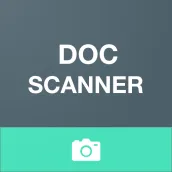
Doc Scanner - Scan PDF & Document Scanner 電腦版
Akash Chaudhary
用GameLoop模拟器在電腦上玩Doc Scanner - Scan PDF & Document Scanner
Doc Scanner - Scan PDF & Document Scanner 電腦版
來自發行商 Akash Chaudhary 的 Doc Scanner - Scan PDF & Document Scanner 能夠在安卓系統上運行。
現在,您可以在電腦上使用 GameLoop 模擬器流暢地玩 Doc Scanner - Scan PDF & Document Scanner。
在 GameLoop 遊戲庫或搜索結果中下載。 不需要再暢玩遊戲時盯著電池電量或被令人懊惱的來電打斷。
只需在電腦大屏幕上免費下載暢玩Doc Scanner - Scan PDF & Document Scanner 電腦版!
Doc Scanner - Scan PDF & Document Scanner 簡介
Doc Scanner you let you scan your documents anytime anywhere.
There are some additional features as well in the app which makes your document after scanning more professional and good to look at.
Let's take a tour of that attractive features::
* Scan your document.
* Enhance the scan quality automatically/Manually.
* Enhancement includes smart cropping and many more.
* Optimize your PDF into modes like B/W, Lighten, Color and dark.
* Turn scans into clear and and sharp PDF.
* Arrange your doc in folder and sub folders.
* Share PDF/JPEG files.
* Print and fax the scanned doc directly from the app.
* Turns your old documents into a clear and sharp one by removing the noise.
* Can create PDF in different sizes from A1 to A-6 and like Postcard, letter ,Note etc.
Features at a glance :
- Best Document Scanner - It has all of the features that a scanner should have.
- Portable Document Scanner - By having this document scanner in your phone, you can save your time and efforts by quickly scanning anything on the fly.
- Paper Scanner - The app offers third party cloud storage(Drive,Photos) where you can scan papers and save on cloud storage.
- Best Document Scanner Lite - Scans are saved to your device in image or PDF format.
- PDF Document Scanner - Scans PDF with edge detection feature additionally.
- All type of Doc Scan - Scan in color, Grey, Sky Blue.
- Easy Scanner - Scan and Instant print out documents in any size like A1, A2,A3,A4… etc.
- Portable Scanner - The Doc scanner once installed can turn every smartphone into a portable scanners.
- PDF Creator - Convert scanned images to the best quality PDF file.
- High Quality Scans - The scan quality is of no match, You just get your documents digitally original.
- Images to PDF Converter - You can select some image from Image Gallery and convert it into a PDF file as document.
- Cam Scanner - Take a picture of the whiteboard or blackboard and produce it exactly same with the help of Doc Scanner at home even if you're offline. No internet required for the app to function.
- Remove grain/noise from old document/picture - Remove Noise from old image Using various advanced filter techniques and make it more clear and sharp than before.
- Flashlight - This scanner app also have Flash light feature that helps you in taking scans in low-light environment.
- A+ Document Scanner - This App is rated A+ by users based upon multiple ratings and reviews.
訊息
開發商
Akash Chaudhary
最新版本
1.2
更新時間
2021-01-09
類別
效率提升
同時可用
Google Play
更多
如何在電腦上用 GameLoop 玩 Doc Scanner - Scan PDF & Document Scanner
1. 從官網下載GameLoop,然後運行exe文件安裝GameLoop
2. 打開GameLoop,搜索“Doc Scanner - Scan PDF & Document Scanner”,在搜索結果中找到Doc Scanner - Scan PDF & Document Scanner,點擊“安裝”
3. 享受在 GameLoop 上玩 Doc Scanner - Scan PDF & Document Scanner 的樂趣
Minimum requirements
OS
Windows 8.1 64-bit or Windows 10 64-bit
GPU
GTX 1050
CPU
i3-8300
Memory
8GB RAM
Storage
1GB available space
Recommended requirements
OS
Windows 8.1 64-bit or Windows 10 64-bit
GPU
GTX 1050
CPU
i3-9320
Memory
16GB RAM
Storage
1GB available space

