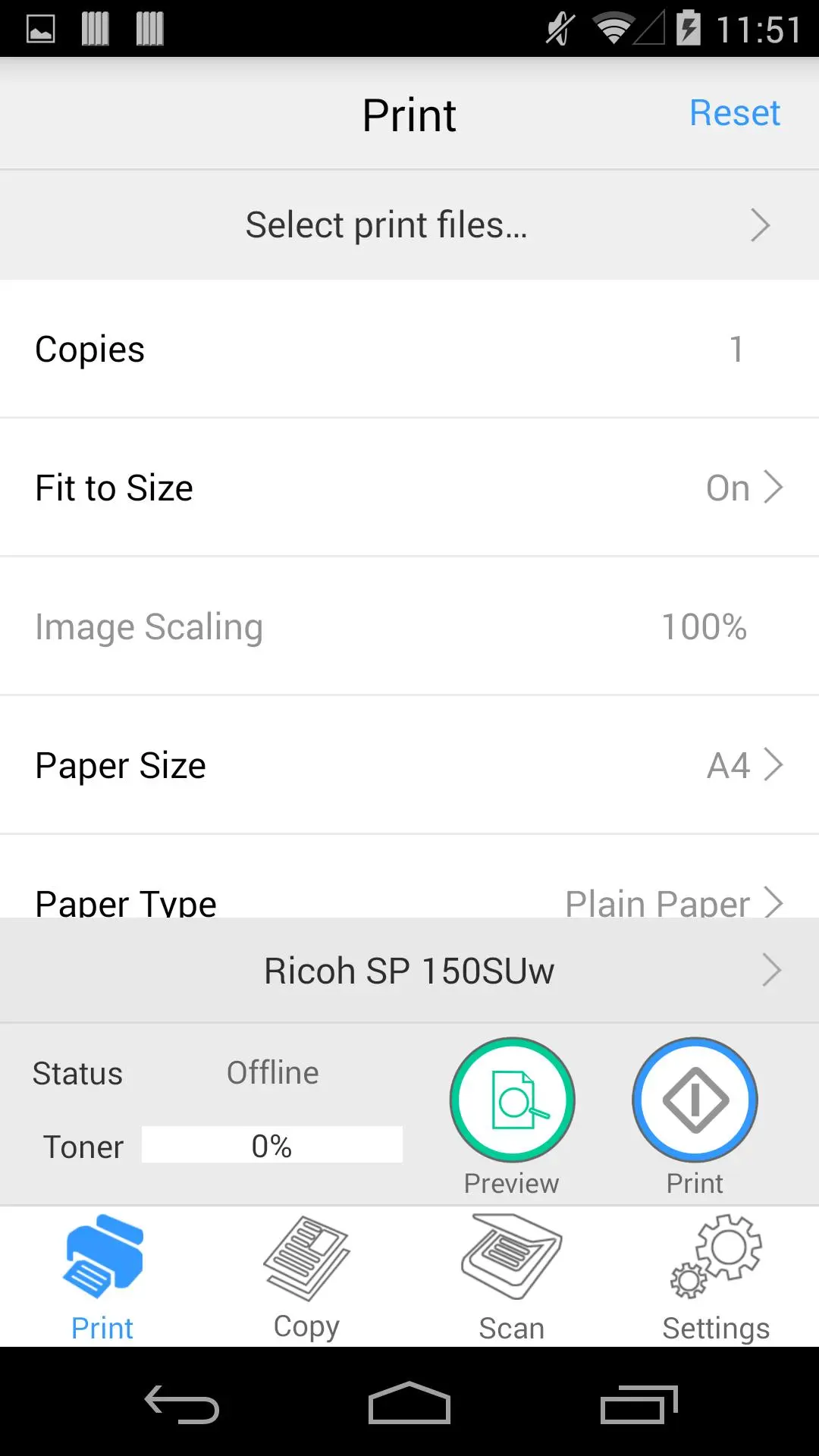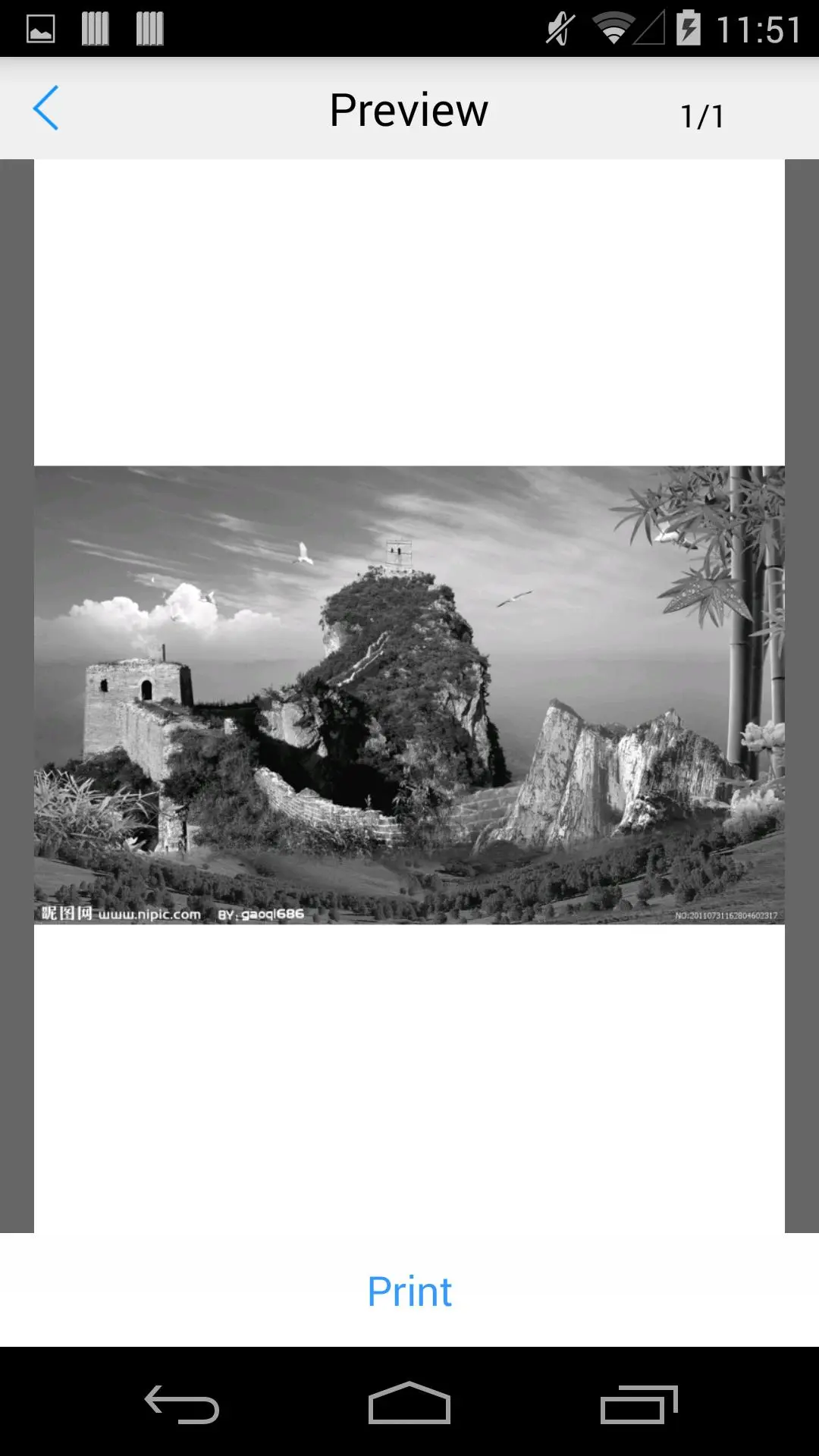Ricoh Printer 電腦版
Ricoh Co., Ltd.
用GameLoop模拟器在電腦上玩Ricoh Printer
Ricoh Printer 電腦版
來自發行商 Ricoh Co., Ltd. 的 Ricoh Printer 能夠在安卓系統上運行。
現在,您可以在電腦上使用 GameLoop 模擬器流暢地玩 Ricoh Printer。
在 GameLoop 遊戲庫或搜索結果中下載。 不需要再暢玩遊戲時盯著電池電量或被令人懊惱的來電打斷。
只需在電腦大屏幕上免費下載暢玩Ricoh Printer 電腦版!
Ricoh Printer 簡介
Features of Ricoh Printer
* Ricoh Printer allows users to do Print, Copy, Scan, change settings, and see status of the printer from smart devices.
Copy function
* You can execute Copy by selecting parameters such as resolution and paper size.
Scan function
* You can select parameters such as resolution and save scanned file to your smart phone.
* The files that are scanned with a MFP can be saved in you smart phone in PDF or JPEG file.
Print function
* You can print photos and documents stored in your smart phone
* Documents and photos in your smart phone can be printed from a MFP
* You can select parameters such as paper size and print density and print photos in JPEG, PNG, BMP format and files in TXT, PDF format.
Machine Settings
* You can set Wi-Fi, IP address, and also access point using Soft AP mode
* You can change password and sleep time.
標籤
效率提升訊息
開發商
Ricoh Co., Ltd.
最新版本
1.0.4
更新時間
2017-02-15
類別
效率提升
同時可用
Google Play
更多
如何在電腦上用 GameLoop 玩 Ricoh Printer
1. 從官網下載GameLoop,然後運行exe文件安裝GameLoop
2. 打開GameLoop,搜索“Ricoh Printer”,在搜索結果中找到Ricoh Printer,點擊“安裝”
3. 享受在 GameLoop 上玩 Ricoh Printer 的樂趣
Minimum requirements
OS
Windows 8.1 64-bit or Windows 10 64-bit
GPU
GTX 1050
CPU
i3-8300
Memory
8GB RAM
Storage
1GB available space
Recommended requirements
OS
Windows 8.1 64-bit or Windows 10 64-bit
GPU
GTX 1050
CPU
i3-9320
Memory
16GB RAM
Storage
1GB available space