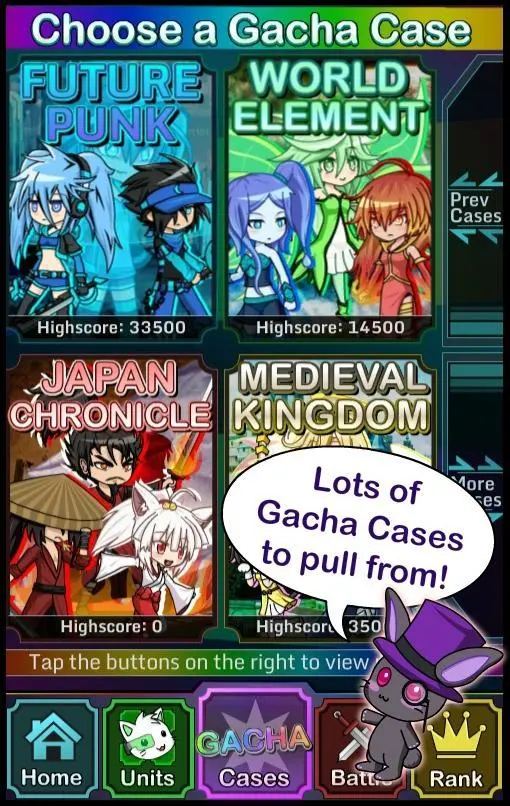Anime Gacha! (Simulator & RPG) 電腦版
Lunime
用GameLoop模拟器在電腦上玩Anime Gacha! (Simulator & RPG)
Anime Gacha! (Simulator & RPG) 電腦版
來自發行商 Lunime 的 Anime Gacha! (Simulator & RPG) 能夠在安卓系統上運行。
現在,您可以在電腦上使用 GameLoop 模擬器流暢地玩 Anime Gacha! (Simulator & RPG)。
在 GameLoop 遊戲庫或搜索結果中下載。 不需要再暢玩遊戲時盯著電池電量或被令人懊惱的來電打斷。
只需在電腦大屏幕上免費下載暢玩Anime Gacha! (Simulator & RPG) 電腦版!
Anime Gacha! (Simulator & RPG) 簡介
发挥我们的新游戏,嘎查世界!
https://play.google.com/store/apps/details?id=air.com.lunime.gachaworld
动漫嘎查是100%免费嘎查模拟器,可以让你拉字符,只要你想多少次!收集180动漫风格的角色,并通过拉他们重复他们的水平了。你可以形成五个字符和战斗团队副本首领的一方!与您的朋友和其他玩家竞争在许多不同的排行榜!从今天开始你的滚动,形成最终的团队!
请访问我们的网站,所有的东西动画与嘎查!
http://Lunime.com
«游戏特点»
★180个字符来嘎查!收集所有〜!!!
★RPG战斗系统,元素的长处和弱点。
★水平和任务!
★谷歌播放排行榜所有嘎查案件和Raid战斗。
★无限嘎查拉/劳斯莱斯!
★成就!
★免费玩!无需付钱给拉的最佳字符^。^
“笔记”
- 如果你的上网速度也慢,尽量在启动游戏前关闭的Wi-Fi
- 本场比赛可能会滞后于老设备
- 如果您的设备开始播放一段时间后,你的滞后,可能需要重新启动设备
- 在选项打开“延迟减速”开启动画关闭
- 如果你打开Wi-Fi关闭,可能会出现错误
玩动漫嘎查感谢(アニメガチャ)!
网址:http://Lunime.com
Facebook的:http://facebook.com/Lunime
標籤
角色扮演休閒單人遊戲程式化動漫單機遊戲Action-strategy訊息
開發商
Lunime
最新版本
2.0.1
更新時間
2016-11-05
類別
Role-playing
更多
如何在電腦上用 GameLoop 玩 Anime Gacha! (Simulator & RPG)
1. 從官網下載GameLoop,然後運行exe文件安裝GameLoop
2. 打開GameLoop,搜索“Anime Gacha! (Simulator & RPG)”,在搜索結果中找到Anime Gacha! (Simulator & RPG),點擊“安裝”
3. 享受在 GameLoop 上玩 Anime Gacha! (Simulator & RPG) 的樂趣
Minimum requirements
OS
Windows 8.1 64-bit or Windows 10 64-bit
GPU
GTX 1050
CPU
i3-8300
Memory
8GB RAM
Storage
1GB available space
Recommended requirements
OS
Windows 8.1 64-bit or Windows 10 64-bit
GPU
GTX 1050
CPU
i3-9320
Memory
16GB RAM
Storage
1GB available space