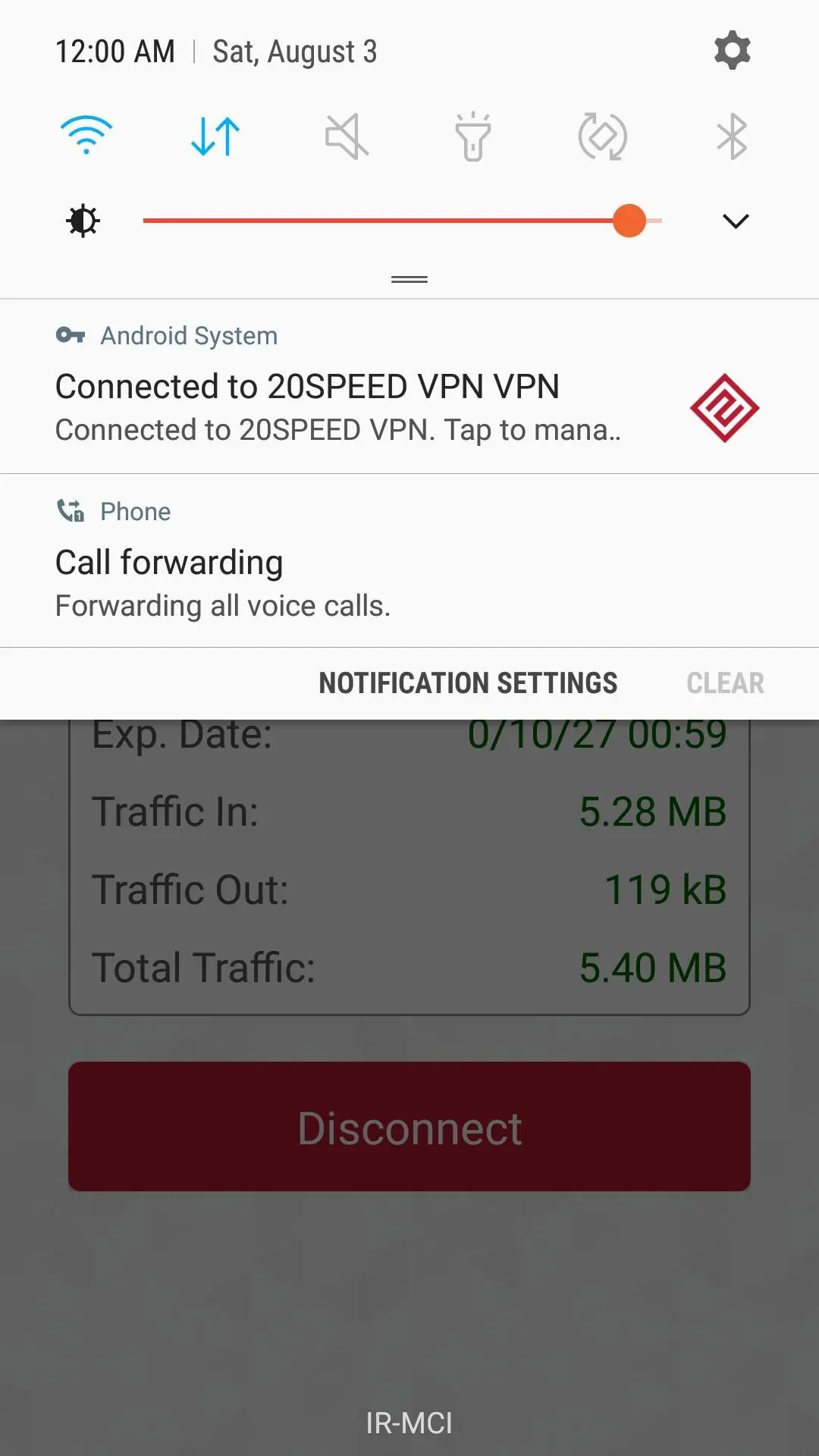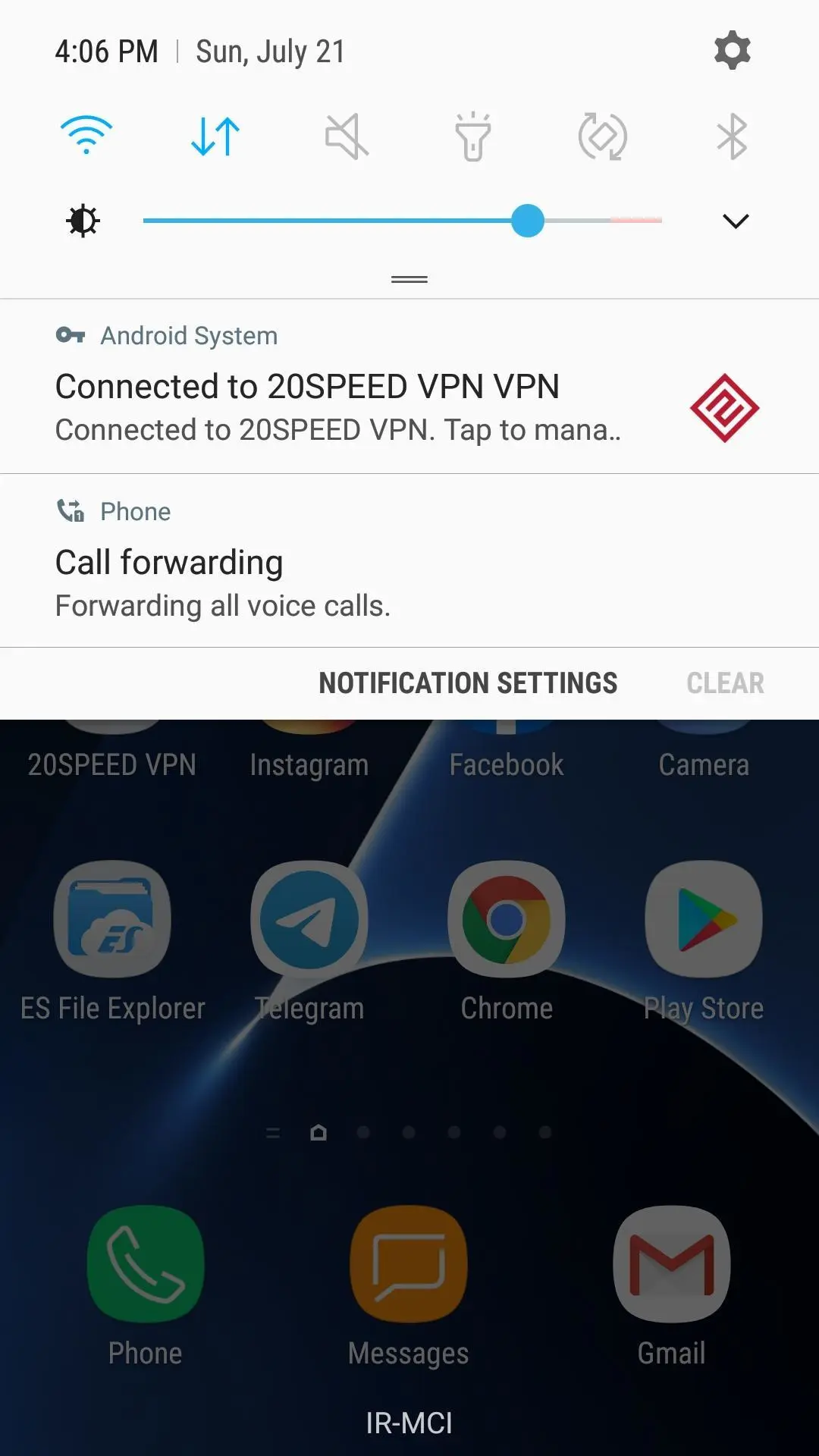20SPEED VPN 電腦版
20SPEED VPN
用GameLoop模拟器在電腦上玩20SPEED VPN
20SPEED VPN 電腦版
來自發行商 20SPEED VPN 的 20SPEED VPN 能夠在安卓系統上運行。
現在,您可以在電腦上使用 GameLoop 模擬器流暢地玩 20SPEED VPN。
在 GameLoop 遊戲庫或搜索結果中下載。 不需要再暢玩遊戲時盯著電池電量或被令人懊惱的來電打斷。
只需在電腦大屏幕上免費下載暢玩20SPEED VPN 電腦版!
20SPEED VPN 簡介
20SPEED VPN application has various VPN services for all Android devices that users can easily change their IP by connecting to high-speed servers.
If you are a new user, you can get a free 7-hour subscription by installing and running the program.
Important features of this app include the following.
- Compatibility with all types of Android devices with versions higher than 4.0
- Compatibility with all types of Android devices with versions lower than 4.0 (requires root)
- "Only for Telegram" option to pass Telegram alone from VPN
- Can be used in a variety of home and mobile Internet
- Free 7-hour test only by installing and running the app
- Display the amount of incoming and outgoing traffic and total consumed traffic
- Display the amount of remaining subscription time and connection time
- Access to the latest unfiltered site address
- Communicate with the support department through the program
*** important points :
Please read the following points before using and if you see any problems in the app, let us know.
- Please restart your device once after installing each update of the program.
- If after a successful connection, despite Internet access, you see an "Internet access" error in the program and no traffic is exchanged and your device's Internet seems to be practically disconnected, you will probably put your phone in Power mode. You are using Saving Mode.
To solve this problem, enter the Settings of the device and enter the Battery section, enter the Power Saving Mode section and uncheck the Restrict All Background Data option.
- If when you use our app through mobile internet and despite the fact that your connection is established but no traffic is exchanged, the Background Data feature on your device is probably disabled.
To enable it, enter the Settings of your device and enter the Data Usage section and activate the Background Data option and make sure that the option in front of our app called 20SPEED VPN is also checked.
- From version 8.5 onwards, a feature called Apps mode and selected applications has been added to the application that allows the user to filter applications through VPN, which has three different modes, which are briefly described below. Is.
All programs: All existing programs will pass through the VPN.
Selected applications: Only selected applications in this list will pass through VPN and other applications will not pass through VPN.
Unauthorized applications: Selected applications in this list will not pass through VPN, but other applications will pass through VPN.
標籤
工具訊息
開發商
20SPEED VPN
最新版本
8.6
更新時間
2022-03-09
類別
工具
同時可用
Google Play
更多
如何在電腦上用 GameLoop 玩 20SPEED VPN
1. 從官網下載GameLoop,然後運行exe文件安裝GameLoop
2. 打開GameLoop,搜索“20SPEED VPN”,在搜索結果中找到20SPEED VPN,點擊“安裝”
3. 享受在 GameLoop 上玩 20SPEED VPN 的樂趣
Minimum requirements
OS
Windows 8.1 64-bit or Windows 10 64-bit
GPU
GTX 1050
CPU
i3-8300
Memory
8GB RAM
Storage
1GB available space
Recommended requirements
OS
Windows 8.1 64-bit or Windows 10 64-bit
GPU
GTX 1050
CPU
i3-9320
Memory
16GB RAM
Storage
1GB available space