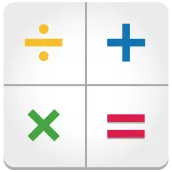
Calculator 電腦版
Cc Inc
用GameLoop模拟器在電腦上玩Calculator
Calculator 電腦版
來自發行商 Cc Inc 的 Calculator 能夠在安卓系統上運行。
現在,您可以在電腦上使用 GameLoop 模擬器流暢地玩 Calculator。
在 GameLoop 遊戲庫或搜索結果中下載。 不需要再暢玩遊戲時盯著電池電量或被令人懊惱的來電打斷。
只需在電腦大屏幕上免費下載暢玩Calculator 電腦版!
Calculator 簡介
"Calculator" is not than just a calculator, but a completely new sensational calculator for the Android.
It can be used daily for shopping, business, and even for calculating the national budget. We promise precise results.
- Comes with History display which shows Total (can be used to total receipts and estimates).
- After using, immediately send data as email (no need to re-enter again in PC).
- After entering operator, the number display is cleared (it is easy to understand where you are in your entry).
- Accurate calculation function (calculation method design that stands up even in the financial industry)
- Useful in daily situations thanks to the combination of TAX buttons, RATE buttons, and MEMORY feature buttons.
- When displaying vertically, you can switch among TAX, RATE, and MEMORY by swiping horizontally.
- Electronic Calculator widget linked to all calculation processes is provided. (Unlike other widgets, it is not used when the Electronic Calculator is used, saving energy.)
=============================
Example Use: Shopping / Business estimations
Setting
R:S(Setting rates) → 1
T:S (Settings taxes)→ 8
Case 1:(How to use buttons to avoid having to type in x 1)
Enter → 500
Push "*R" button.
Calculation Results → 500×1= 500
Case 2:(How to calculate and obtain results including tax)
Enter→ 500
Push "*T" button.
Calculation Results → 500×1.08= 540
Case 3:(Price x Number of items x tax rate)
Enter→ 500
Push "2" button.
Push "*T" button.
Calculation Results → 500×2×1.08= 1,080
=============================
Example Use: International Shopping and Exchange Rate Calculation
Setting
R:S(Setting rates) → 20
T:S (Settings taxes)→ 13
Case 1:(Price x Exchange rate)
Enter → 500
Push "*R" button.
Calculation Results → 500×20= 10,000
Case 2:(Price x Tax ÷ Exchange rate)
Enter → 500
Push "*T" button.
Push "/R" button.
Calculation Results → 500×1.13÷20= 28.25
Case 3:(Price × Exchange rate x Tax)
Enter → 10000
Push "/R" button.
Push "*T" button.
Calculation Results → 1000×20×1.13= 22600
=============================
This app earns revenue through ads.
(C) 2015 Cc Inc
標籤
工具訊息
開發商
Cc Inc
最新版本
1.8.5
更新時間
2020-04-27
類別
工具
同時可用
Google Play
更多
如何在電腦上用 GameLoop 玩 Calculator
1. 從官網下載GameLoop,然後運行exe文件安裝GameLoop
2. 打開GameLoop,搜索“Calculator”,在搜索結果中找到Calculator,點擊“安裝”
3. 享受在 GameLoop 上玩 Calculator 的樂趣
Minimum requirements
OS
Windows 8.1 64-bit or Windows 10 64-bit
GPU
GTX 1050
CPU
i3-8300
Memory
8GB RAM
Storage
1GB available space
Recommended requirements
OS
Windows 8.1 64-bit or Windows 10 64-bit
GPU
GTX 1050
CPU
i3-9320
Memory
16GB RAM
Storage
1GB available space

