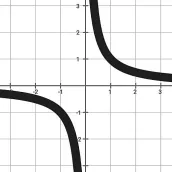
Math Function 電腦版
Nazofar
用GameLoop模拟器在電腦上玩Math Function
Math Function 電腦版
來自發行商 Nazofar 的 Math Function 能夠在安卓系統上運行。
現在,您可以在電腦上使用 GameLoop 模擬器流暢地玩 Math Function。
在 GameLoop 遊戲庫或搜索結果中下載。 不需要再暢玩遊戲時盯著電池電量或被令人懊惱的來電打斷。
只需在電腦大屏幕上免費下載暢玩Math Function 電腦版!
Math Function 簡介
○ Enter a function by buttons at the top.
○Tap the graphic section to draw.
○ Enter a value for X, the result is calculated.
○ Units number of the chart section is changeable. By default, it is set to 20. Choose a value between 5 to 80. To zoom in the chart and more accuracy select low ranges, and for more result to view set great numbers.
○ Axes are displaceable on both sides.
○ to graph fullscreen:
After the graph is drawn, touch the graphic section again. And also In vertical mode by holding the device horizontal.
○ In the setting section choose :
- themes
- thickness and color of the chart.
- dark mode
- hide unit numbers and guidelines
- select a pre function
and more.
○ There are four rows at bottom app section that keep formulas for further usage.
to remove a formula, long press it.
Features of the pro version :
○ Draw up to 4 graphs together
○ Displacement of axes up to 1000 units
○ Up to ten decimal places in calculation
○ Save up to 50 equations
○ Dark mode
Installation link :
https://play.google.com/store/apps/details?id=com.nazofar.MathFunctionDrawing
標籤
教育訊息
開發商
Nazofar
最新版本
6.9.7.1
更新時間
2022-07-31
類別
工具
同時可用
Google Play
更多
如何在電腦上用 GameLoop 玩 Math Function
1. 從官網下載GameLoop,然後運行exe文件安裝GameLoop
2. 打開GameLoop,搜索“Math Function”,在搜索結果中找到Math Function,點擊“安裝”
3. 享受在 GameLoop 上玩 Math Function 的樂趣
Minimum requirements
OS
Windows 8.1 64-bit or Windows 10 64-bit
GPU
GTX 1050
CPU
i3-8300
Memory
8GB RAM
Storage
1GB available space
Recommended requirements
OS
Windows 8.1 64-bit or Windows 10 64-bit
GPU
GTX 1050
CPU
i3-9320
Memory
16GB RAM
Storage
1GB available space

