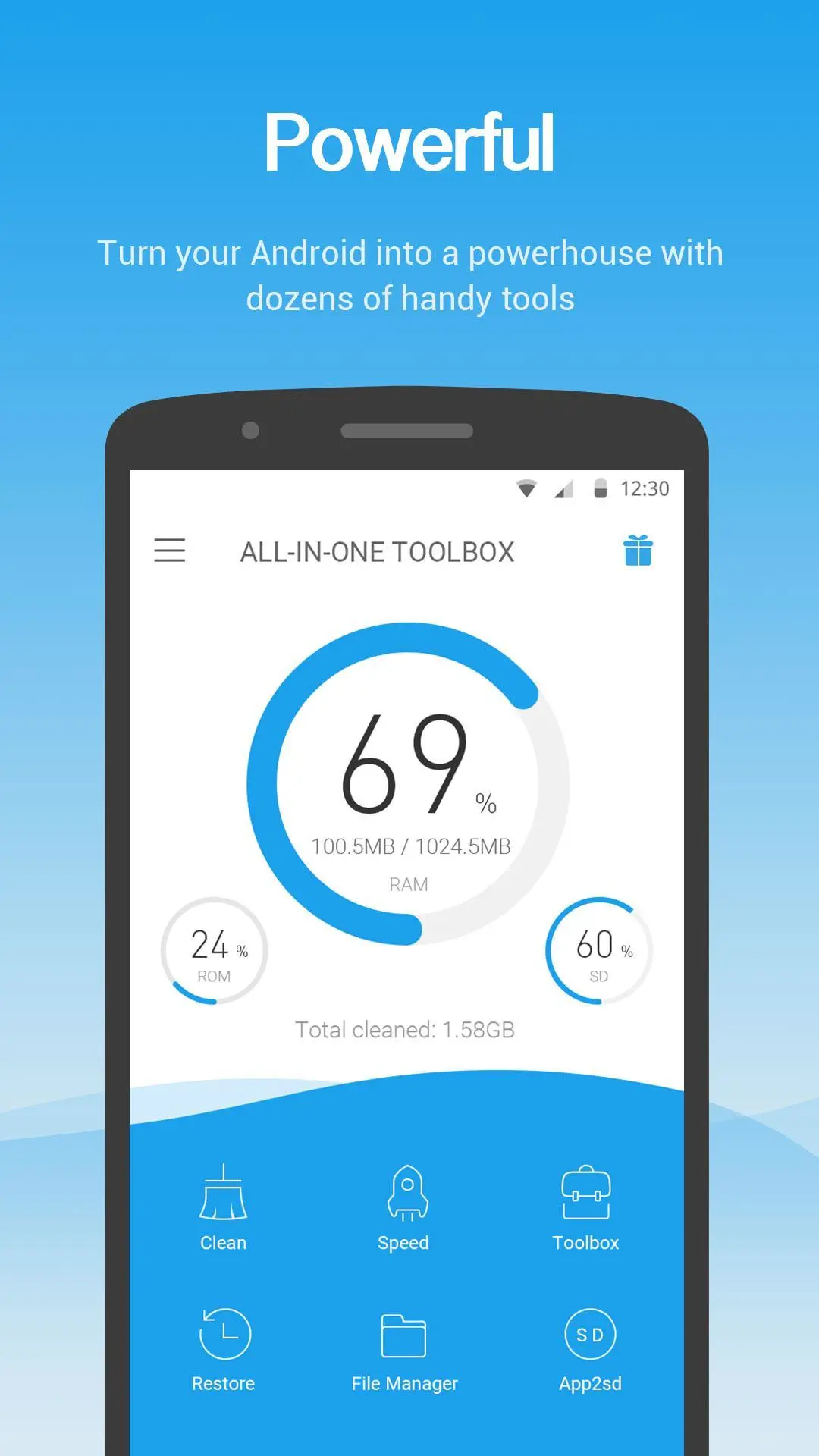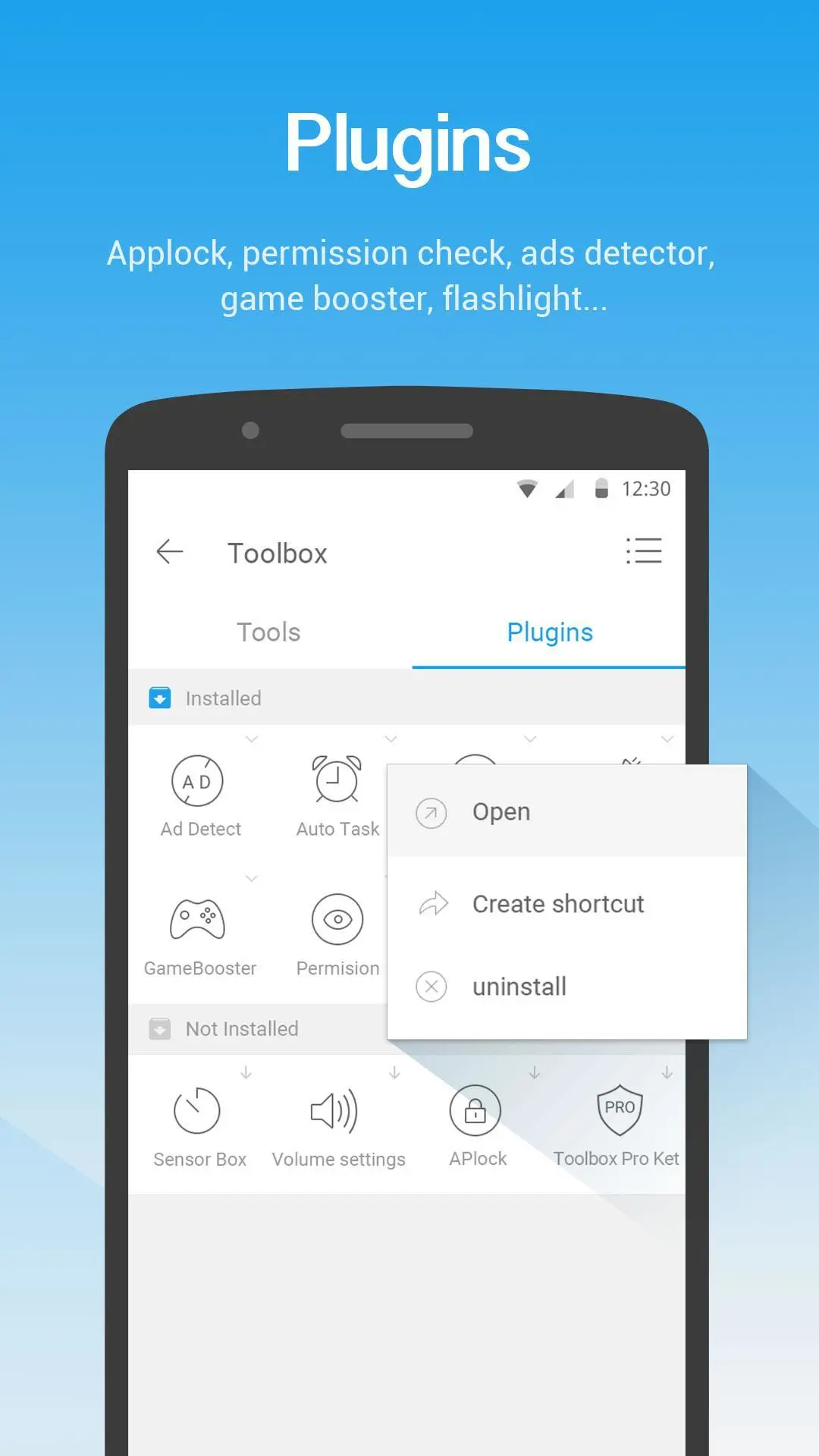Notification Manager 電腦版
AIO Software Technology CO., Ltd.
用GameLoop模拟器在電腦上玩Notification Manager
Notification Manager 電腦版
來自發行商 AIO Software Technology CO., Ltd. 的 Notification Manager 能夠在安卓系統上運行。
現在,您可以在電腦上使用 GameLoop 模擬器流暢地玩 Notification Manager。
在 GameLoop 遊戲庫或搜索結果中下載。 不需要再暢玩遊戲時盯著電池電量或被令人懊惱的來電打斷。
只需在電腦大屏幕上免費下載暢玩Notification Manager 電腦版!
Notification Manager 簡介
Notification Manager is a plugin belongs to All-In-One Toolbox. It is designed to bulk manage app notification messages from notification bar in an easy and fast way. It allows you to show important notifications and ignore annoying unnecessary notifications. Blocked messages will be hidden together in one place for later check. In this way, you can keep phone notification bar in a cleaner and tidy status.
How to use?
Step 1: Install Notification Manager and its mother program All-In-One Toolbox(Cleaner)
https://play.google.com/store/apps/details?id=imoblife.toolbox.full, find it from All-In-One Toolbox- Toolbox- Plugins
Step 2: Grant “Notification Access” to Notification Manager
Step 3: Go to app Settings and enable Notification Manager
Step 4: Pick apps you want to hide notifications, and it is done!
How to find blocked messages
Blocked messages are put together in Notification Manager; click Notification Manager on notification bar, you can check all unread notifications there. Drag a message right and you will be able to delete it.
Create shortcut for Notification Manager
For easy access to this Plugin you can create a shortcut for it in this way:
All-In-One Toolbox- Toolbox- Plugins- Notification Manager – click the three Three dots settings on right corner- Create shortcut
Or you can fast access to this feature via All-In-One Toolbox widget:
Long press on blank home screen to add widget, and choose All-In-One Toolbox’s widgets.
► Features list in All-In-One Toolbox
- Junk File Cleaner
- Rom Cleaner
- Duplicate file cleaner
- Task Killer, Memory Booster
- Batch install/Uninstall app
- Move app to sd card
- Backup and restore app
- System app manager
- Startup app manager
- Apk Manager
- SD Card File Manager
- Privacy Protector
- Easy Swipe
- CPU Cooler
- Smart Charger
- App Advertisement Detector
- App Locker
- Auto Clean & Boost Tasks
- Game Booster
- App Permission Check
- Compass
- Flashlight
- QR & Bar code Scanner
- Quick System Settings
- Sensor Box
- Quick Volume Settings
Please join our Google+ beta test group to help us improving app:
https://play.google.com/apps/testing/imoblife.toolbox.full
Any questions please feel free to drop us an email: support@aiotoolbox.com
標籤
工具訊息
開發商
AIO Software Technology CO., Ltd.
最新版本
v1.1
更新時間
2017-03-14
類別
工具
同時可用
Google Play
更多
如何在電腦上用 GameLoop 玩 Notification Manager
1. 從官網下載GameLoop,然後運行exe文件安裝GameLoop
2. 打開GameLoop,搜索“Notification Manager”,在搜索結果中找到Notification Manager,點擊“安裝”
3. 享受在 GameLoop 上玩 Notification Manager 的樂趣
Minimum requirements
OS
Windows 8.1 64-bit or Windows 10 64-bit
GPU
GTX 1050
CPU
i3-8300
Memory
8GB RAM
Storage
1GB available space
Recommended requirements
OS
Windows 8.1 64-bit or Windows 10 64-bit
GPU
GTX 1050
CPU
i3-9320
Memory
16GB RAM
Storage
1GB available space