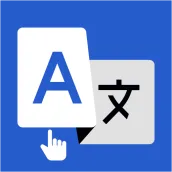
One Tap Translator On Screen 電腦版
JNGdev
用GameLoop模拟器在電腦上玩One Tap Translator On Screen
One Tap Translator On Screen 電腦版
來自發行商 JNGdev 的 One Tap Translator On Screen 能夠在安卓系統上運行。
現在,您可以在電腦上使用 GameLoop 模擬器流暢地玩 One Tap Translator On Screen。
在 GameLoop 遊戲庫或搜索結果中下載。 不需要再暢玩遊戲時盯著電池電量或被令人懊惱的來電打斷。
只需在電腦大屏幕上免費下載暢玩One Tap Translator On Screen 電腦版!
One Tap Translator On Screen 簡介
Translate your whole mobile phone’s screen with a single touch using this one-tap translator app.
You can also translate individual text from any document that is present on your phone. You just need to set the floating icon on the word or text and you will get its translated text instantly in your preferred language.
If you are traveling to a country whose language is not known to you or you are having some documents that are written in another language then One Tap Translator app will make your work easy in those situations.
There are 2 main functionalities of this app 1) On-screen translation and 2) Text translation.
How to translate on-screen:
- From the home screen of the app, turn on the Show translate floating button.
- Then a popup box will appear, to proceed you have to click on Start Now.
- Select the language in which you want to translate the on-screen text.
- For on-screen text, only English text can be translated into other languages.
- Select the medium of translation.
- Using the bubble pointer, you have to mark the text on the screen and it will get translated.
- You can also copy selected & translated text, share translated text, and pronounce the translated text.
- If you tap on the bubble pointer once, then the whole screen will get translated in just one tap.
- Full screen translated text can also be edited and copied.
How to translate text to another language:
- From the Translate section, select two languages.
- Here you can translate the text of any language to another language.
- The first language that you select in that language you have to enter your text.
- Click on the Translate button and the app will translate the text into the second language that you have selected.
- You can copy, share, and pronounce the text that has been translated.
- Instead of manual typing here you can also use voice typing.
- This app can also translate the text present in the image, you can capture the image using your phone's camera or import it from the gallery.
BIND_ACCESSIBILITY_SERVICE Permission is used to detect text on screen and translate that text using a floating icon or perform full screen translate of all text on screen by tapping the floating icon.
Features:
- It has a floating button.
- You can also close the floating button service from the notification area.
- It has a tutorial to guide you.
- It has 3 translating mediums: Google Translate, My Memory Translate, and Yandex Translate.
- It has an on-screen translation that can translate English text to other languages.
- A single click on the floating button can translate full on-screen text instantly in your selected language.
- In the text translation, you can paste text from other sources and it supports almost all languages.
- You can also insert text using the keyboard, voice typing, camera image, and gallery image.
- You can copy, share, and pronounce the translated text.
So if you want to translate your phone’s screen or some text into another language then download the One Tap Translator app.
標籤
工具訊息
開發商
JNGdev
最新版本
8.0
更新時間
2024-02-20
類別
工具
同時可用
Google Play
更多
如何在電腦上用 GameLoop 玩 One Tap Translator On Screen
1. 從官網下載GameLoop,然後運行exe文件安裝GameLoop
2. 打開GameLoop,搜索“One Tap Translator On Screen”,在搜索結果中找到One Tap Translator On Screen,點擊“安裝”
3. 享受在 GameLoop 上玩 One Tap Translator On Screen 的樂趣
Minimum requirements
OS
Windows 8.1 64-bit or Windows 10 64-bit
GPU
GTX 1050
CPU
i3-8300
Memory
8GB RAM
Storage
1GB available space
Recommended requirements
OS
Windows 8.1 64-bit or Windows 10 64-bit
GPU
GTX 1050
CPU
i3-9320
Memory
16GB RAM
Storage
1GB available space

