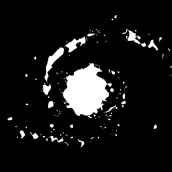
SynScan 電腦版
Pacific Telescope Corp.
用GameLoop模拟器在電腦上玩SynScan
SynScan 電腦版
來自發行商 Pacific Telescope Corp. 的 SynScan 能夠在安卓系統上運行。
現在,您可以在電腦上使用 GameLoop 模擬器流暢地玩 SynScan。
在 GameLoop 遊戲庫或搜索結果中下載。 不需要再暢玩遊戲時盯著電池電量或被令人懊惱的來電打斷。
只需在電腦大屏幕上免費下載暢玩SynScan 電腦版!
SynScan 簡介
Use the SynScan app to control Sky-Watcher telescope mounts via Wi-Fi, USB or Bluetooth LE. Mounts without built-in Wi-Fi can be supported via a SynScan Wi-Fi adapter.
This version of the SynScan app is suited for novice users using alt-azimuth mounts.
Features
- Control telescope mount to slew, align, GOTO and track.
- Point And Track: track celestial objects (including the Sun and planets) without aligning.
- Support gamepad navigation.
- Browse a catalog of stars, comets, and deep sky objects. Or, save your own objects.
- Provide access to mount for use by third-party apps, including ASCOM clients, SkySafari, Luminos, Stellarium Mobile Plus, Stellarium Desktop or customer-developed apps.
- Support access to the mount and the SynScan app from any platform that supports TCP/UDP connections.
- Provide emulator mount for testing and practicing.
- Track fast-moving earth satellites by working with the PreviSat app on Windows PC or the Lumios app on iOS devices.
- SynMatrix AutoAlign: use the smartphone camera to align the telescope automatically.
標籤
工具訊息
開發商
Pacific Telescope Corp.
最新版本
2.5.15
更新時間
2025-01-28
類別
工具
同時可用
Google Play
更多
如何在電腦上用 GameLoop 玩 SynScan
1. 從官網下載GameLoop,然後運行exe文件安裝GameLoop
2. 打開GameLoop,搜索“SynScan”,在搜索結果中找到SynScan,點擊“安裝”
3. 享受在 GameLoop 上玩 SynScan 的樂趣
Minimum requirements
OS
Windows 8.1 64-bit or Windows 10 64-bit
GPU
GTX 1050
CPU
i3-8300
Memory
8GB RAM
Storage
1GB available space
Recommended requirements
OS
Windows 8.1 64-bit or Windows 10 64-bit
GPU
GTX 1050
CPU
i3-9320
Memory
16GB RAM
Storage
1GB available space

