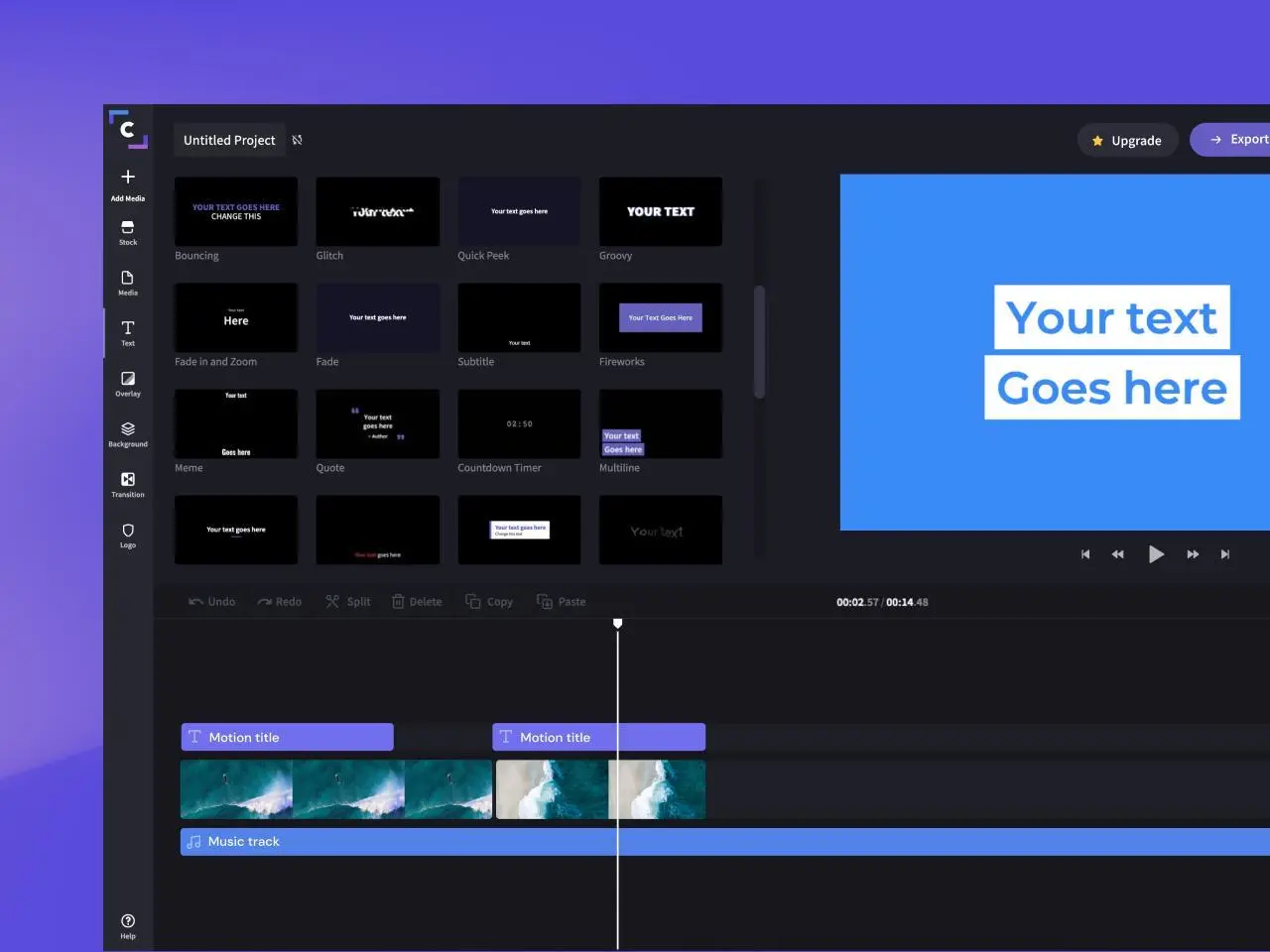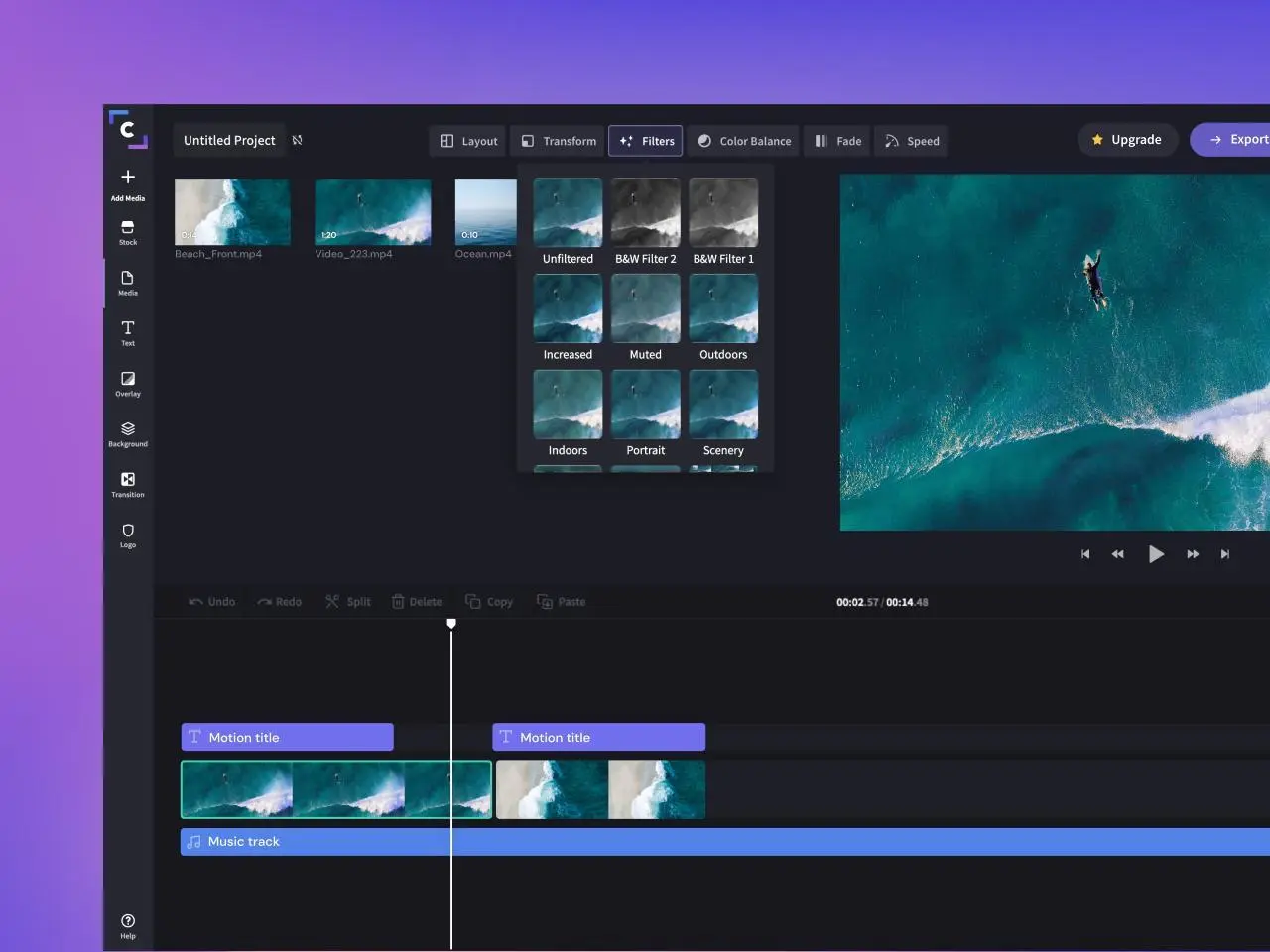Clipchamp - Video Editor 電腦版
Clipchamp Pty Ltd
用GameLoop模拟器在電腦上玩Clipchamp - Video Editor
Clipchamp - Video Editor 電腦版
來自發行商 Clipchamp Pty Ltd 的 Clipchamp - Video Editor 能夠在安卓系統上運行。
現在,您可以在電腦上使用 GameLoop 模擬器流暢地玩 Clipchamp - Video Editor。
在 GameLoop 遊戲庫或搜索結果中下載。 不需要再暢玩遊戲時盯著電池電量或被令人懊惱的來電打斷。
只需在電腦大屏幕上免費下載暢玩Clipchamp - Video Editor 電腦版!
Clipchamp - Video Editor 簡介
Create videos with a few clicks in Clipchamp.
This free video maker is beginner-friendly with a drag-and-drop interface but has advanced video editing features to help you make engaging videos for social media, sales promo videos, tutorials, and more.
Easy editing features:
- Cut, trim, crop, rotate, split, loop and zoom
- Speed up or slow down video
- 40+ unique filters and presets
- Amazing transitions like glitch and ink
- Resize video to landscape, portrait, square, vertical
- One-click gap removal between clips
- Accessible keyboard shortcuts
- Make GIFs, memes and looped videos
Captivating stock video and audio:
- Choose from 1 million+ royalty-free and paid stock video, audio and image collections
- GIPHY, Stickers and video overlays for creators
- No watermarks
Beginner-friendly templates, made by designers:
- Use templates for gaming, marketing, podcasts, education, sales—any industry
Special tools for creators and business owners:
- Screen and webcam recorder for meetings or tutorials
- Green screen video editor to replace background or add overlays
- Add natural AI voiceovers in 70+ languages, 170 voices available
- Use Brand Kit to add logo, custom colors, custom font and watermarks (paid feature)
Save and share high-quality videos:
- Free 1080p resolution export
- Publish directly to YouTube, TikTok, LinkedIn, Google Drive and OneDrive
Leave us a rating and review so others can join in on the fun. Send in your feedback or reach out to support at https://support.microsoft.com/topic/how-to-get-in-touch-with-clipchamp-support-054ffc24-b08e-4e7d-8102-d8a3e7109f11.
標籤
Video-Players訊息
開發商
Clipchamp Pty Ltd
最新版本
11
更新時間
2021-05-30
類別
Video-players-editors
同時可用
Google Play
更多
如何在電腦上用 GameLoop 玩 Clipchamp - Video Editor
1. 從官網下載GameLoop,然後運行exe文件安裝GameLoop
2. 打開GameLoop,搜索“Clipchamp - Video Editor”,在搜索結果中找到Clipchamp - Video Editor,點擊“安裝”
3. 享受在 GameLoop 上玩 Clipchamp - Video Editor 的樂趣
Minimum requirements
OS
Windows 8.1 64-bit or Windows 10 64-bit
GPU
GTX 1050
CPU
i3-8300
Memory
8GB RAM
Storage
1GB available space
Recommended requirements
OS
Windows 8.1 64-bit or Windows 10 64-bit
GPU
GTX 1050
CPU
i3-9320
Memory
16GB RAM
Storage
1GB available space